Xiaomi brings another version of its powerful graphic superstructure for Android smartphones. With marking MIUI 12 This time it offers us a number of design, but also functional improvements that you may find in everyday use.
Our detailed Slovak review of the MIUI 12 superstructure will show you all the important improvements, new functions and possible shortcomings.
Review of MIUI 12 on the Xiaomi Mi 8 Explorer Edition
We decided to test the new superstructure in detail. MIUI, specifically in version 12 / 20.5.21 / Weekly. we installed it on our editorial smartphone Xiaomi Mi 8 Explorer Edition. Although it is not yet a final version that will be optimized, for example, we decided to find out what the new superstructure offers and how stable it is.
We have installed a modified one on your phone MIUI ROM from the Miuios.cz community, which has been taking care of the MIUI superstructure translation for several years. Their ROM is based on the Chinese version of MIUI, and many rock Xiaomi fans prefer the local ROM over the official global version.
The installation process is more difficult in this case, as it is not an official system, but a Custom ROM. On your Xiaomi smartphone, you must first unlock the bootloader, load the modified (TWRP) Recovery Menu, and then the ROM package. It is definitely not for beginners, but if you are interested, you will find it forum installation procedure.
To find out if a new superstructure MIUI 12 does your Xiaomi also support it? Redmi smartphone, we have on the web complete list of supported models.
Keep in mind, however, that the update will be distributed across multiple waves, so you'll have to wait a few weeks for the new features (depending on the model).
Design change: Inspired by iOS
The graphic superstructure from the Chinese manufacturer Xiaomi has undergone a relatively significant design change compared to its previous version. The environment is minimalist, a bit more colorful and the icons together with the new font are uniform.
However, there is no denying the inspiration of the competing iOS system from the American company Apple. This popular system has gained millions of fans, of which the Chinese company Xiaomi is clearly aware.

Inspiration is noticeable not only on control gestures, icons on the home screen or a quick overview on the far left screen, but especially on the new notification center, which groups incoming notifications or the shortcut center. However, we definitely welcome the change and are curious about more news in the system.
Lock screen: New dynamic wallpapers
One of the design innovations is the change of the lock screen. Improved design and updated font still retain minimalist features. There are several versions to choose from and you can choose the right one that you will like in the smartphone settings.
New dynamic wallpapers are also a notable improvement. After switching from another smartphone, they look literally breathtaking, especially in the case of the AMOLED panel.
Moving wallpapers with effects range from Always On, from waking up to unlocking your device. We definitely praise the manufacturer for this improvement.
Home screen, Dark 2.0 mode and gestures
The home screen also went through a change in design, theme, icons and font. In this case, there are icons very similar to those we know from the iOS system.
The system is also a bit more colorful in this section and there is also a detailed overview of activities on the far left screen.
The system gestures are also redesigned and, for example, returning to the home screen is identical to iOS. Even the display of the longitudinal line at the bottom of the screen is identical.
There is a gesture to display applications running in the background along with the corresponding functions, step back, as well as other control gestures.
We also evaluate the dark mode positively, which is advanced not only integrated into the environment of settings or built-in applications, but also displays in a large number of third-party applications.
The difference can also be seen in the widgets of the Google application or in the environment of the Lens application.
Floating windows: Useful function for multitasking
One of the innovations in the system MIUI 12 is also a function called Floating windows. Just go to the environment with a list of running applications (drag gesture from below and hold), and in this menu, select the application you want to launch as floating.
Once selected, the application will appear in a separate floating window at the top of the screen.
Notification center: Practical improvement
Launching the notification center from the top of the screen also required new gestures. When you swipe at the top left of the screen, you can see the notification center, which groups different notifications from applications.
Swipe at the top right of the screen to show the center of the shortcuts, which again seem to fall out of the eye of a competing iOS.
We do not take inspiration from competing systems as a negative. These are functional and practical changes that serve the good of things, in this case control. The shortcut center groups basic information about the SIM card, Wi-Fi or Bluetooth connection with the option to expand up to 21 quick buttons + slider to adjust the brightness.
The shortcuts themselves are shifted a little lower from the top of the screen, other elements within the system are solved similarly. This is a good step that helps control with one hand at larger diagonals of the display, respectively. for higher displays with an aspect ratio of e.g. 20: 9th
If you do not like the new notification center, you can also reactivate the old version of the bar with switches arranged in one line. You can do this in the settings, just search the Control Center to disable this option.
New Camera application
The photography application called Camera was one of the first innovations to appear in information leaks. That's why we got to know most of the upcoming features or even the video that reveals the new features. If you want a list of devices that will receive the application first, we have prepared next article.
List of news contained in the application Camera in MIUI system 12 is as follows:
- Magic Clone - a feature that can "clone" one person more than once into a photo - example here
- Magic Kaleidoscope
- Possibility to choose the color of the whole environment
- New control - by pressing the photo, holding the video
- Ability to adjust the location of the switches
- New shutter sounds
During the testing, we were especially surprised by the very good response of the application, which started and responded really quickly and smoothly without jams or experimental functions.
The capture of the image and its subsequent display or editing in the gallery were also without problems. The controls correspond to the rest of the system in terms of design or font, and finally these controls respond to the rotation of the screen. The font and icons can be easily rotated according to the grip of the smartphone.
Weather application
Within the built-in applications, the one to display the current weather has also undergone a change. Weather application offers a new font and a new layout of elements, which is again placed below for easier operation.
The display of the current weather itself is complemented by effective moving animations with the weather.
The functions of the application are practically the same as in previous versions of the system. The source of the weather forecast is provided by the AccuWeather service, there is no choice of units or location detection. A useful feature is the ability to share the current weather with friends.
Notes application
Simple notes with the ability to sync to We Cloud from Xiaomi were part of the system in previous versions. Notes application however, this time it brings new design lines, an updated layout of elements or a font.
You can view the notes in a grid or as a list, there are simple notes with the option of attachments or task lists. There is also the possibility to change the font size, sort by date of modification, but also control gestures to sort or delete them. Even in this case, we can observe some inspiration from the iOS system.
Always On Display + Themes
If you have a smartphone with an AMOLED display, you can also look forward to an improved one Always On Display. It groups not only dynamic wallpapers, but also different styles of displaying basic information such as time, date, battery status and current smartphone notifications. There are several dozen innovative designs to choose from, really everyone can choose.
In the Themes section, Xiaomi collaborated with several designers so that you could customize your smartphone to your liking. A new section Always On Themes has also been added.
However, it should be noted that the local MIUI ROM from Miuios.cz uses the Chinese ROM as its basis and therefore Chinese designs are also displayed in the themes.
Smartphone settings + MIUI updates 12
The smartphone settings also underwent a design but also functional change. The sections for displaying the storage or statistics associated with it, the menu with software updates, the section About the phone, as well as the display of battery consumption, its statistics or improvements in terms of system security have been updated.
The section with the display of the storage is newly displayed in the form of a cylindrical graph for a slightly better imagination about the filling of the storage space itself. The chart is also enriched with a description of individual items.
Phone information is displayed as tiles, which may be somewhat reminiscent of the older Windows 10 Mobile operating system.
However, their display is in the current design language and is relatively clear. Groups information about the current system version, technical specifications, or repository.
The MIUI Security application, which you may know in our region as an offer called Optimization, has also undergone a change and offers an improved design, updated animations compared to the old version, but above all detailed statistics on battery consumption, application rankings, battery usage, etc.
System stability
A very pleasant surprise was the stability of the system, even though it is still a beta version.
During the testing, which included all-day use of the system on the still relatively powerful Xiaomi smartphone, we did not notice significant jams, experimental functions or other imperfections that would require significant software fixes.
Although the new version will be gradually updated with minor improvements or bug fixes, already in the version we tested MIUI 12 / 20.5.21 / Weekly there is a very fast and smooth graphical superstructure that can become part of the primary smartphone.
In addition to new design improvements, we have also noticed several advantageous functional changes, especially in the new Camera, Weather or Notes applications.
It gets used to the new font very quickly, and it doesn't matter if you change it with gestures with respect to the updated notification center and shortcut center.
The new version of the software sometimes brings with it a compromise in different endurance on a single charge. Although we tested the superstructure on a smartphone that has been around for a year, on the other hand, we did not notice a significant loss of energy, fast and sudden discharging or irregular behavior when the battery lasted.
Final rating: MIUI 12 is better
Superstructure MIUI 12 It is even closer to its competitors and thanks to its color can evoke inspiration especially in the iOS operating system or in the competitive superstructure One UI from Samsung, which has long been considered one of the best in the Android operating system.
Compared to previous versions, especially compared to MIUI in version 11, this is a significant step forward both in terms of design and functionality. We were very satisfied with the new superstructure in the editorial office, even in terms of response to use. If we should emphasize any negatives, it is mainly a slower distribution to equipment.
Important information is also the preparation of a global version of the superstructure, which will appear on the models in the official European resp. Czech / Slovak distribution. According to the available information, this version should not offer all the improvements modeled after the Chinese, ie the original version. We have described the specific differences to you in the following article.







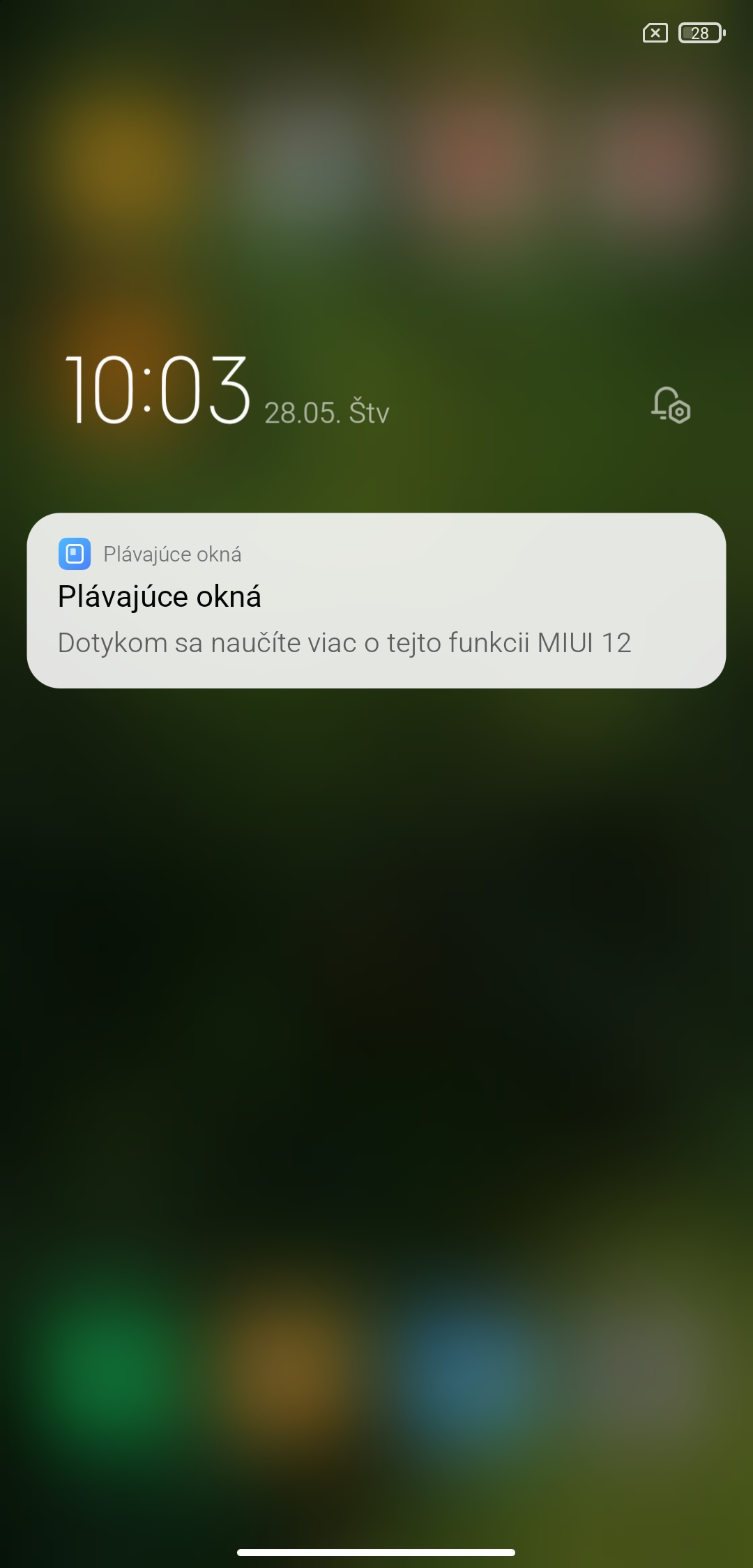


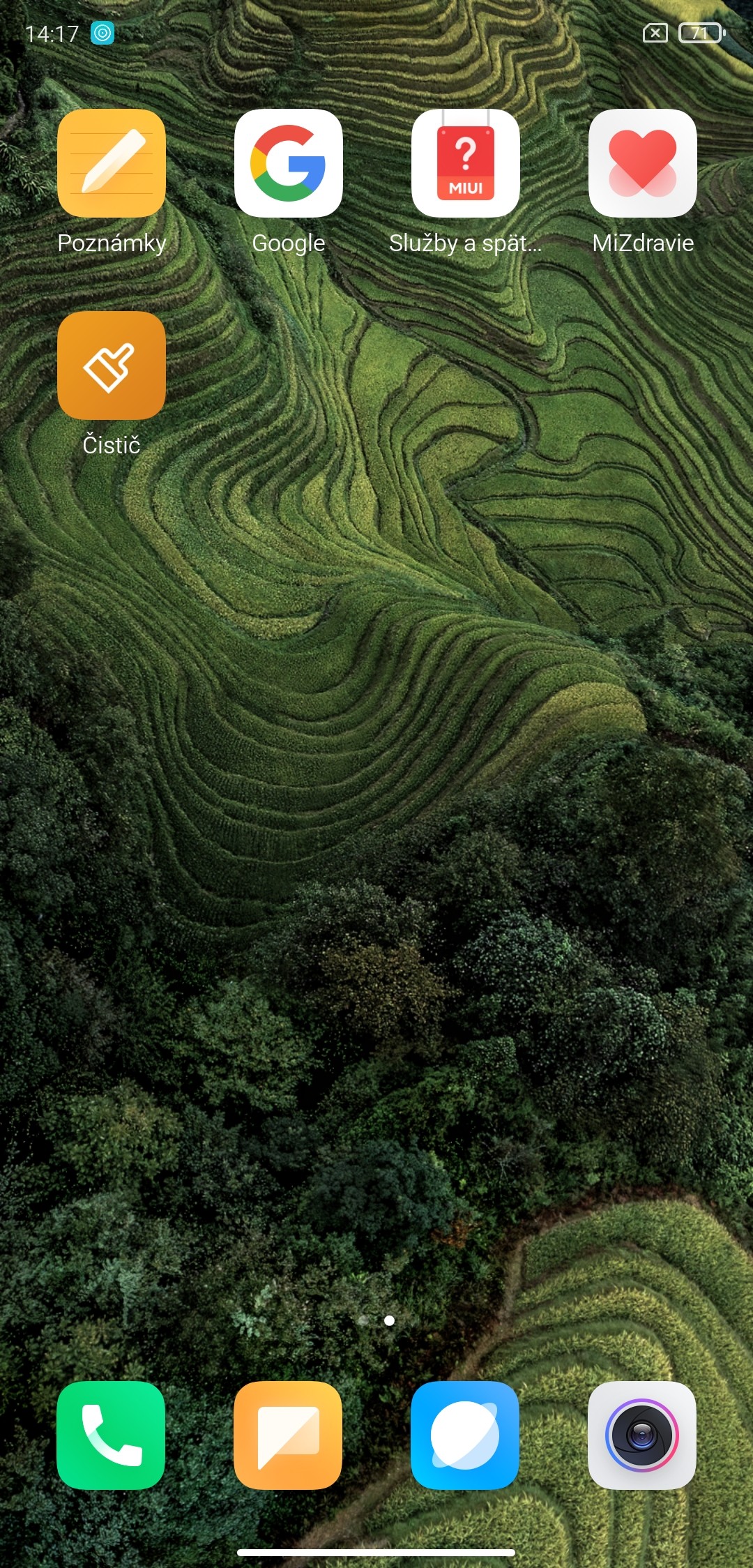
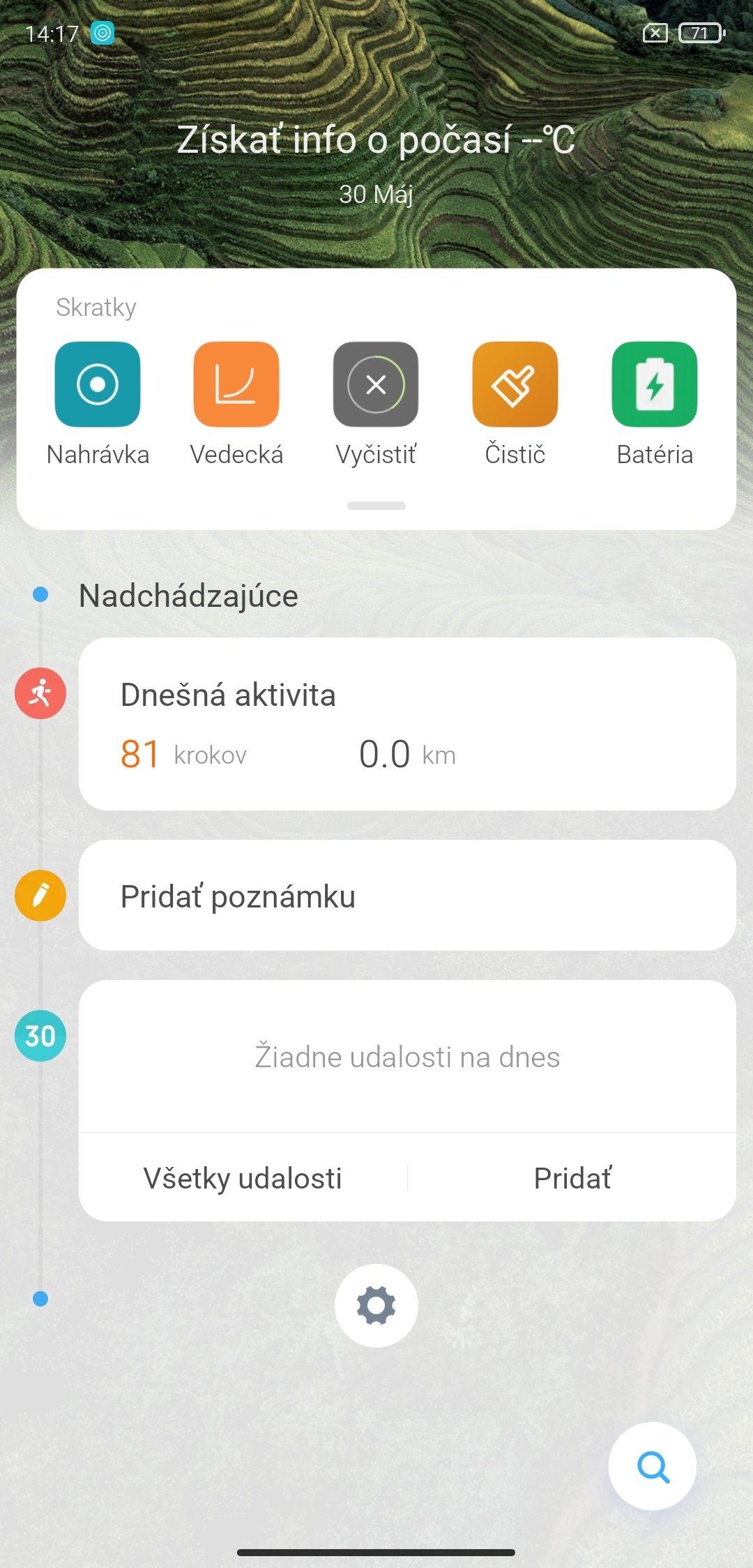
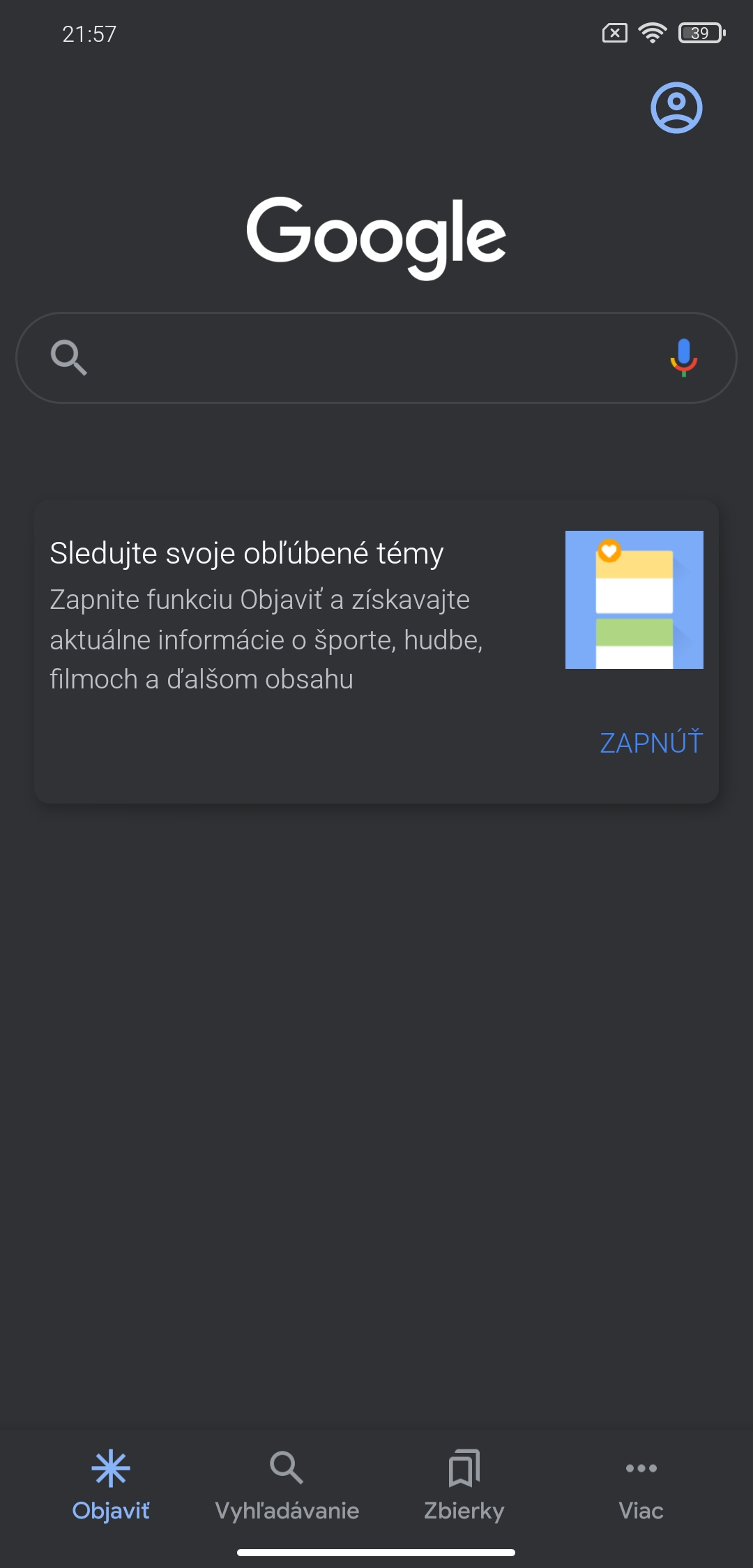

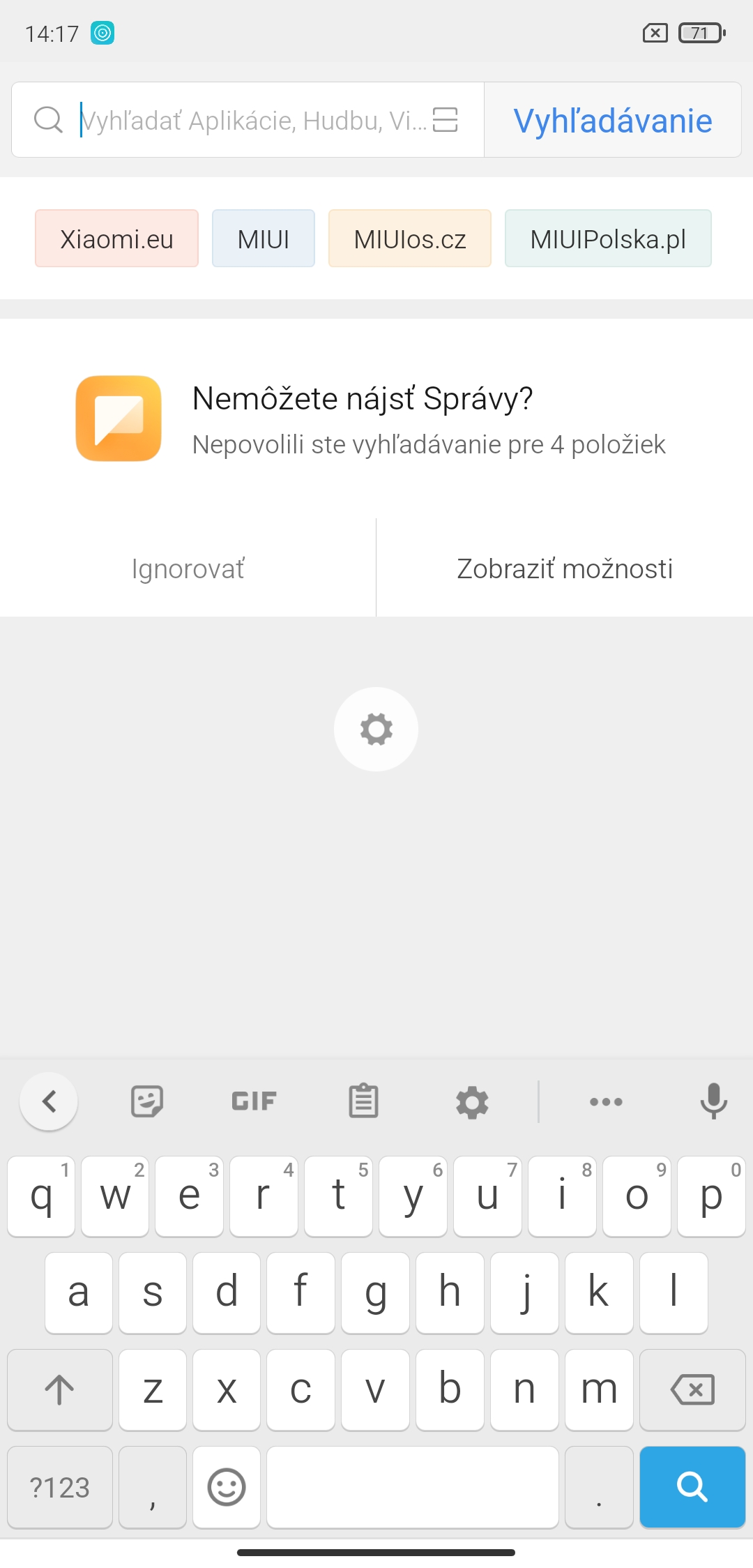
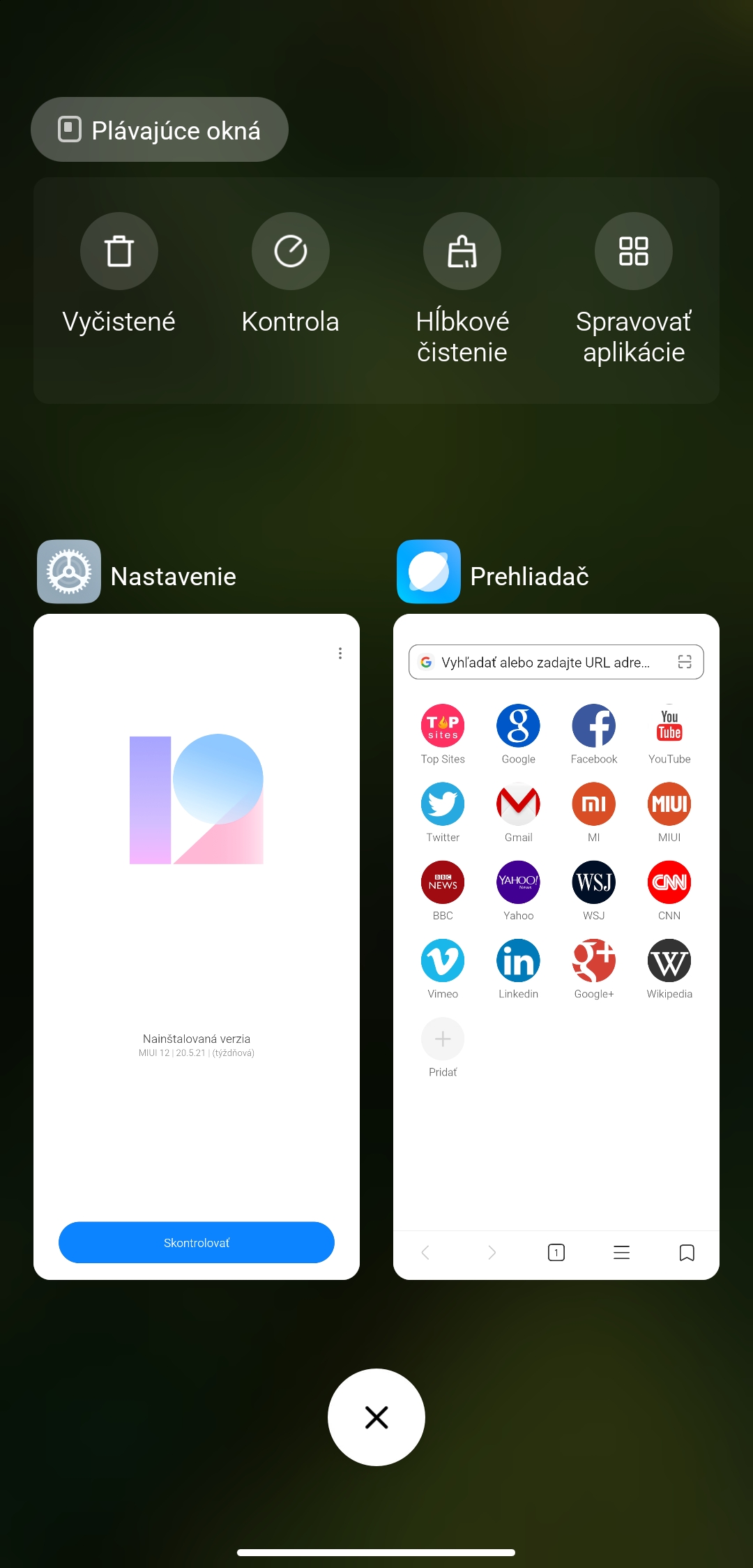

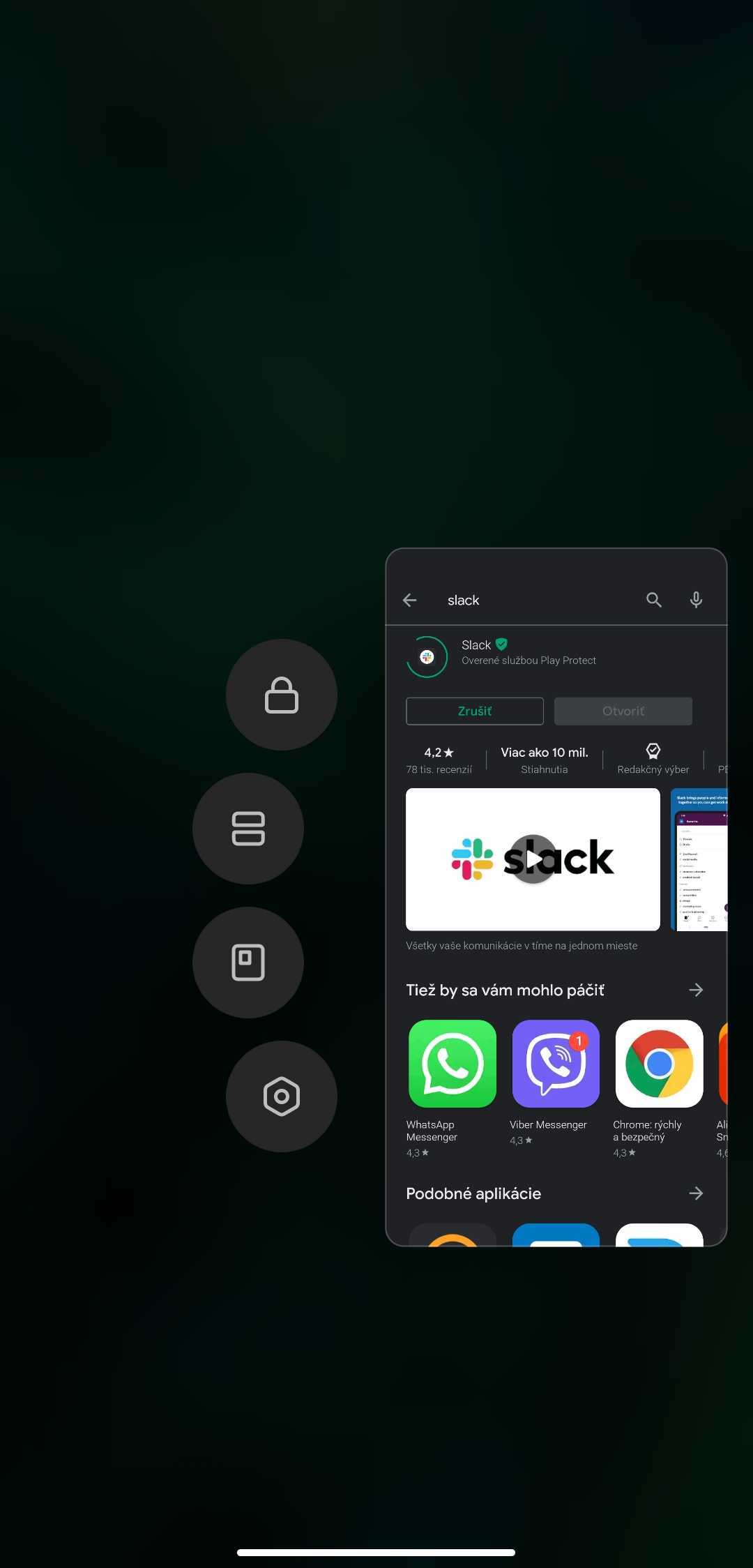
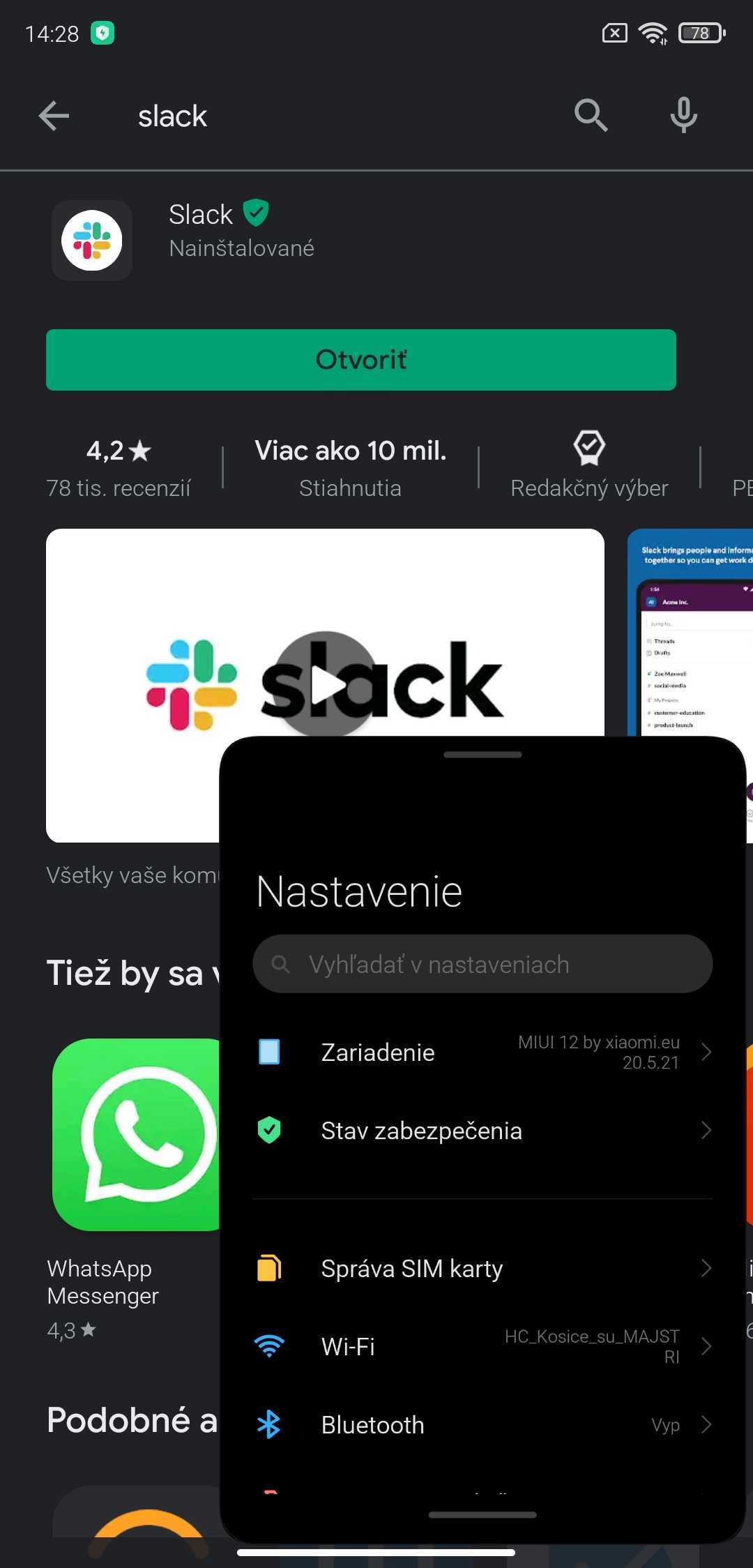
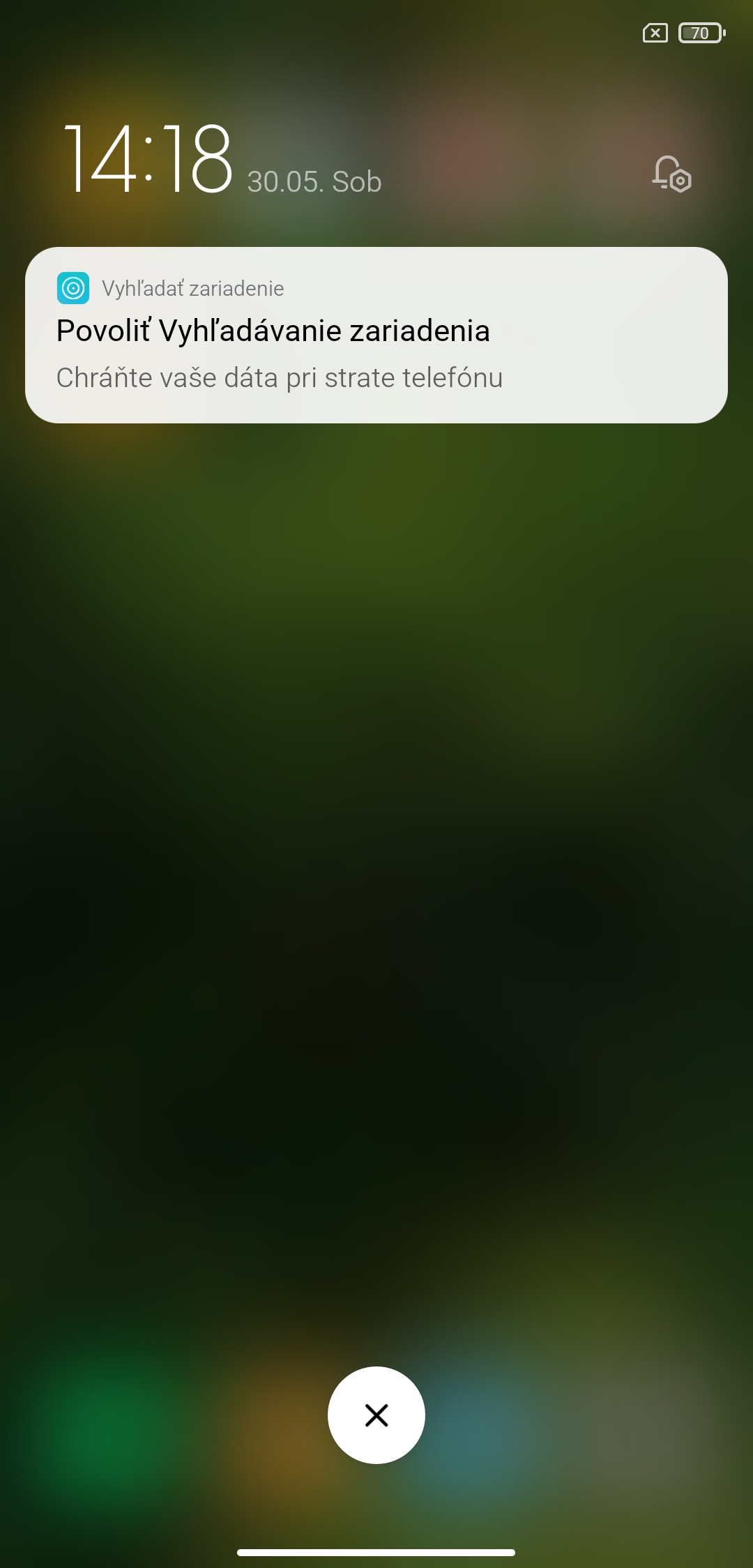

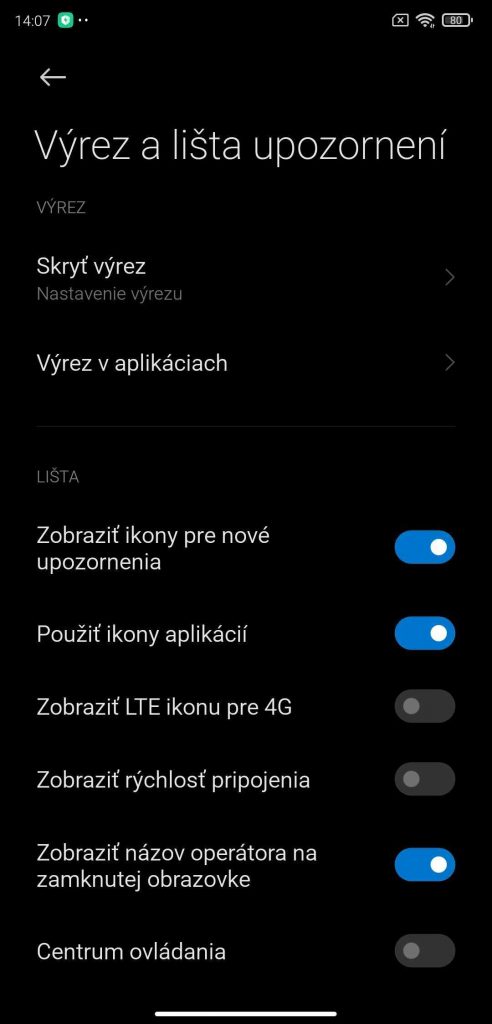
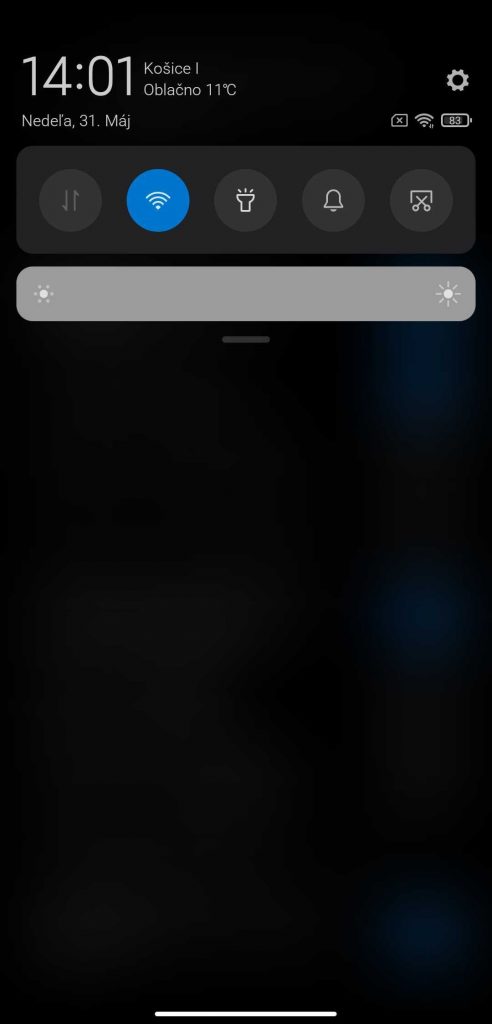
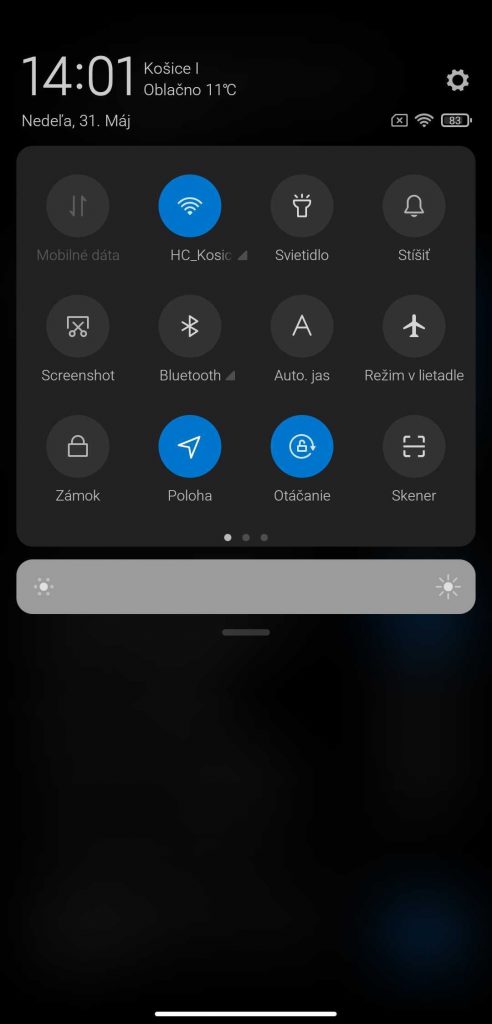
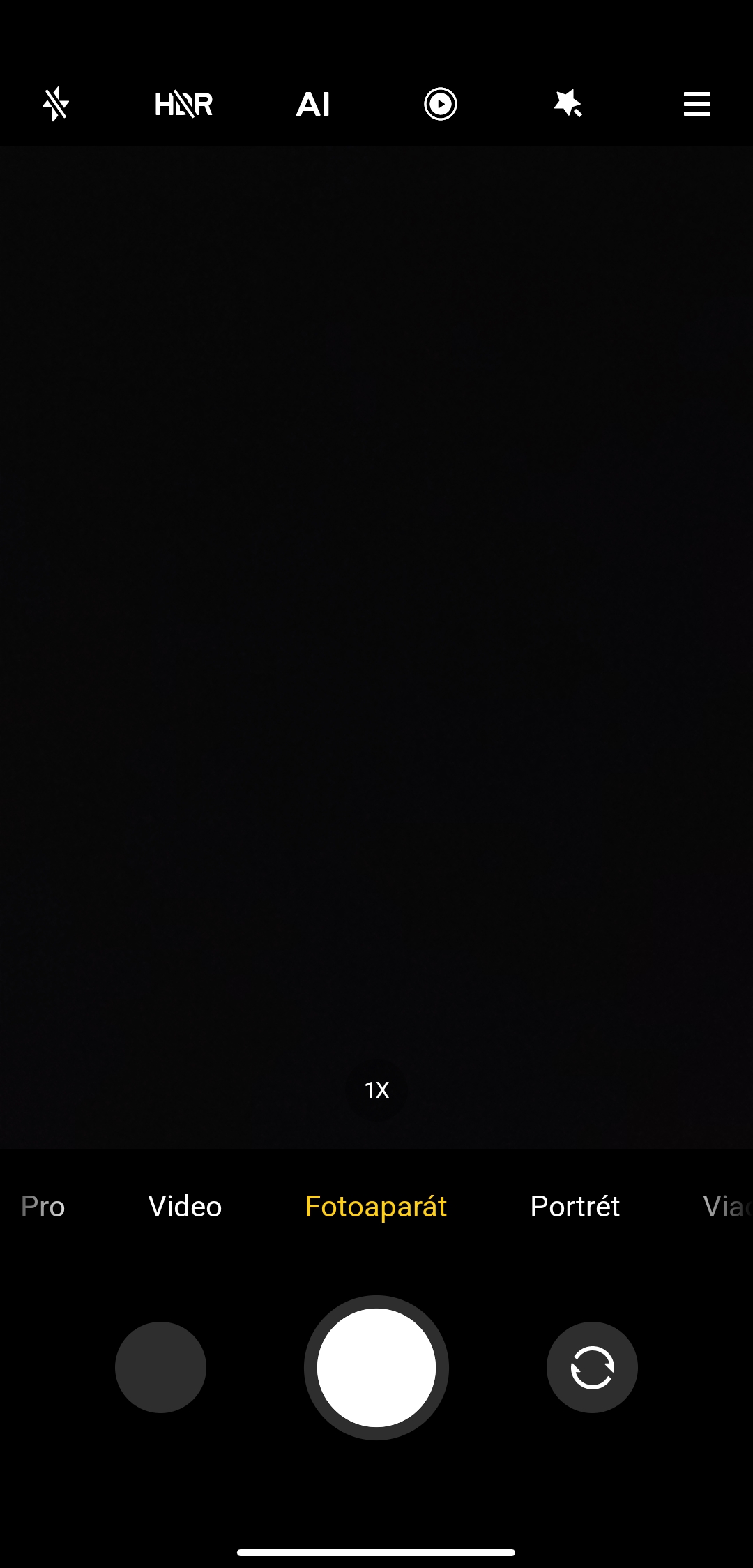
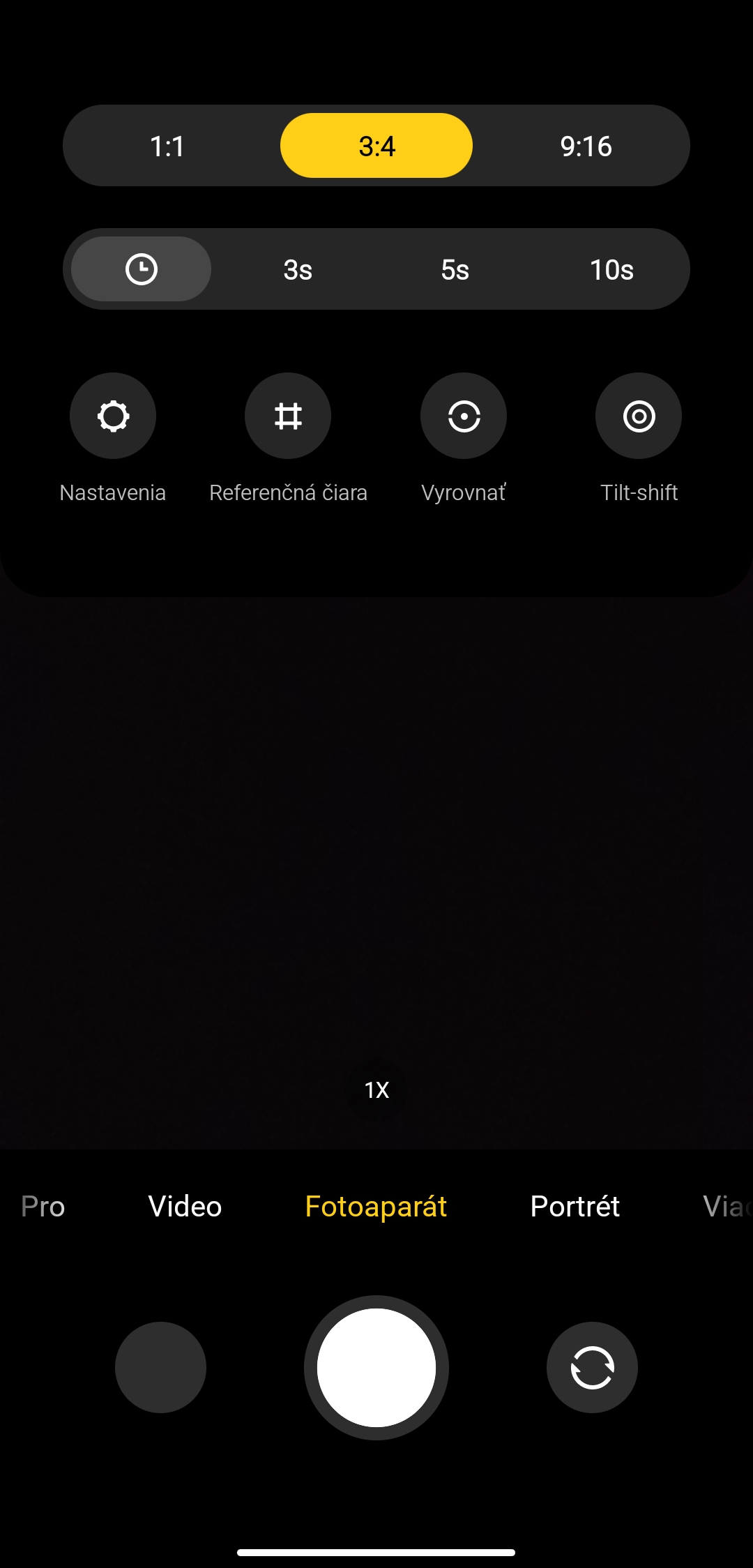
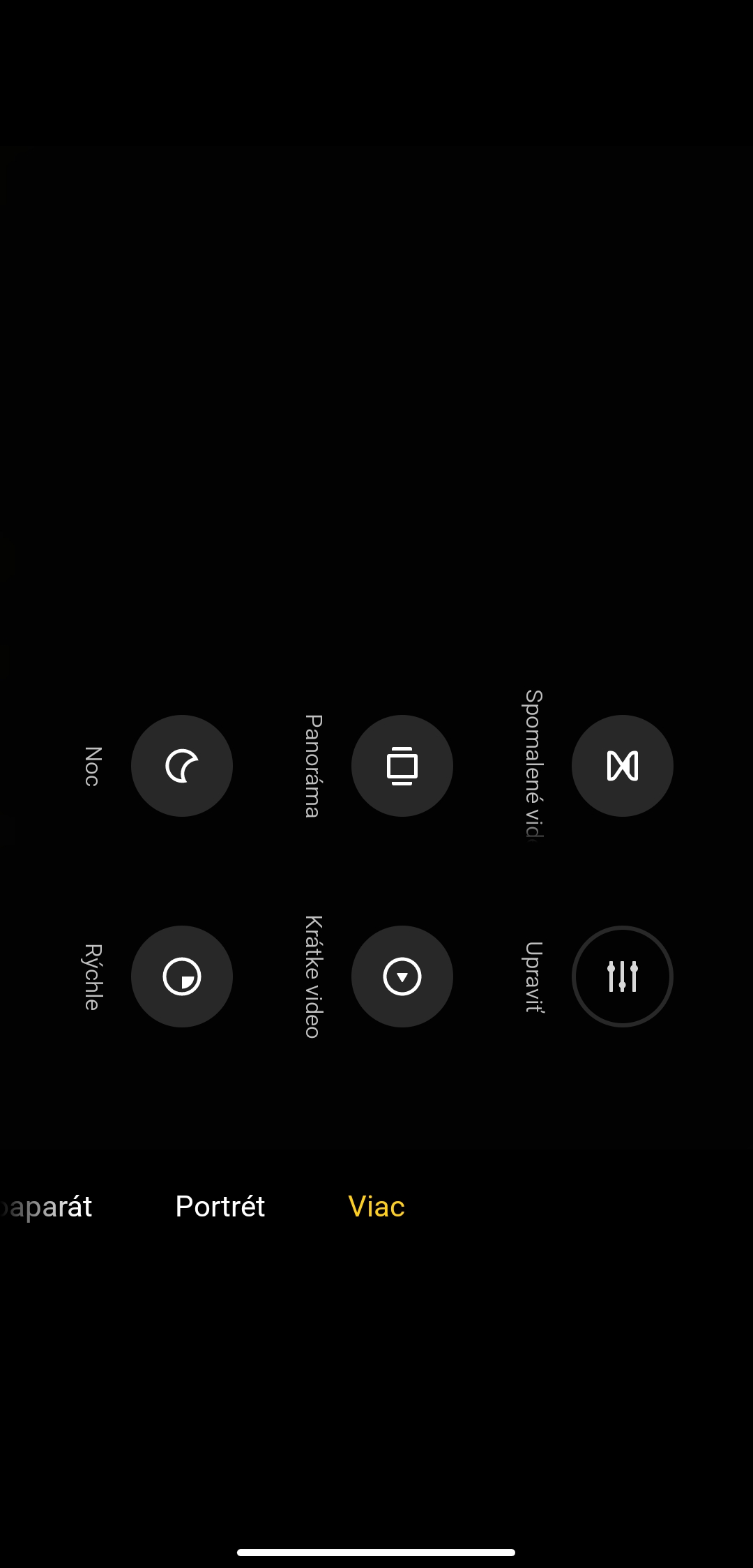
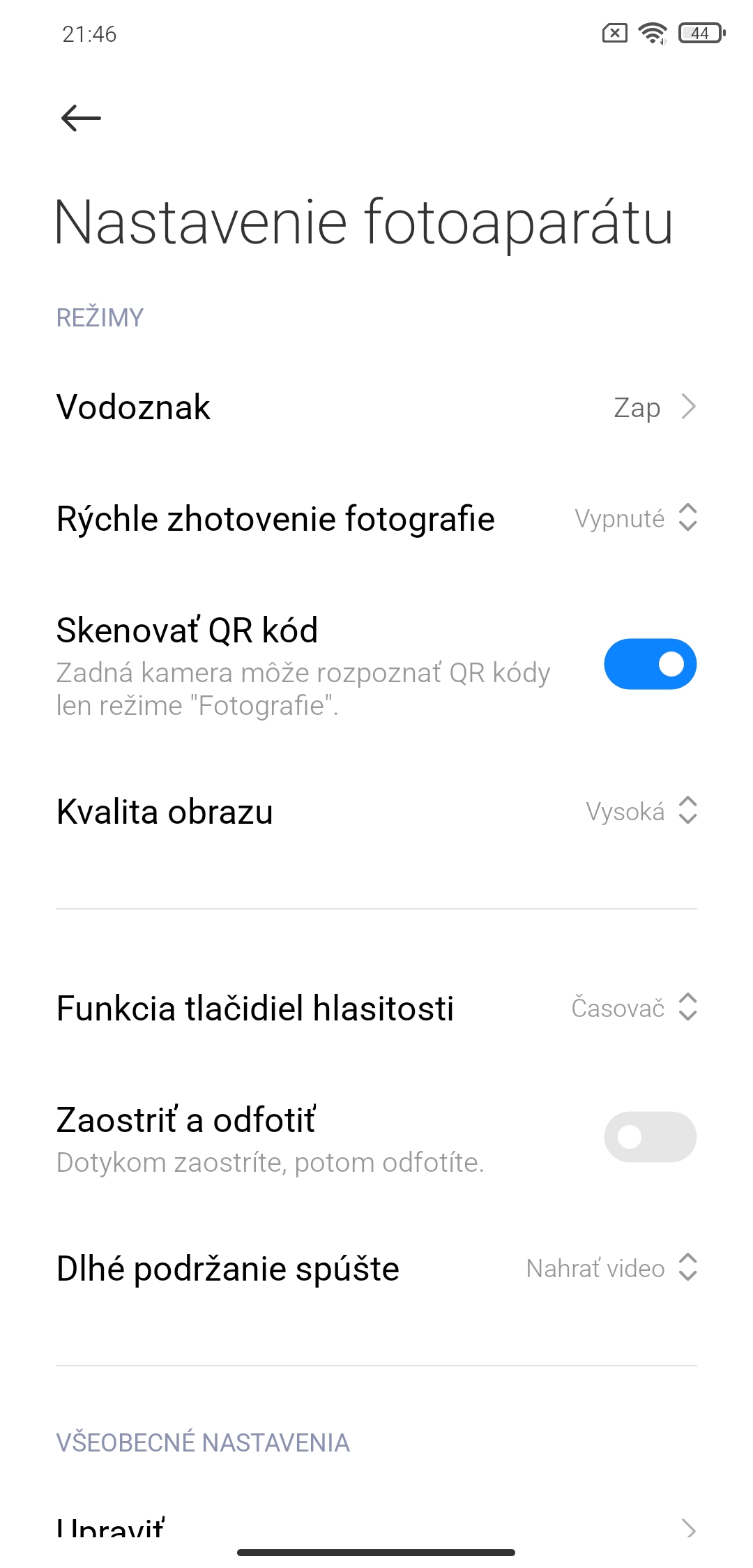
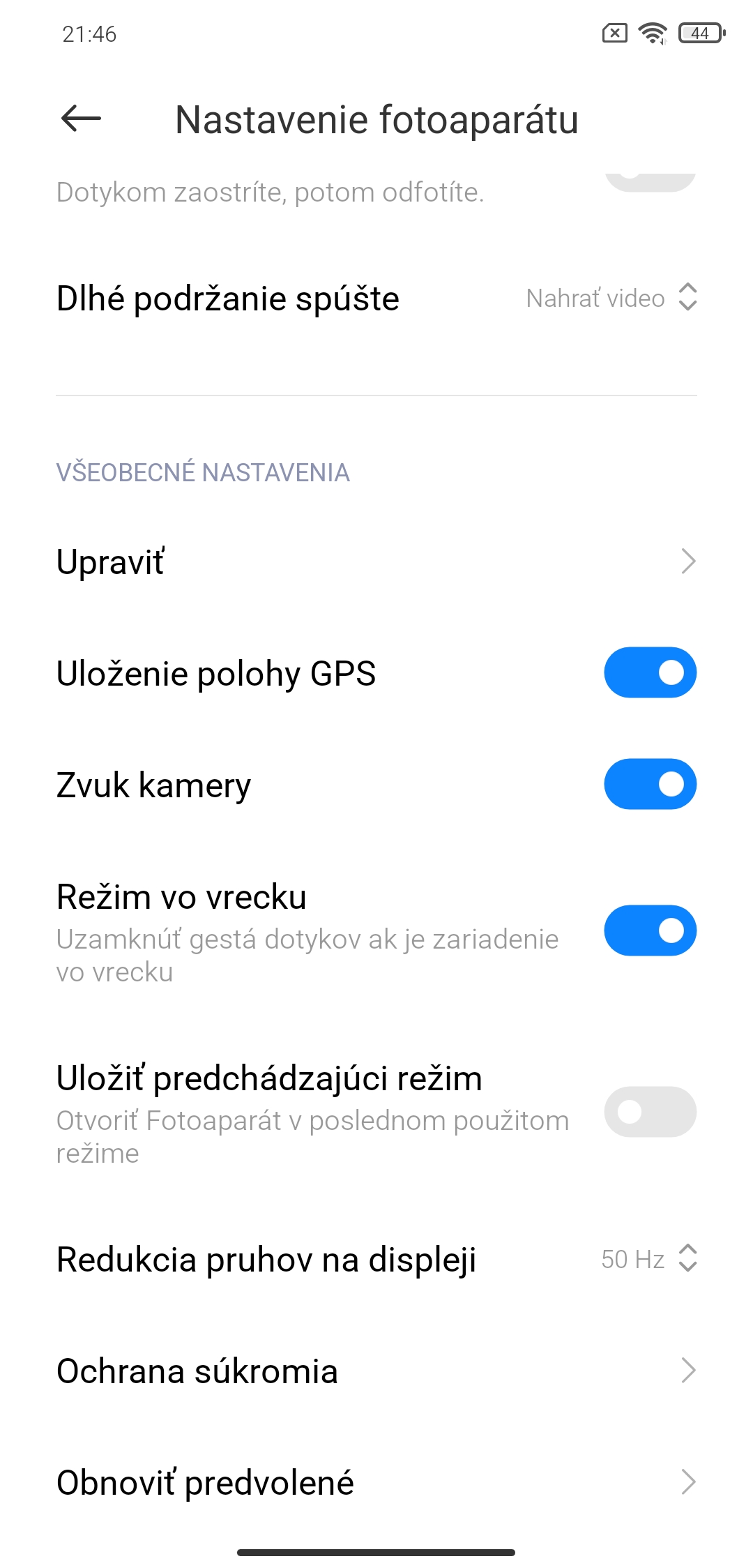
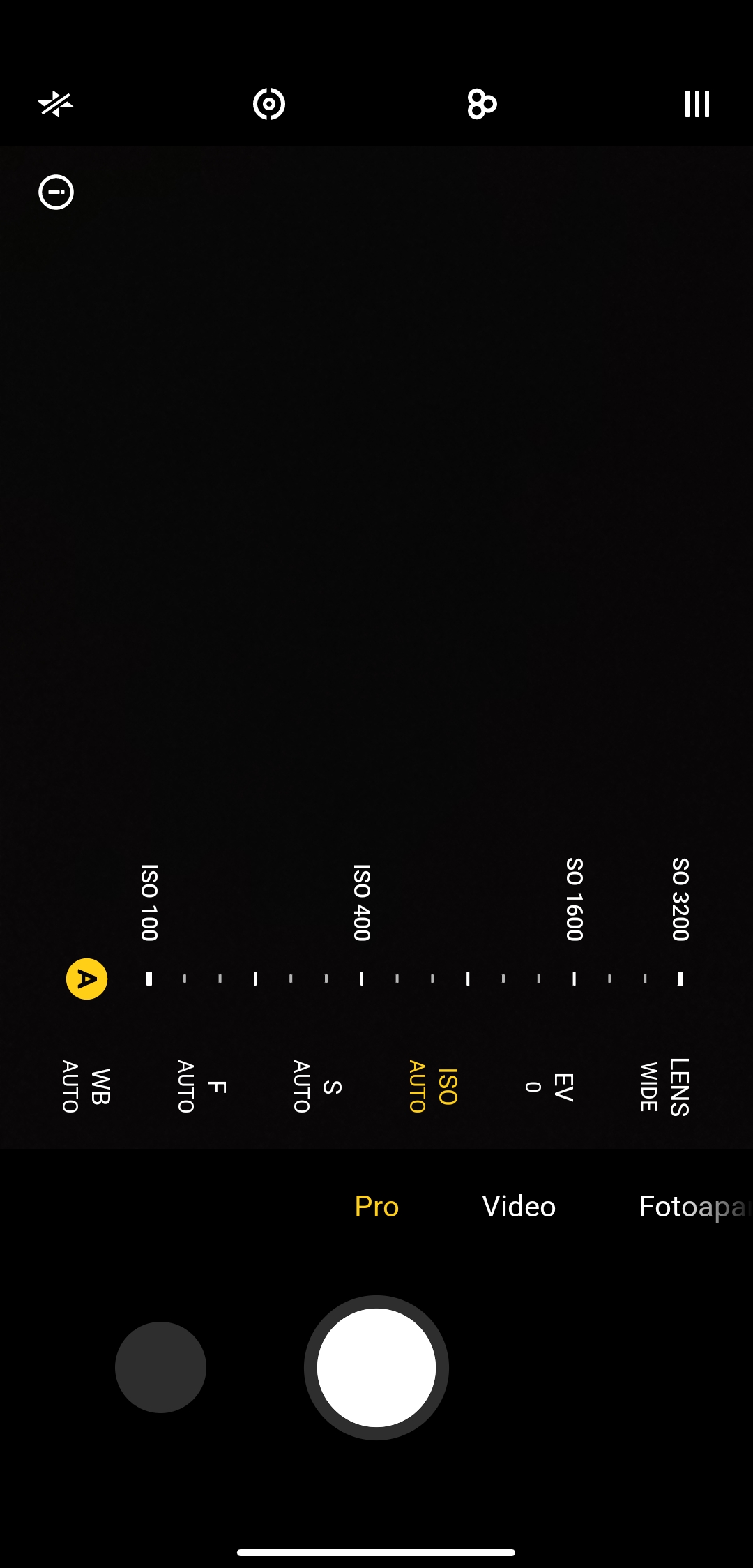
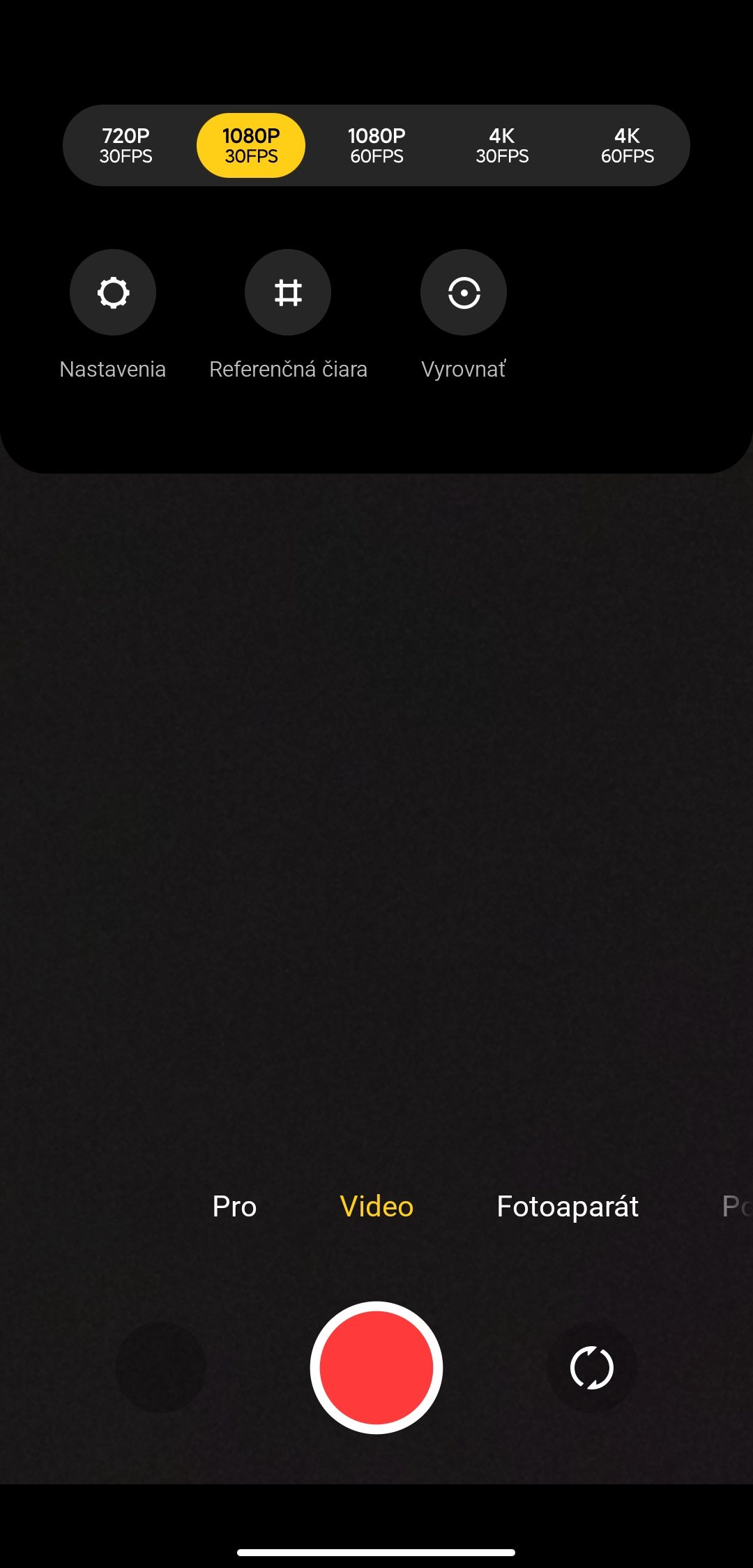


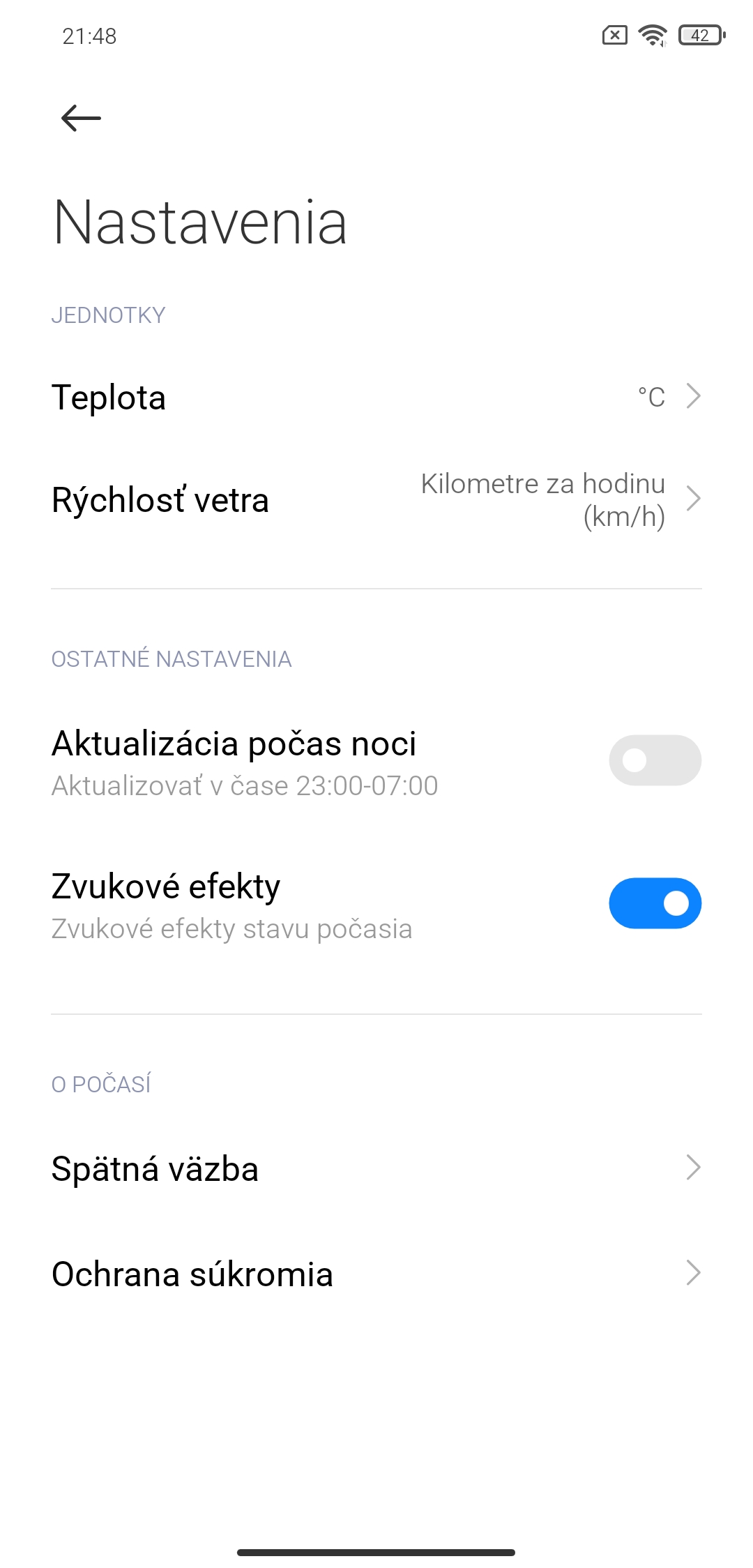
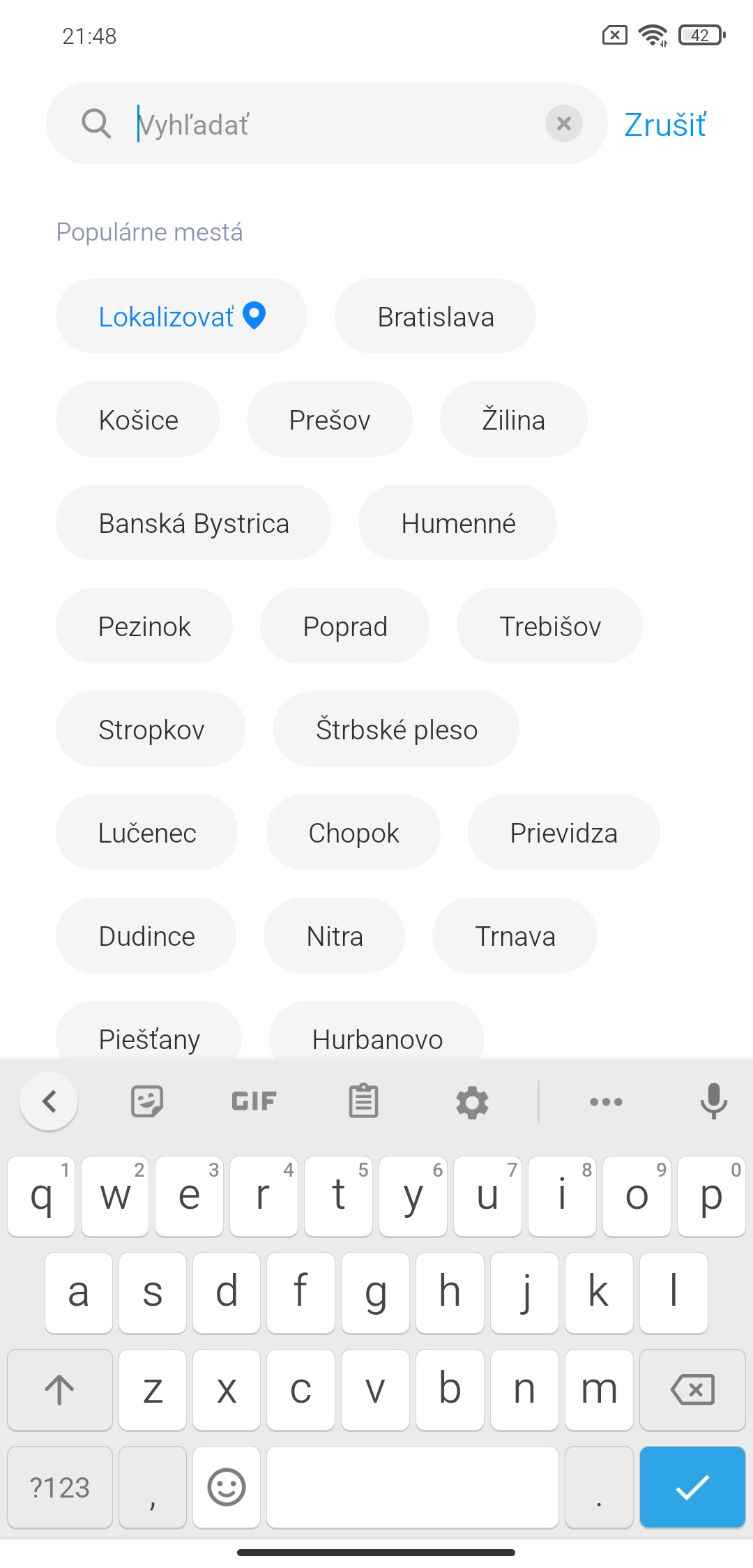
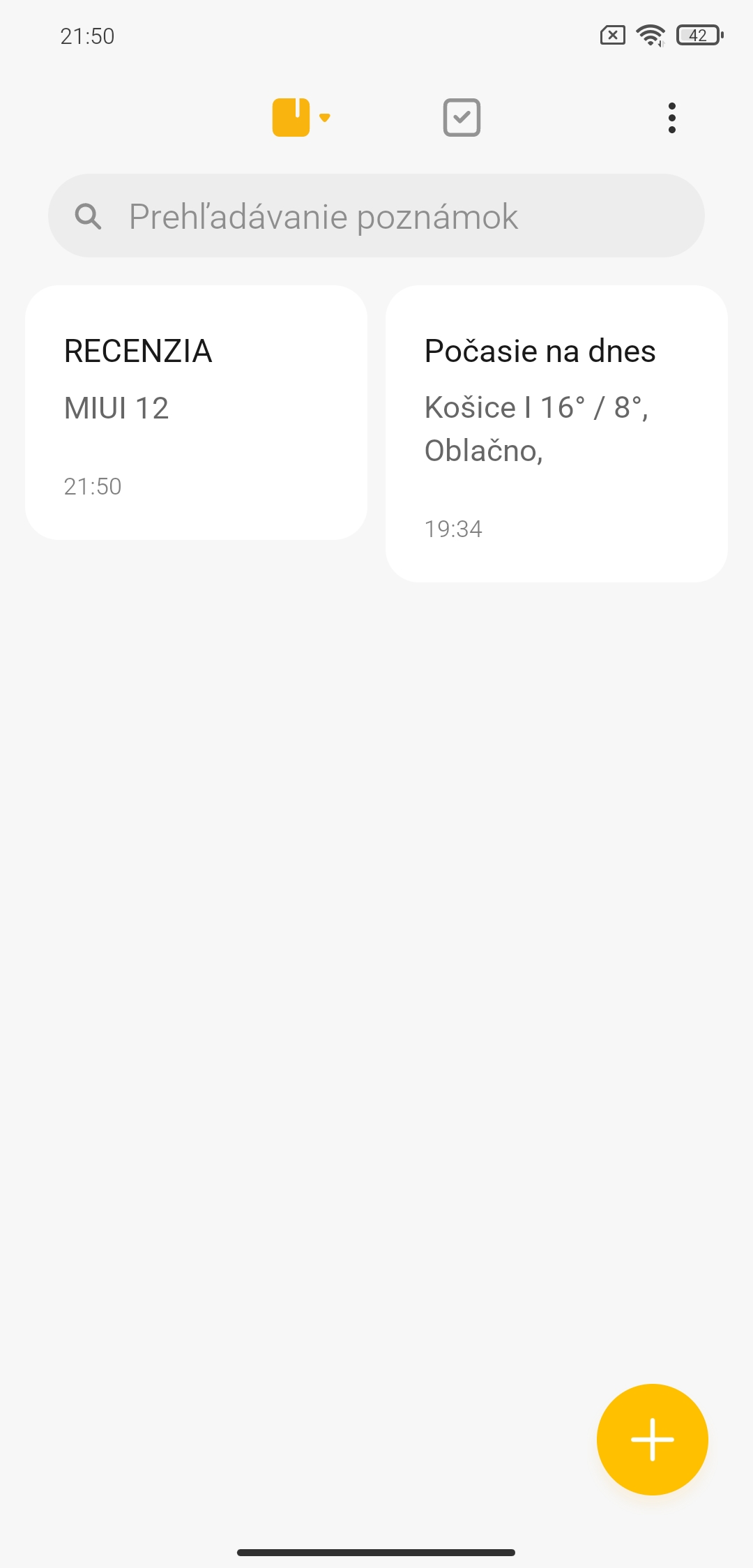
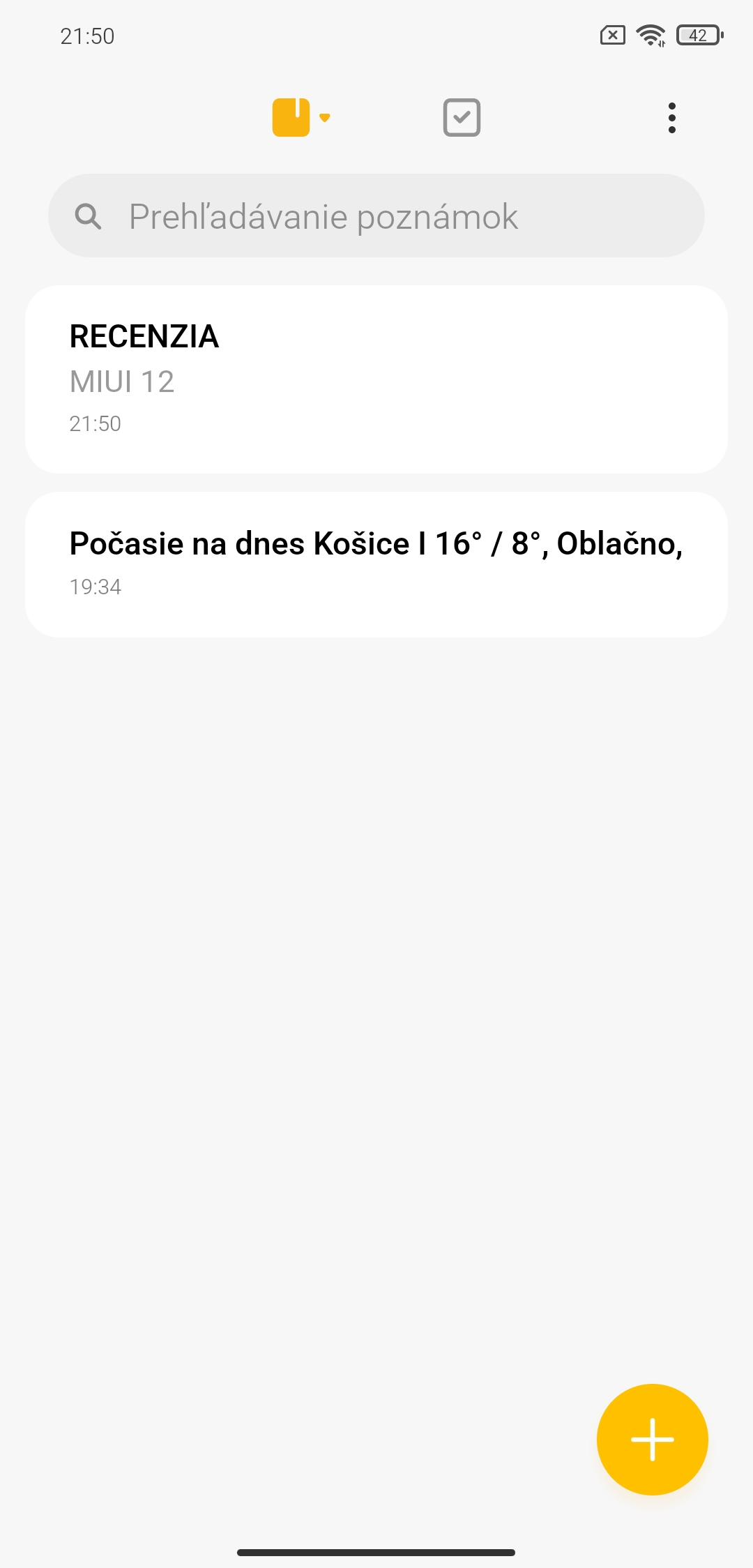



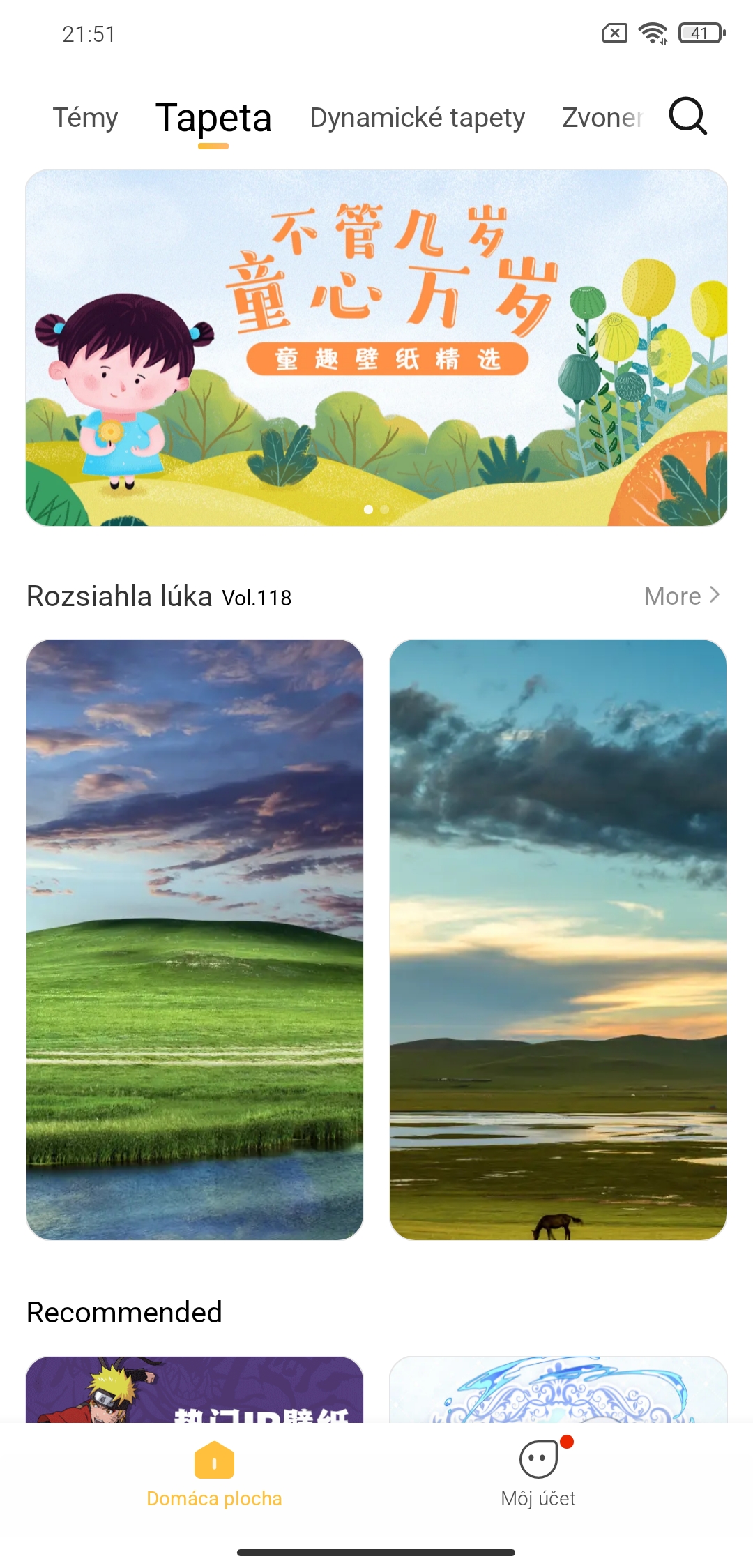
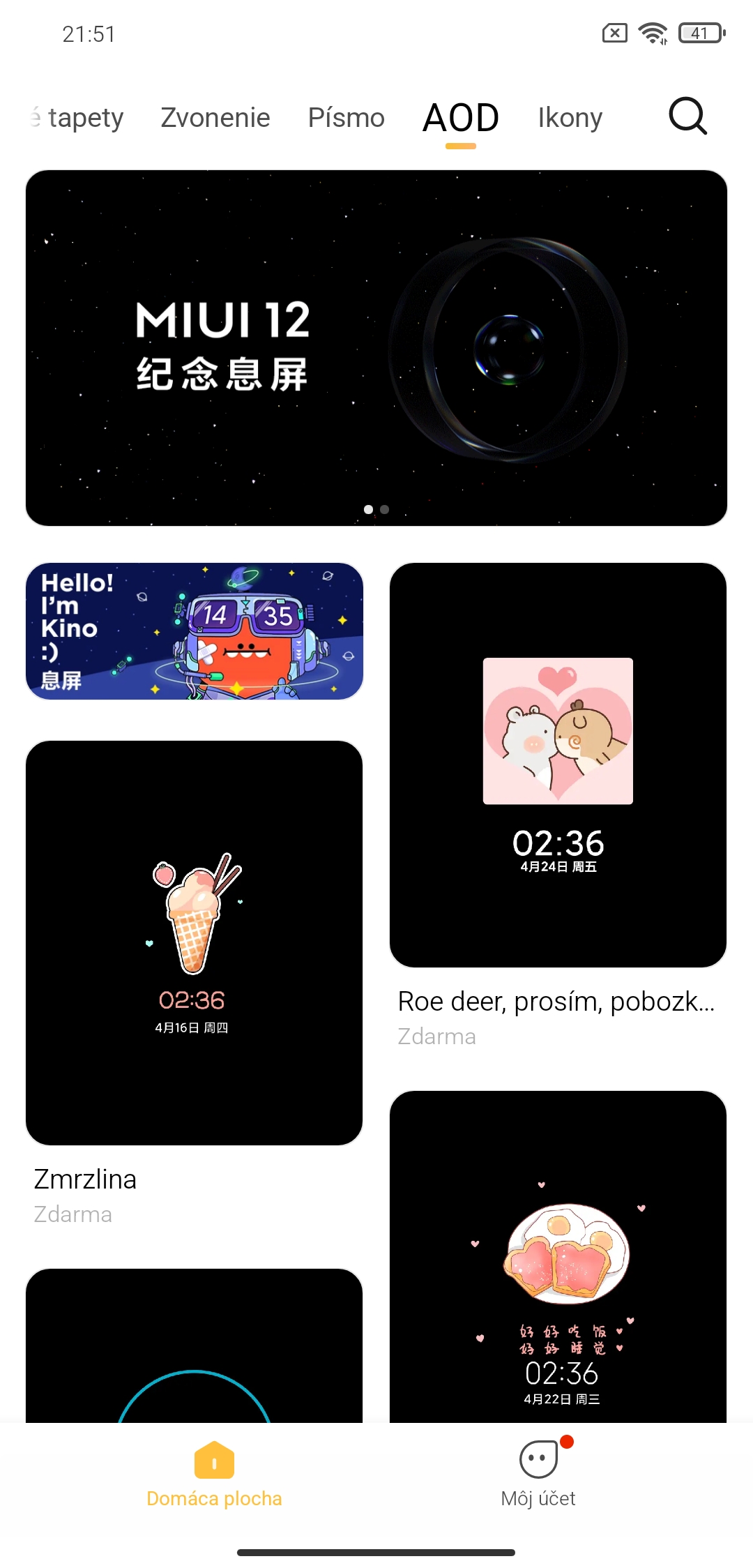
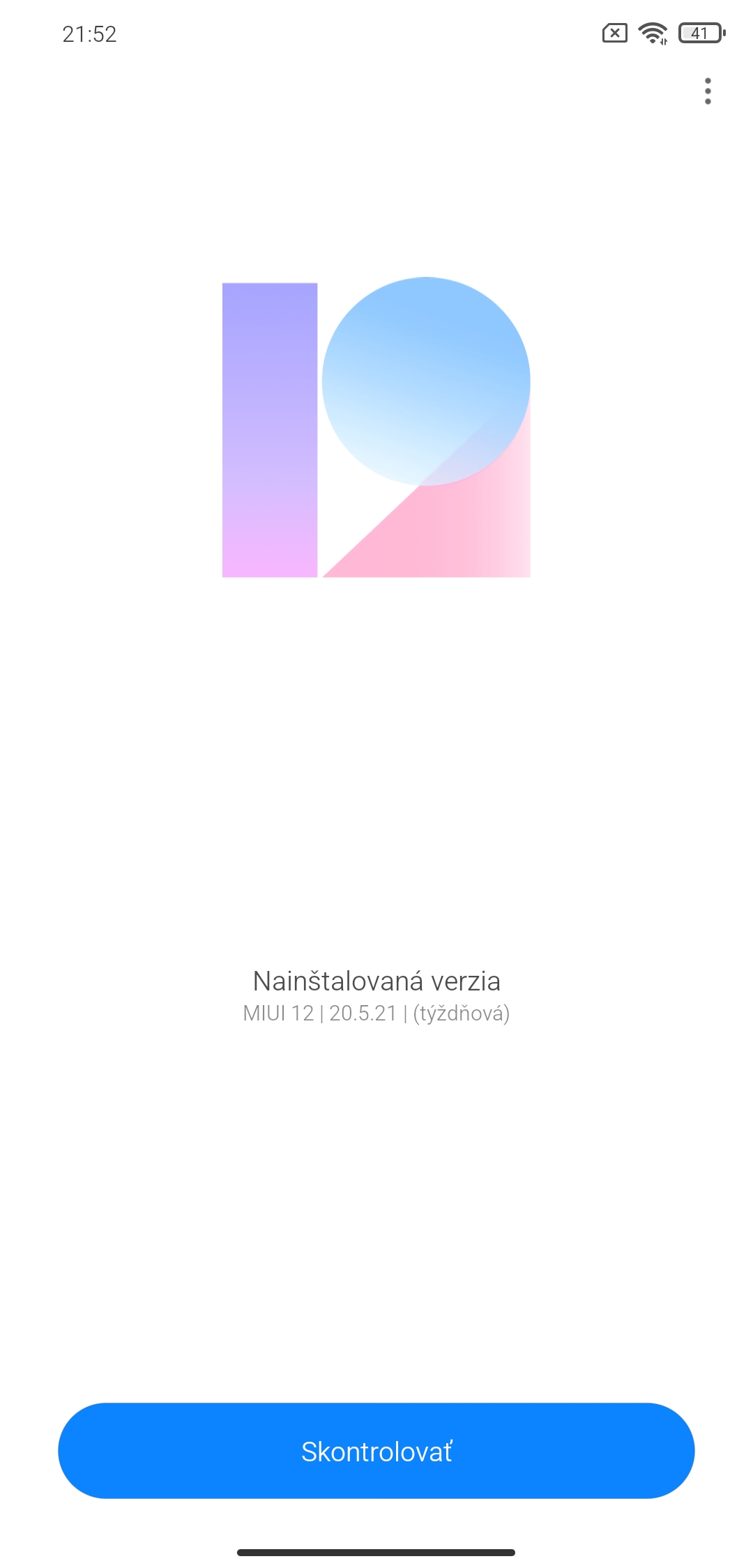
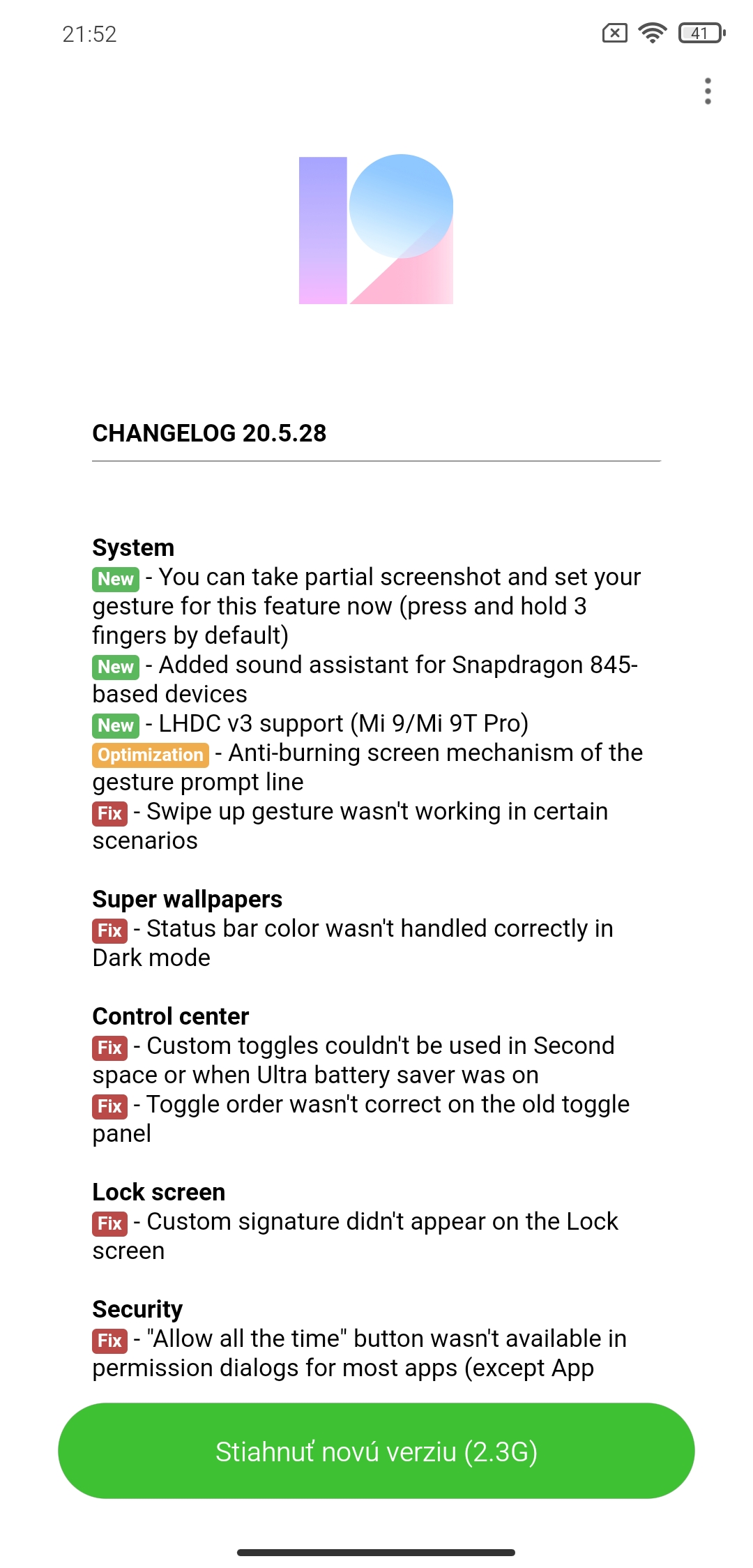
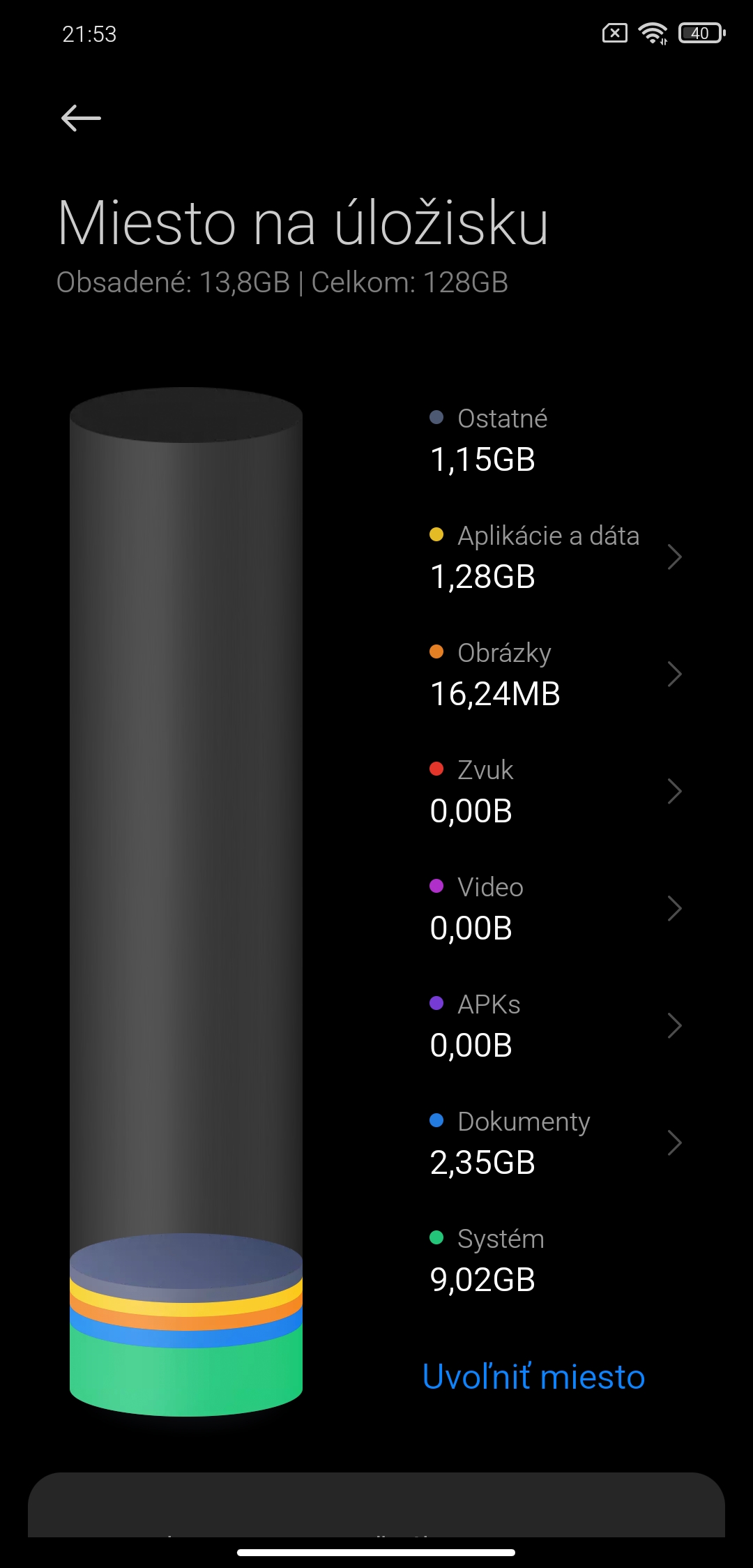
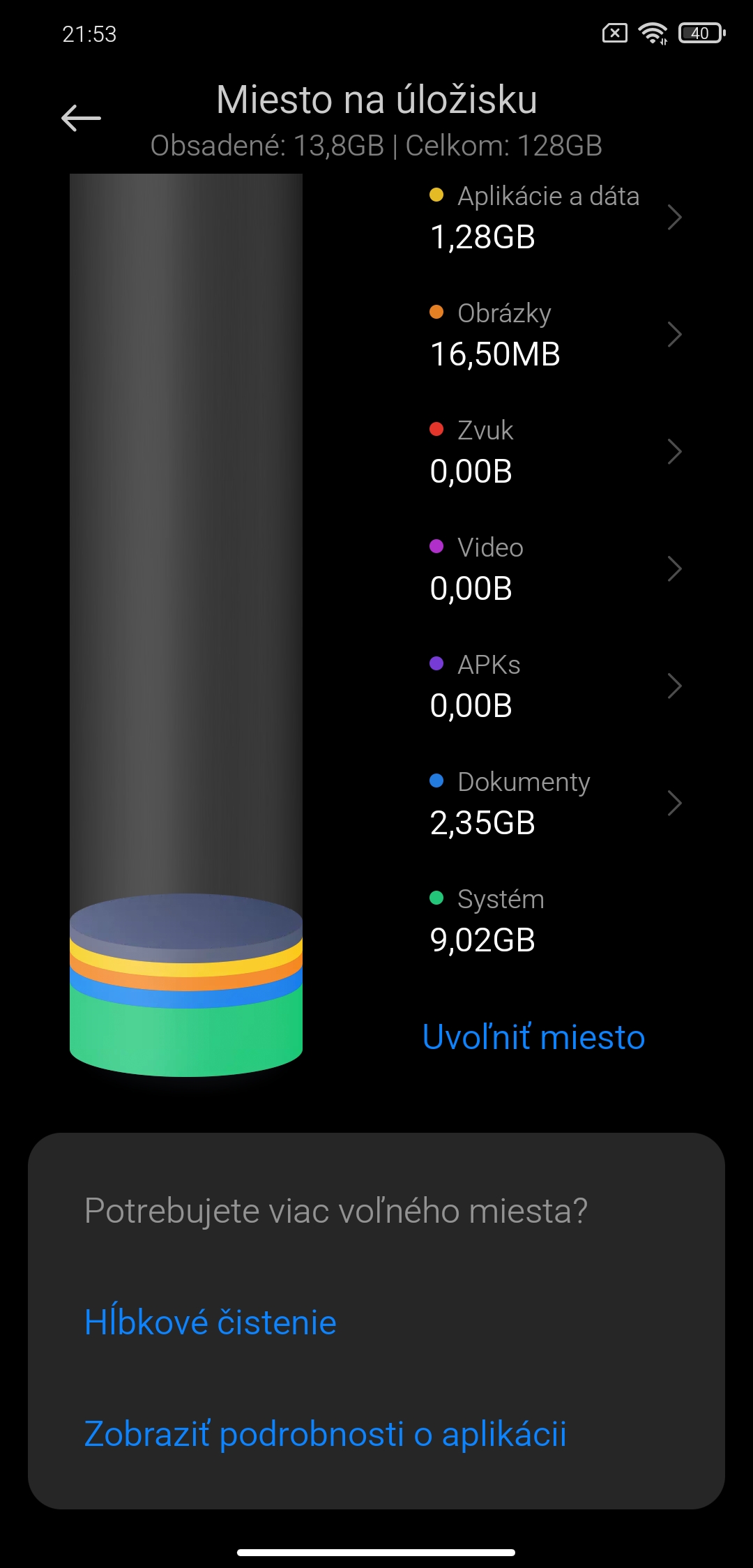
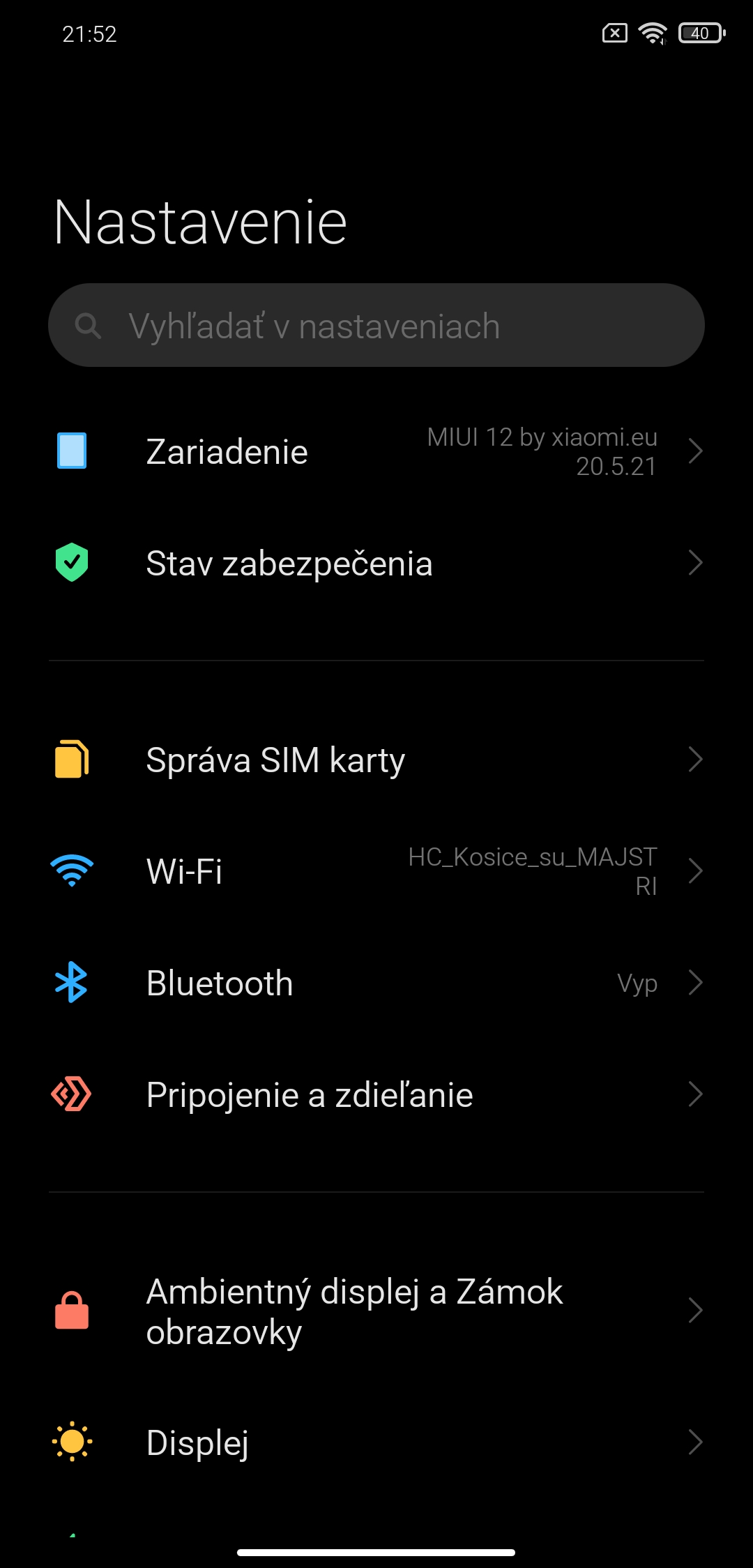


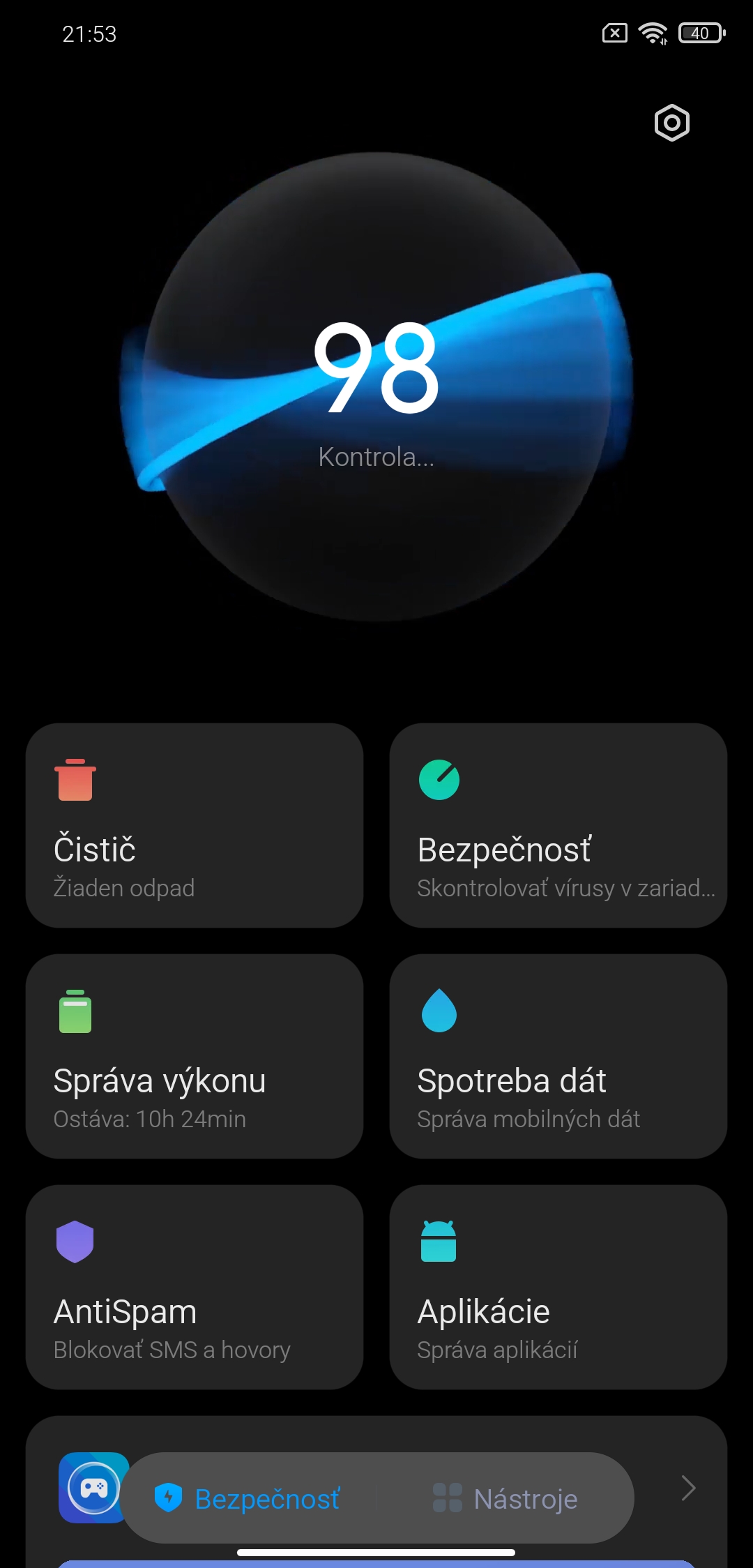







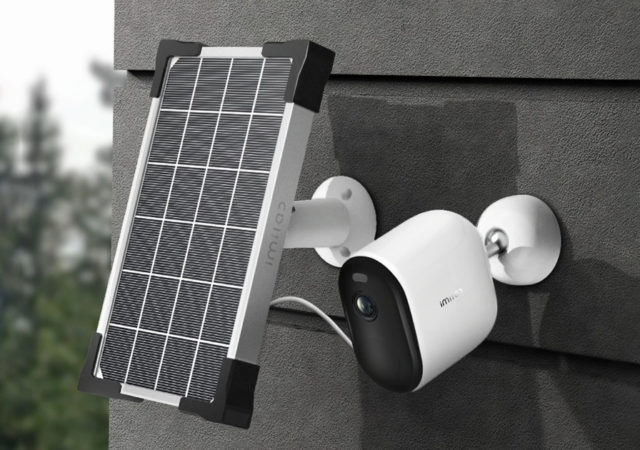



I'm all looking forward to the update on mi9t, but I want to ask, please, the comma down when using gestures can't be turned off? Visually it bothers me a lot, yes there is a great match with the iPhone but I would like it to be turned off and use gestures as they are now in miui11, I control those gestures and I do not need to have a navigation bar down as illiterate🤷🏾♂️ 🤷🏾♂️🤷🏾♂️🤷🏾♂️
I'm a little confused about that. So will there be a new camera app or not. You recently wrote that you didn't. And again, are we just talking about global miui, or just Chinese or both? You have a link there as to what devices will get it, but my note to me is only in the Chinese version.
I don't know why the author of the article writes intensively several times that the environment is inspired by iOS. Similar graphics are already there, they will only be slightly modified. IOS is such an incompatible (as safe) system that I don't mind comparing miui to iOS.
Yes, the indicator can be hidden, some gestures will then be adjusted.