From time to time, a situation happens where one of the functions of the mobile phone suddenly stops working as it should. We believe that this is not something you come across regularly. However, if your payment has not been working lately Xiaomi by mobile via NFC, we have a quick repair tip for you.
NFC not working for you? You need to do this
Contactless smartphone payments are great and we got used to them very quickly. They provide a certain level of comfort and you don't have to carry your plastic payment card with you all the time. It can be frustrating if this functionality stops working. If this is what happened to you, this is a simple solution.
Go to phone settings and click on “Connecting and Sharing”. In this section, go to the section labeled as "NFC" and in this menu tap on the option "Restore NFC functionality". The last step is to confirm the recovery by pressing the virtual button "Yes".
Of course, don't forget to check if it is NFC activated at all. The entire procedure is documented in the above attached screenshots from ours Xiaomi smartphone.



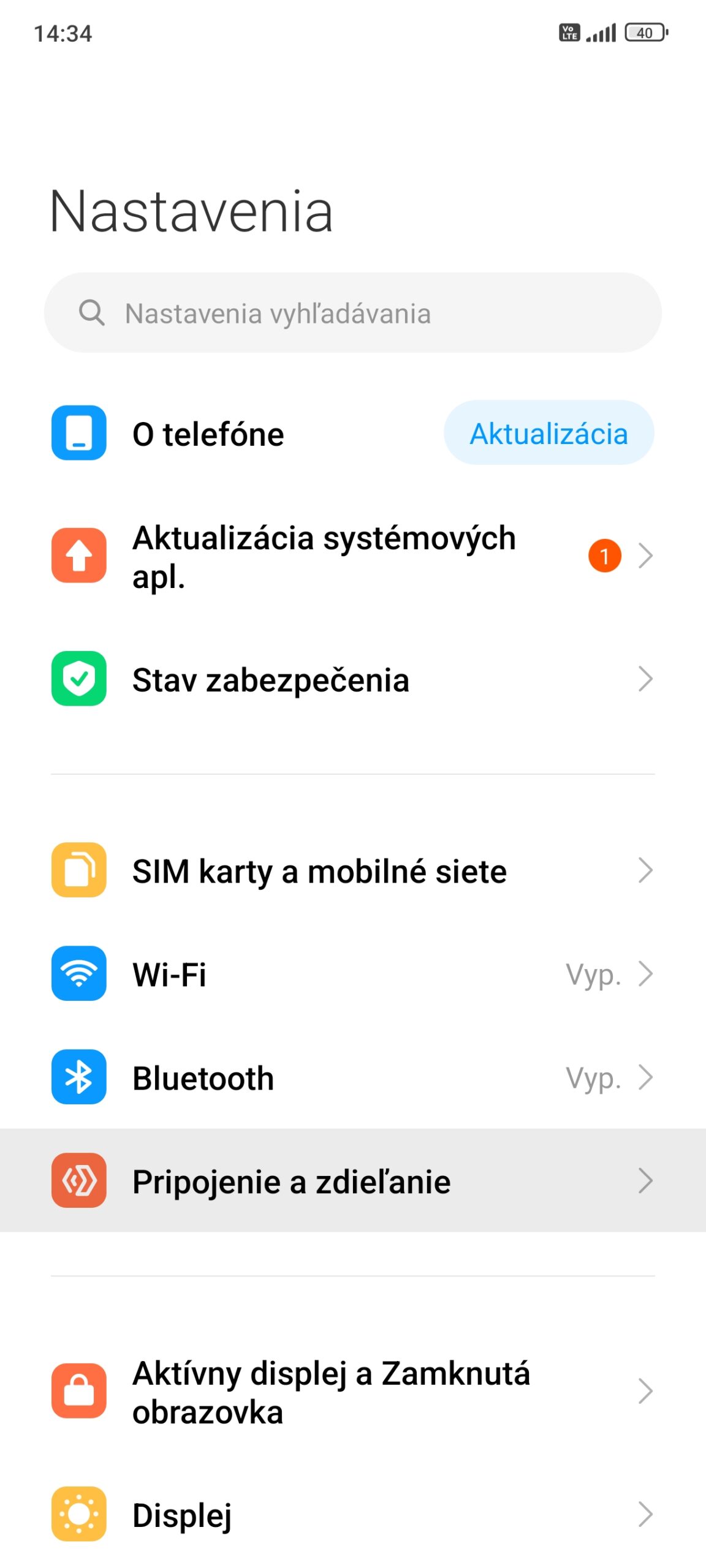
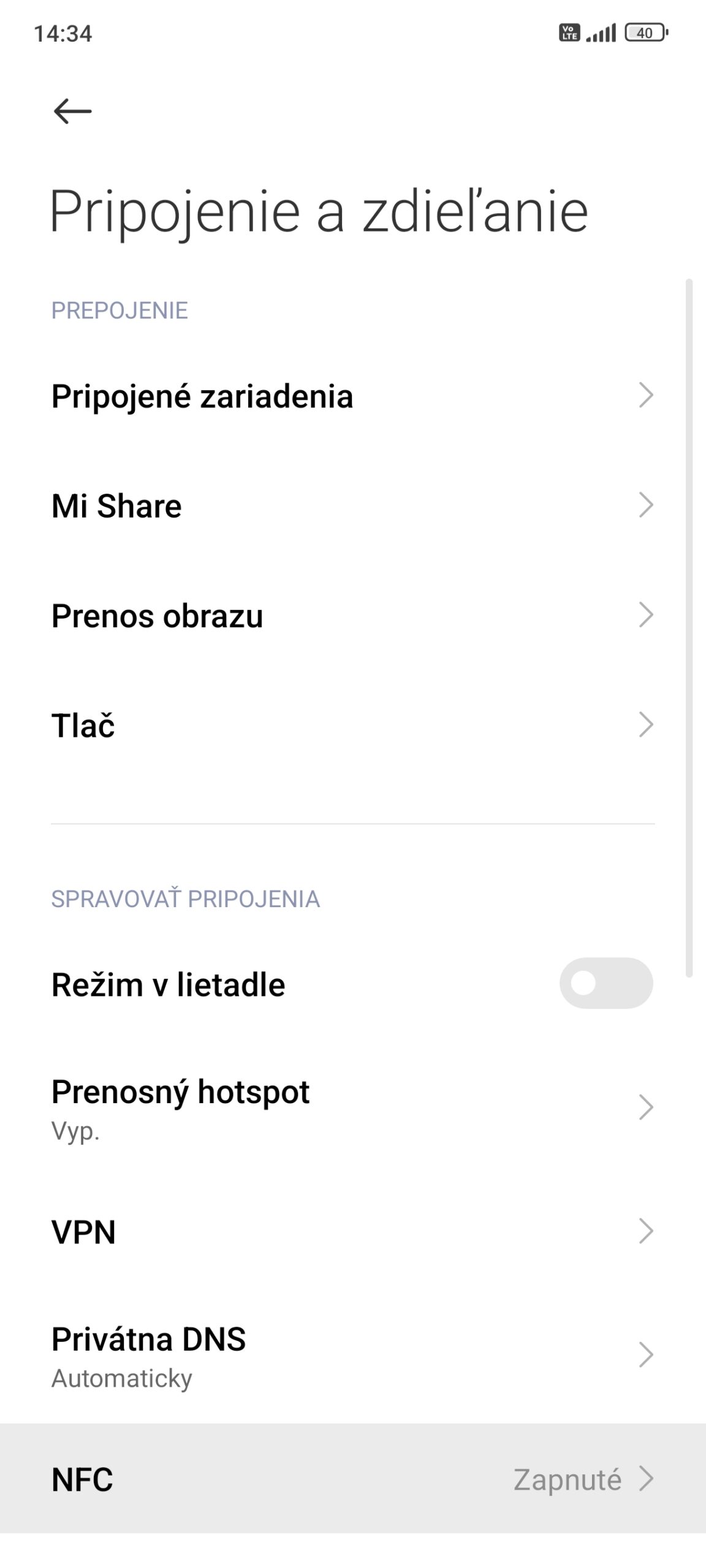
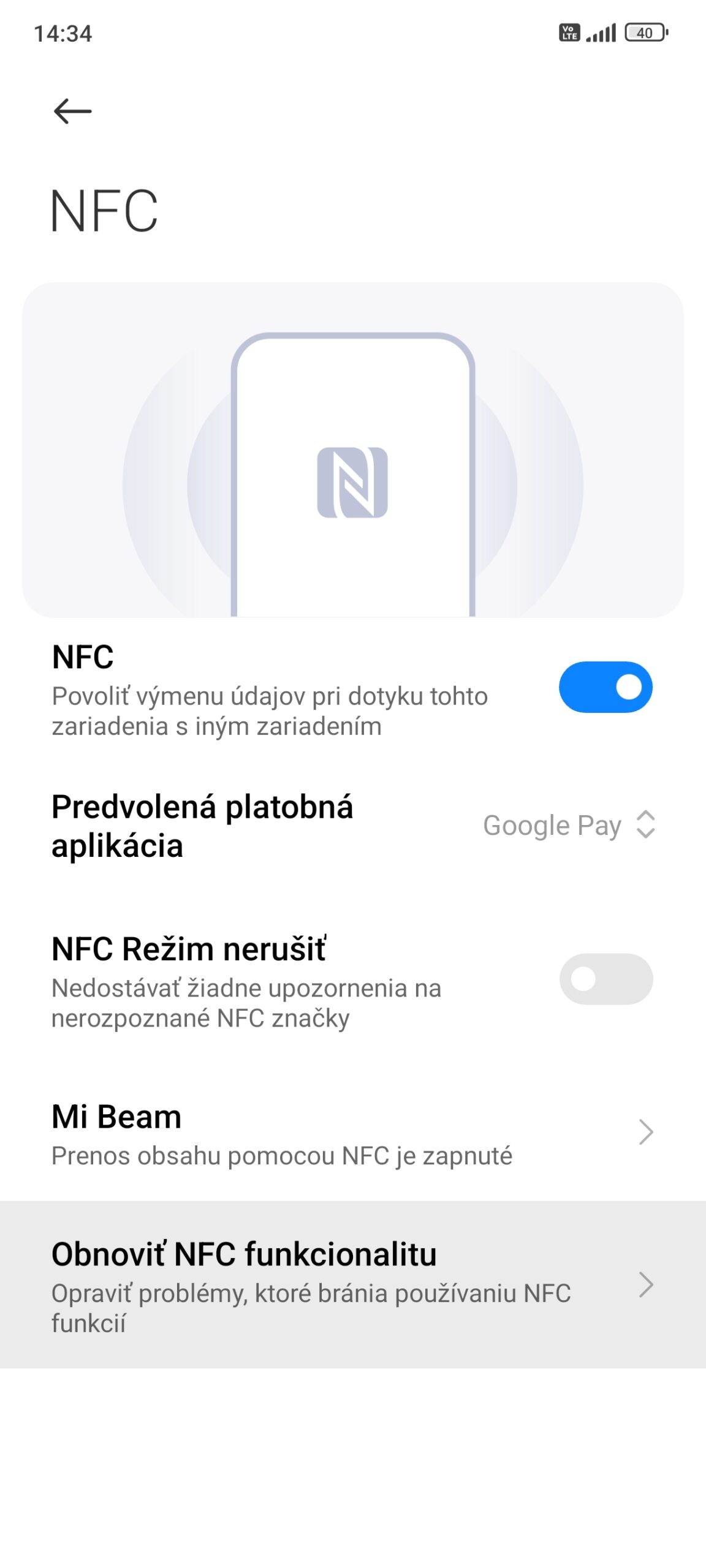
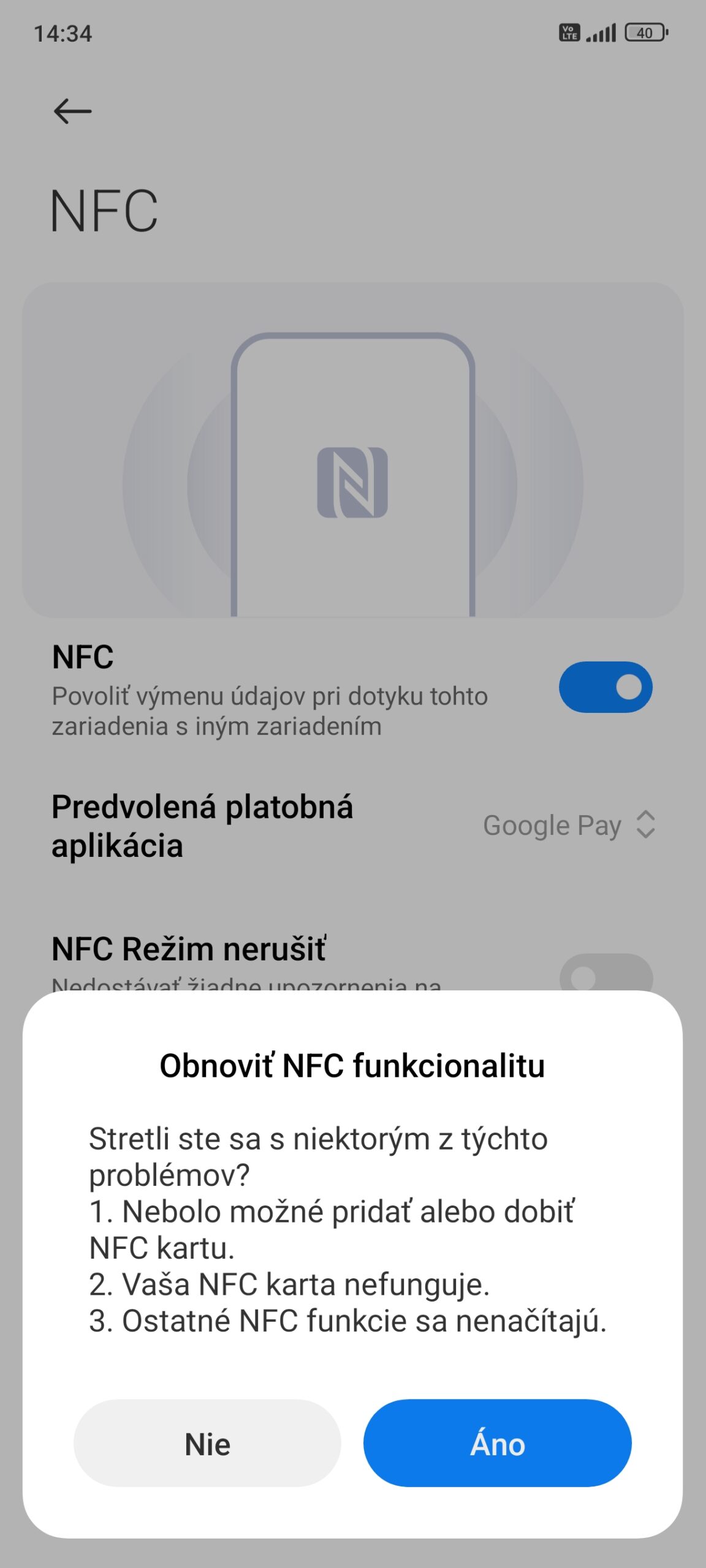






I have MIUI 14.0.10 and I don't see this option there.
I have a note 9 pro and I don't see such a function there
NFC doesn't work on my xiaomi redmi note 12s. All settings are fine, checked by the bank and mobile operator. I deleted the payment card and reinstalled it, it didn't help. I also followed your instructions, but I don't have the "restore NFC functionality" function. What can be done with it?