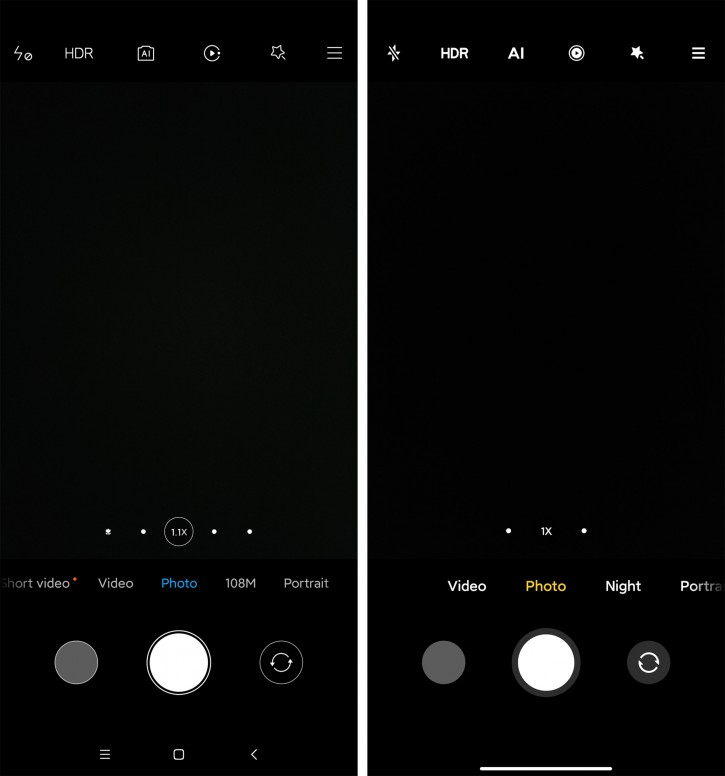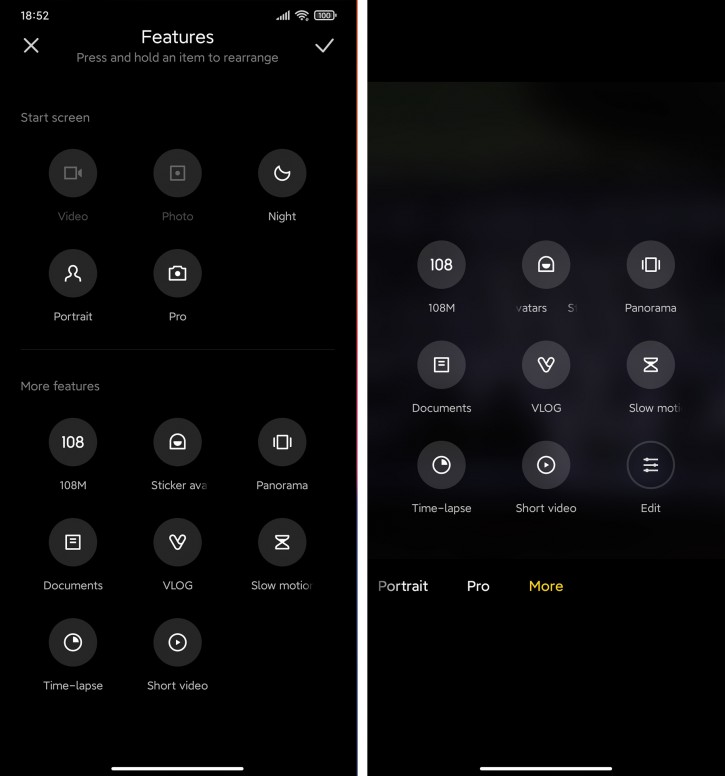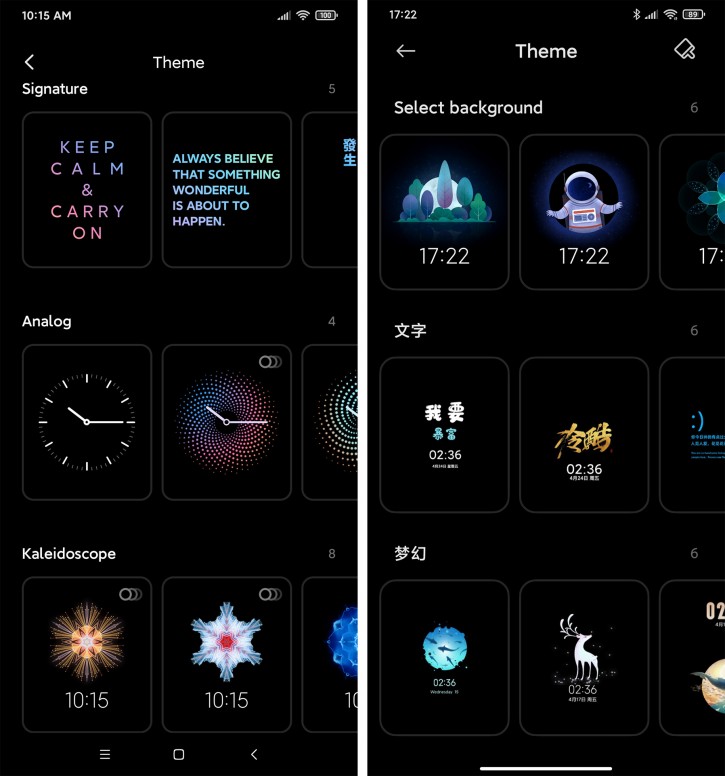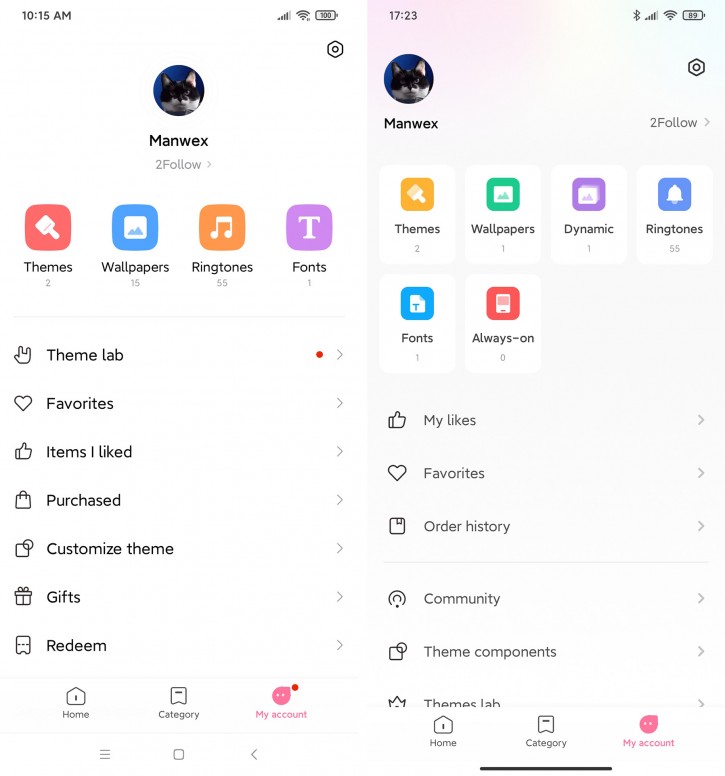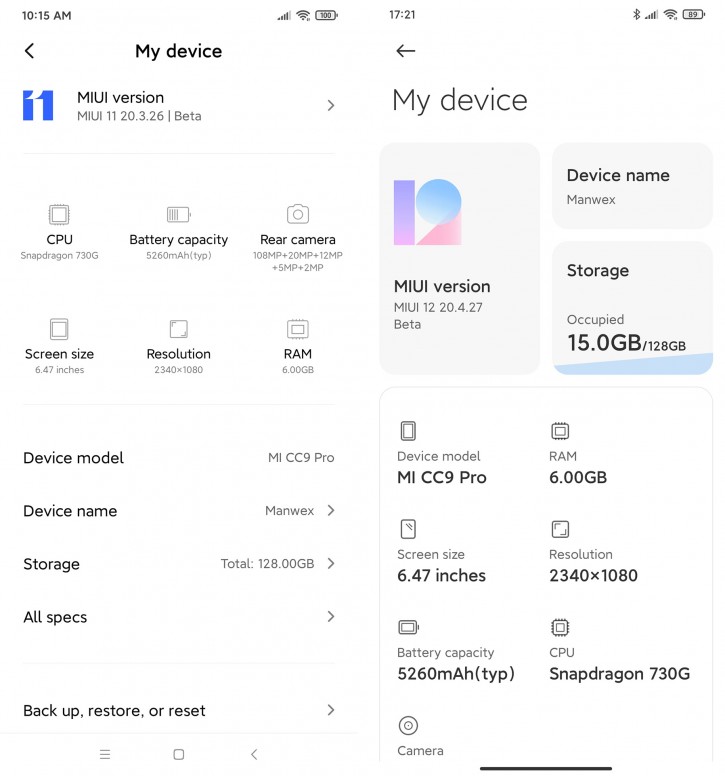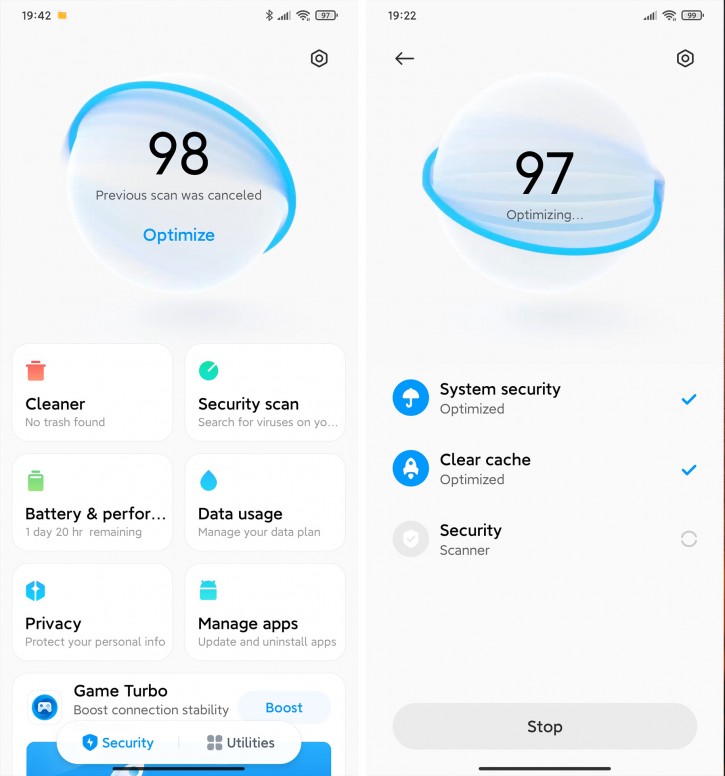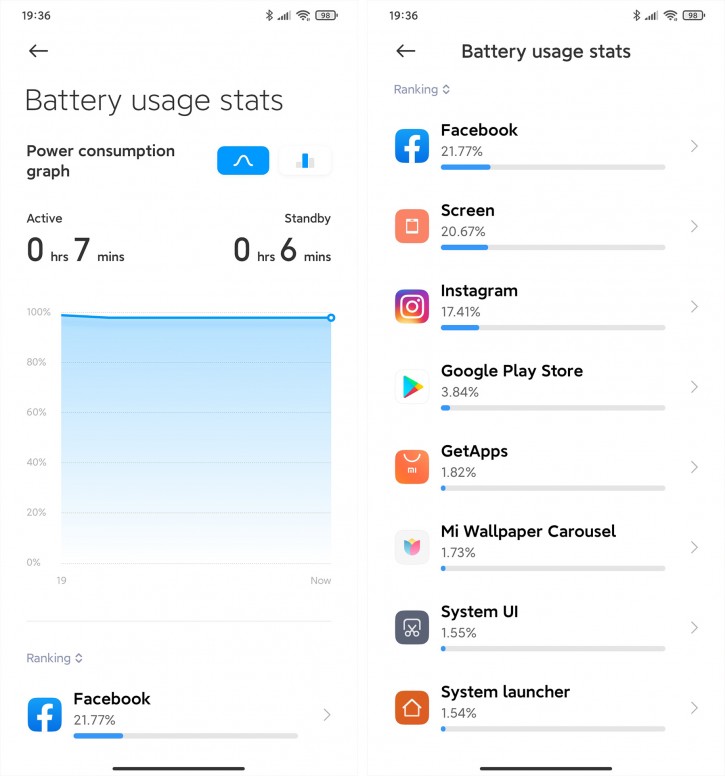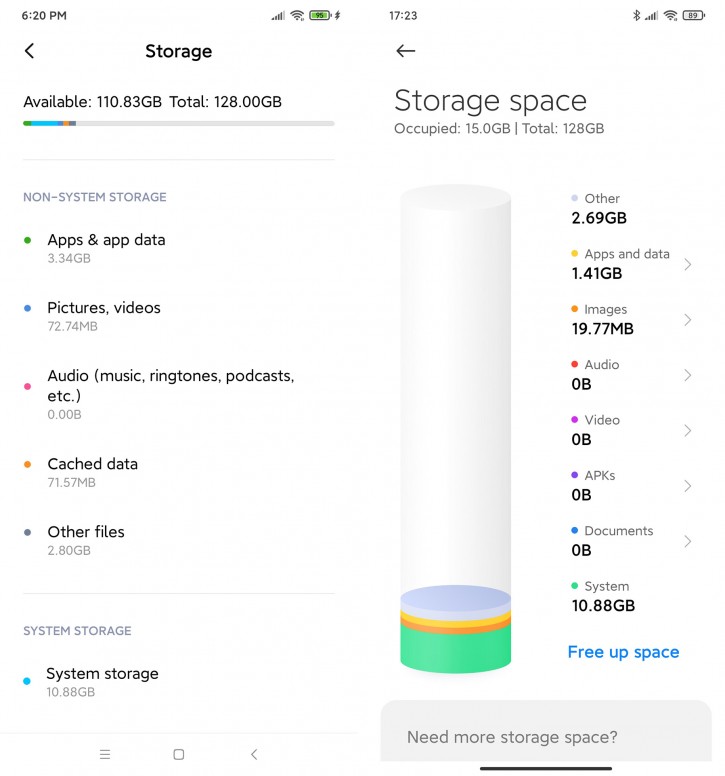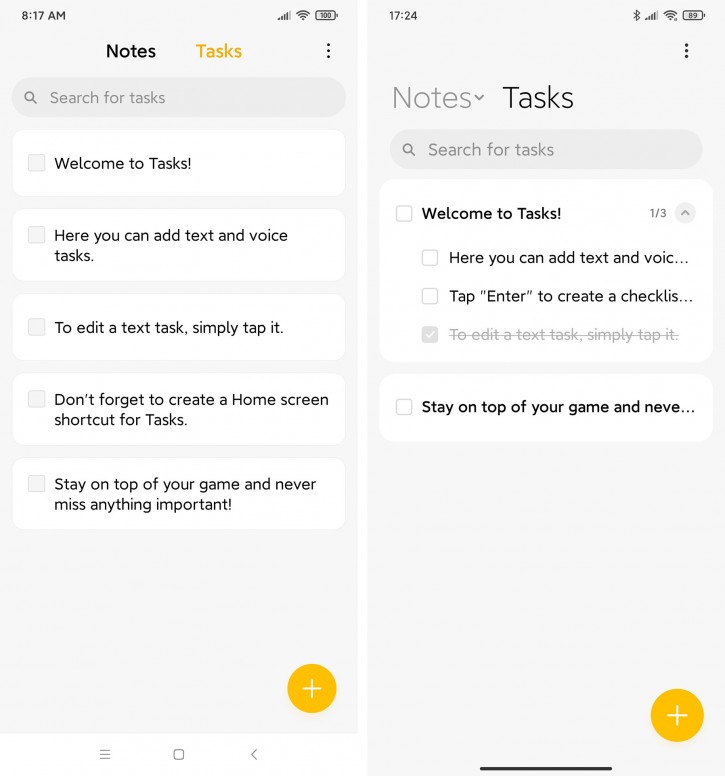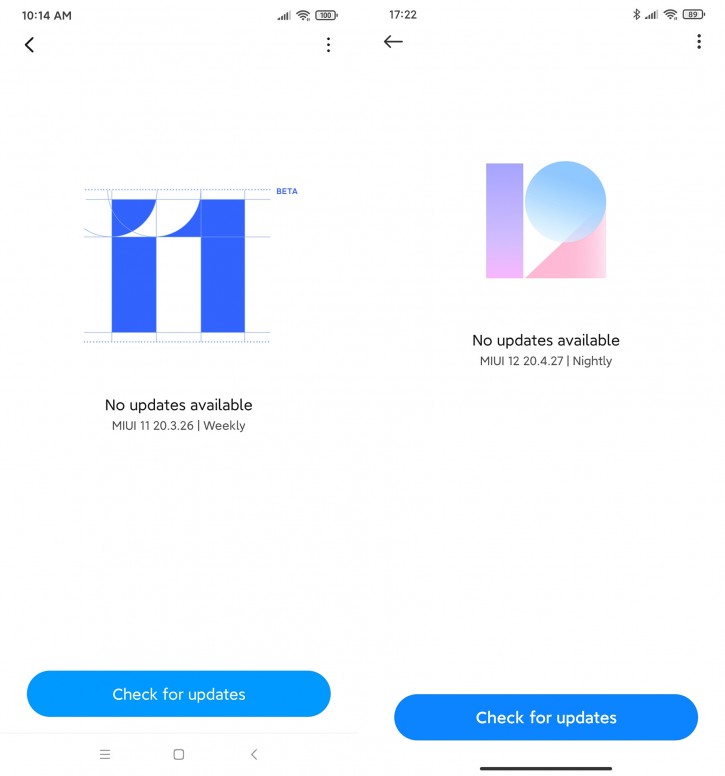Xiaomi is constantly working to improve its MIUI graphics superstructure. A public beta of the latest was released on April 27, 2020.
The new version marked 12 will again bring some changes and we will present a detailed comparison of both environments, the old MIUI 11 and the updated MIUI 12, in today's article.
Lock screen
The first of the innovations is an improved design and font of the lock screen, which comes in minimalist curves. Of course, there will be several designs to choose from and you will be able to choose the right one in the smartphone settings.
Home screen and gestures
Some of the built-in icons have a redesigned design compared to the older MIUI 11 (left), but the biggest change is the replacement of the control buttons with a single indicator.
It will be used for gestures that will provide new control of the system.
Notification center
The notification center underwent a major design change. Its controls are more accessible and larger. And very similar to that from iOS.
A great feature is splitting, if you swipe up to the right, you get to the notification center with shortcuts, and if you swipe up to the left, you'll see notifications.
Camera
As we have already brought to you in our previous article, the Camera app brings a new and very useful enhancement.
You will be able to customize selected controls and place the modes you use the most in a convenient place for quick access.
Weather application
The Weather app is also part of the Xiaomi superstructure. It will undergo a design change in the twelfth generation and the new font or layout of elements is adapted to comfortable operation on a large display. The information is supplemented by new pictures of the current weather.
Always On Display
For models with AMOLED display, an update of the popular function is also coming Always On Display. The new one brings a wide range of options for customizing the designs and style of information displayed. The choice is yours.
Themes
In the Themes section, Xiaomi collaborated with several designers so that you could customize them to your smartphone.
A new Always On Themes section has also been added, which will allow you to download various creative themes for the Always On Display mode.
About Phone section
You will also be greeted by a section in the smartphone settings About phone. It will be displayed in a new way in the form of some kind of tiles, where it will display the model designation and basic specifications of the given smartphone.
Safety, Battery consumption
The MIUI Security application has also undergone a change and, compared to the old version, will offer an improved design, updated animations, but above all detailed statistics on battery consumption, application rankings and their battery usage, etc.
repository
The adaptation of the new design was also reflected in this section of settings. This time, the distribution of storage consumption is clearly displayed in the bar graph. The chart is enriched with a description of individual items.
Notes
The note-taking application is popular with a really wide range of users. A novelty is the possibility of check boxes that will turn your notes into a shopping or other personal list.
update
The specific application that checks for software updates from the manufacturer is also undergoing a design change with the advent of the new twelfth generation MIUI. Minimalist elements and control indicator for gestures.
Do you like the new elements in the superstructure from Xiaomi with the designation MIUI 12? Or you would rather appreciate the classic layout of the elements in the older one MIUI 11?
Feel free to write your comments in the discussion below the article.