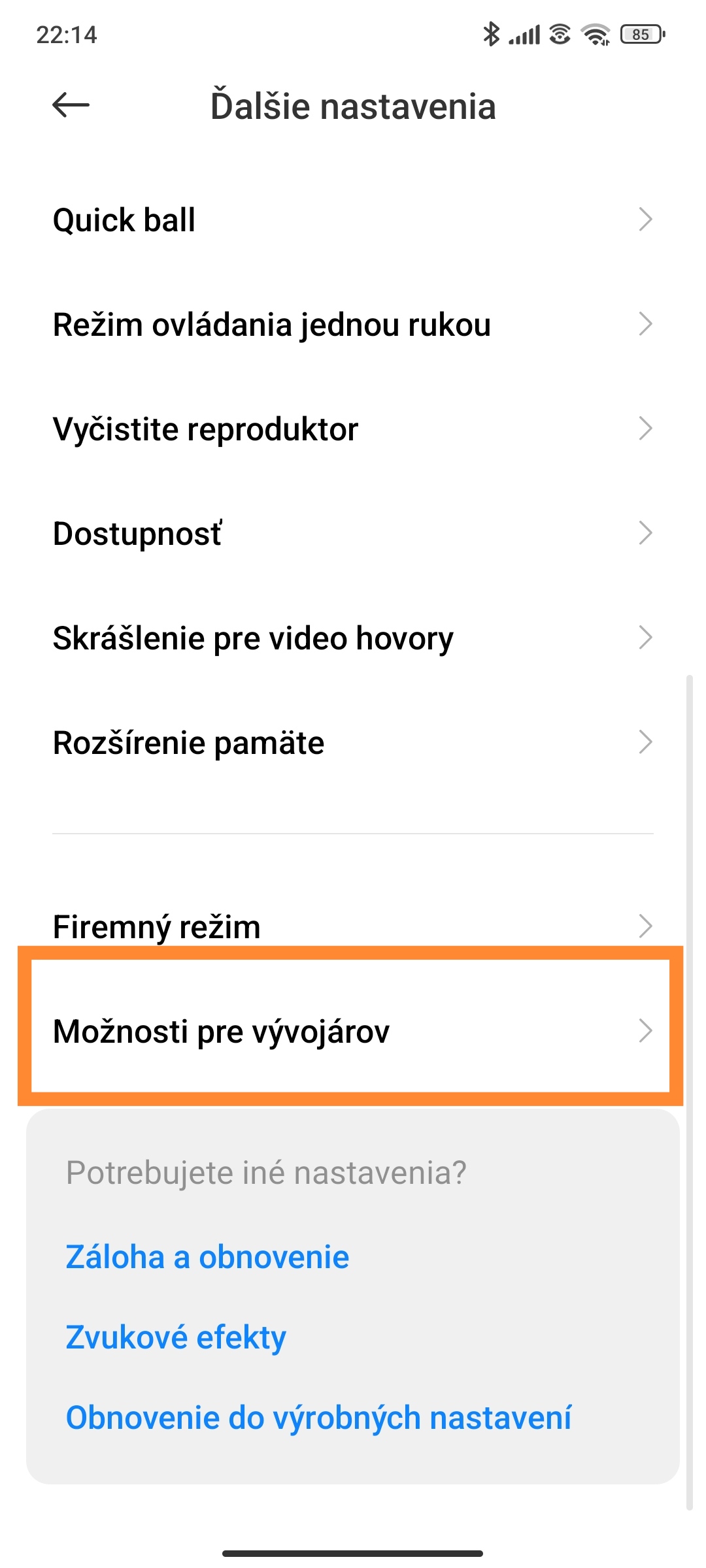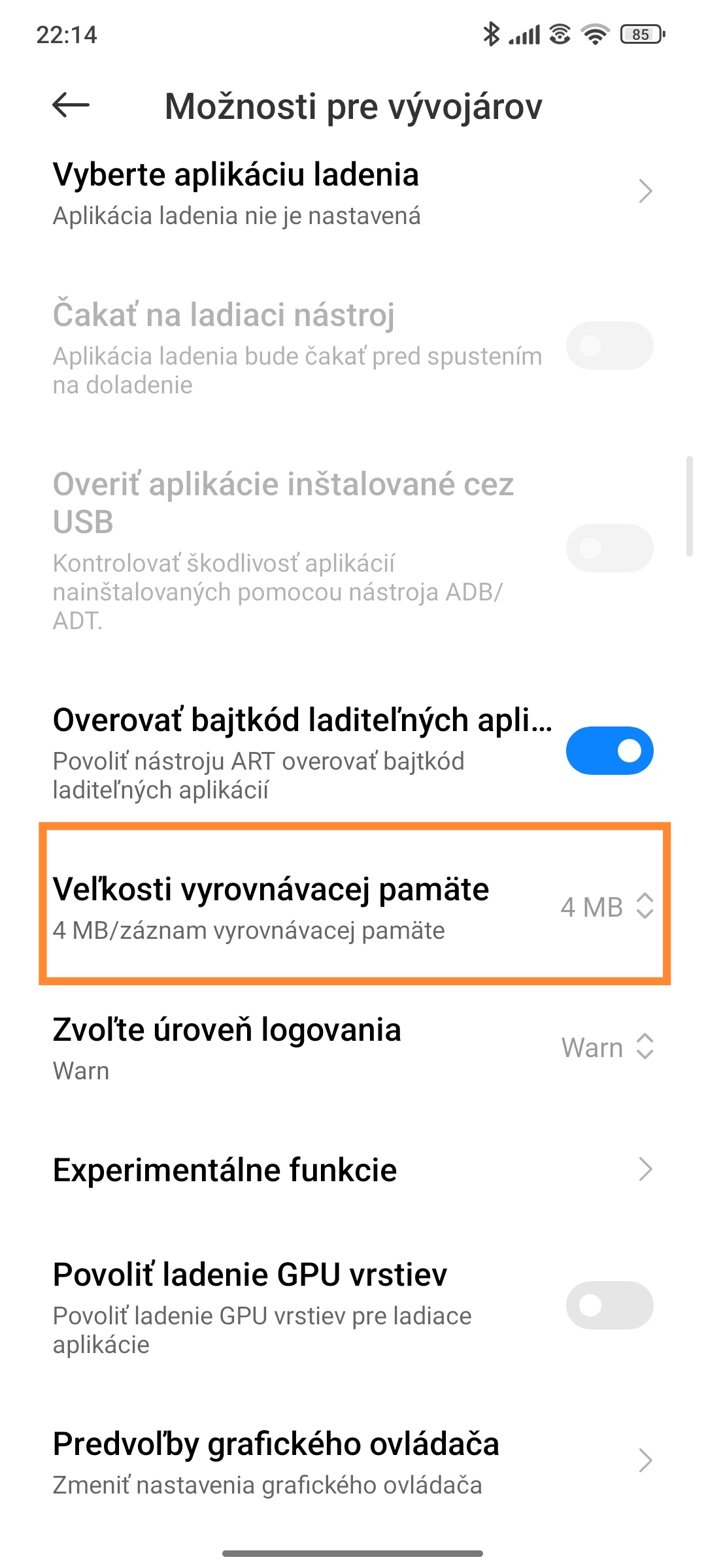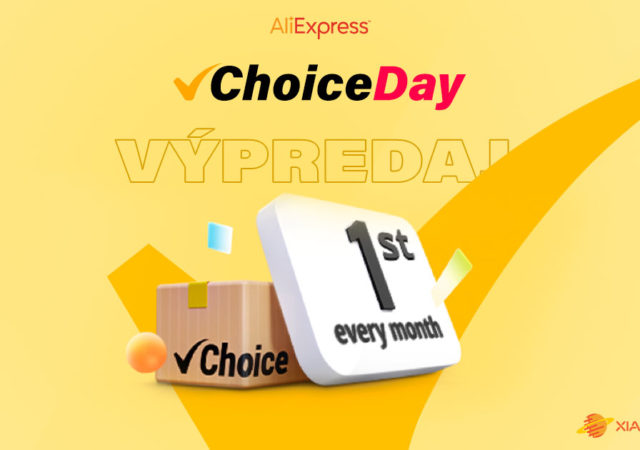Xiaomi smartphones offer one of the best value for money on the market. The positive pricing policy of the Chinese giant has become a strong attraction for those who have considered entering the Xiaomi ecosystem, making the brand so excellent.
However, someone who owns a Xiaomi smartphone has probably managed to encounter certain software shortcomings, which make the resulting user experience quite significantly worse. In today's article we will show you an interesting tip, thanks to which your smartphone can be much smoother.
Smartphone cache
In this article, we will show you a simple and quick procedure that allows you to change the size of the cache on your smartphone. You can think of the cache as a repository of temporary files that ensure the correct operation of the system and applications.
From time to time, however, it is a good idea to clean this temporary storage, as filling it may cause the phone to show signs of jamming or slow loading of applications. You can clear the cache by starting the cleaning process in the native MIUI application called "Security".
MIUI cache expansion
In some cases, increasing the smartphone's cache can be very beneficial. By default, Xiaomi smartphones have a memory size set to 64 or 256 kB, and in the developer settings you can increase this value to 16 MB.
You can activate the developer settings by clicking several times on the box with the inscription "MIUI version" in the "About phone" section. Subsequently, you just need to open the item "Additional settings", in the lower part click on "Options for developers" and finally in the section "Debugging" find the option "Cache size".
Unfortunately, there is no universal best value. But first, we recommend trying the 4 MB cache size, and if you're not happy with the result, you won't give anything to try other options.
We believe that this guide fascinated you and also helped. For more interesting tips, tricks and Instructions keep an eye on our Xiaomi Planet technology portal. If you don't want to miss anything important, keep an eye on our website, join us our group on Facebook and subscribe to articles directly to your inbox.