If you own a watch Amazfit GTR or GTR Lite, you may have come across a lack of Czech or Slovak language. This is also associated with the absence of diacritics in incoming notifications from apps.
However, this problem can be solved quite simply and elegantly, just a few minutes. How to do it will tell you today's instructions.
A simple solution
The solution is very simple. As a first step it is necessary switch phone temporarily to Italian via phone-specific settings. Surprisingly, the functionality in this language works. This is true for Android smartphones, but iOS users may not be sad.

On iPhone, you can even switch the app itself to Italian, and there's no need to change the language or region of your entire smartphone.
Application Amazfit it will then load in Italian. This is not a problem at all, on the contrary. In the menu of the device, ie watch Amazfit GTR respectively. GTR Lite you need to look for firmware updates.
Current coupons for Amazfit GTR watches
Firmware update required
The application will offer you almost immediately an update containing a new text font, as well as other improvements, including the diacritics. You need to install the update with one click, of course on your smart watch currently connected via Bluetooth.
After the update, your watch should also appear in Italian, this time with accents. The last step is to go back to your phone settings. You need to switch the phone itself (Android) respectively. application Amazfit (iOS) back to its original state, in our case English.

Diacritics remain active despite the change of language. If you can not cope with the instructions or have other questions, do not hesitate to write to us under the article.
If you want more instructions, subscribe to our newsletter. 👇



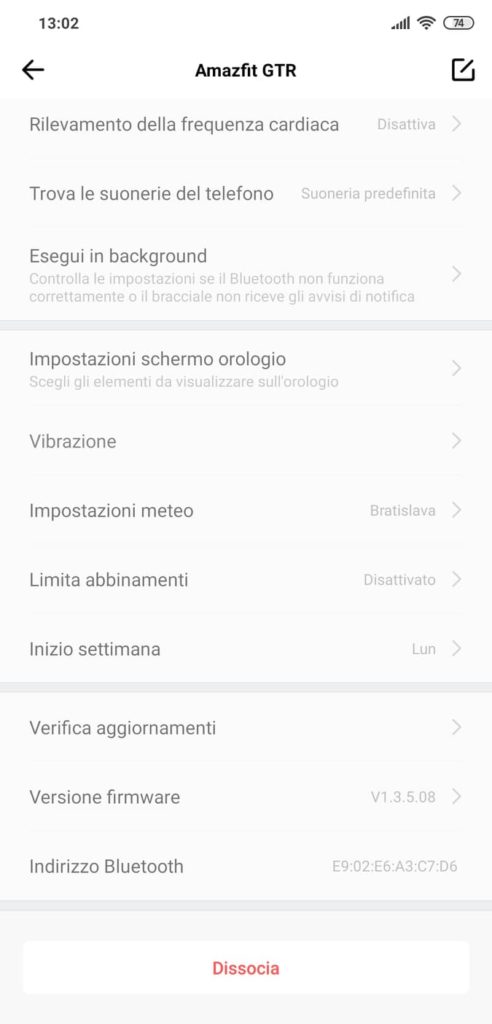
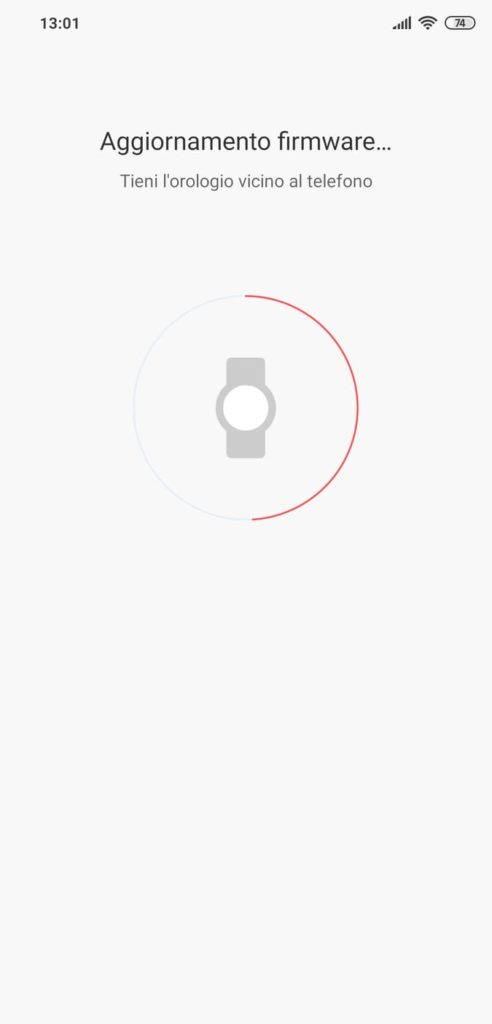
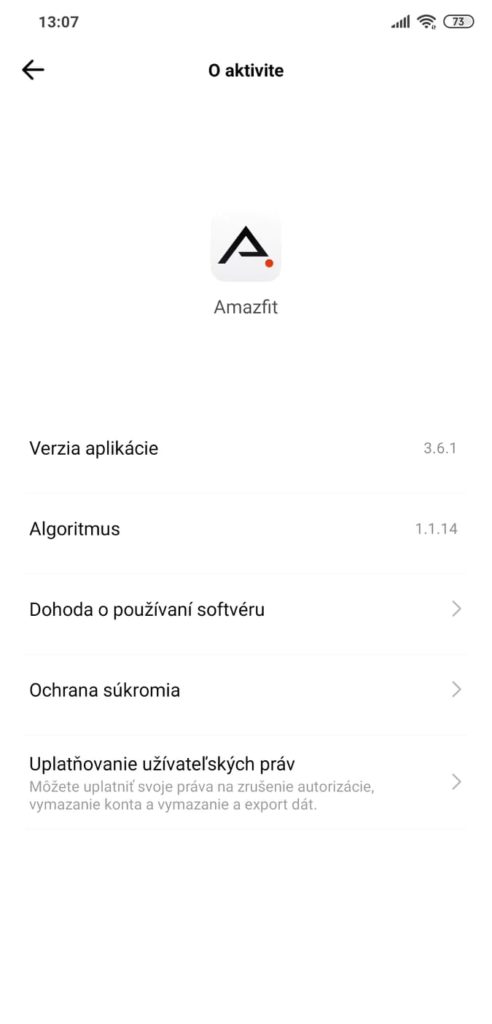






Hello, I did everything according to the instructions or. I updated the firmware. Everything went well, only my watch was not set to the Slovak language. Any advice? Well thank you
Exactly the same thing happened to me, I don't have Slovak in them
You are Italian. This guide will only make them display soft accents correctly in notifications. There is probably no language for these watches yet.
It also works on gts
Hello, is it possible to change the language to Slovak to amazfit GTS?
It is not possible.
What to do when I don't have Italian as a choice on my mobile phone? Well thank you. (I have a Xiaomi mobile phone Redmi note 9 pro)
But now I can't switch from Italian to Slovak. When I click on the tool icon, all the tools open for me, but only for two to three seconds and I can't switch to Slovak.
Hello.
After the last SW update (FW V1.3.8.02) from July 2021, when the phone is switched to Slovak again, an update will be loaded which will change the settings again and the diacritics will not work :-).
That's right, after today's firmware update, even the trick to switch the phone (iPhone 14 plus) doesn't help anymore.