"What can go wrong will go wrong," says one of the basic laws of approval. Unfortunately, this also applies to a reliable robotic vacuum cleaner Roborock S50 and after a problem-free use, it has a vulnerability.
This manual focuses on the "LDS sensor error" error message that appears in the application.
A banal fault will disable the entire vacuum cleaner
Recently, we have encountered the experience of several users that their Roborock S50 has failed and simply stopped working. The fault is manifested by the vacuum cleaner simply stopping and reporting a fault.
It is also a voice announcement for the red flashing power button. At the same time, a notification of the failure of the laser LDS sensor comes to Mi Home. The application reports its jam, specifically the error message "LDS sensor error", it is recommended to remove the obstacle, restart the vacuum cleaner and move it. But nothing helps.
Fan Xiaomi and our reader Dusan encountered this problem. He didn't like it and started looking for the causes of the failure, as the one-year warranty on the device had expired. In the end, he managed to solve the problem relatively easily and repair the vacuum cleaner.
We've decided to disclose his experience to help other users who might encounter a similar problem sooner or later. LDS uses several navigation systems robotic vacuum cleaners different brands and therefore it will be possible to try a similar procedure on other models.
What causes an annoying disorder?
But let's go back to the fault that shut down the Roborock S50. The error was detected as a stuck LDS sensor, but this caused it drive motor failure. A reliable diagnosis of this problem is a visual inspection of the LDS sensor.
When you look at your robotic vacuum cleaner with LDS, you see a small turret in the shape of a circle with holes on the sides at the top. Inside it rotates the LDS sensor mechanism, but only when it is functional. In the case of the failure described above, the LDS mechanism does not rotate when the vacuum cleaner is turned on.
There are two solutions
If you have diagnosed the described fault, it is most likely caused by a driving electric motor. In some cases it is very easy to break up, other times it is necessary to change it. In both cases, you'll need to disassemble it.
We will try to describe the procedure in detail and at the end of the article you will find instructional videos of other users. One of them managed to repair the motorcycles with a small trick, the other had to replace it.
LSD module disassembly procedure
- Carefully lift your fingers to remove the upper plastic cover - it is fastened with seven plastic connectors
- Release the opening cover of the dust box. Using a screwdriver, remove the 6 screws on the hinges
- Remove the LDS module cover. It is fastened with five screws. Three of them are under plastic covers, which you can remove with a screwdriver
- Remove the LDS module, which is fastened by 4 additional screws
Now follow the two mentioned options of repairing the drive motor. The faster and cheaper option is to try to repair the bike with a simple trick. The second option is to replace the motorcycle. You can order it, for example via Aliexpress and its final price is low 4 € /$5.
In the worst case, you may also need a whole new LDS sensor, which is already more expensive. There, the price ranges from 70 € / $ 80.
Motorcycle repair
- you need 1 pc 9V battery type 6F22 (classic 9 volt battery) and two short and thin cables
- on a disassembled LDS module, manually release the drive transmission belt from the motor shaft - to make it run easier
- from the bottom, release the power connector of the motor by hand by simply pulling it
- then connect the 9-volt battery to the motor contacts using only two cables. The motor should move. If this happens, let it run for 5 to 10 seconds. If he can't move, try to help him by turning his shaft. If it doesn't start even after this attempt, you have nothing left but to replace the motorbike with a new one.
After a successful repair, you can restore the vacuum cleaner to its original condition and continue to use it. Before you start the repair, watch the instructional video of the user who managed to repair the motorcycle.
Replacing the motor
In this case, you proceed more or less the same as when repairing the motorcycle up to the point where you released the transmission belt and the power connector of the motorcycle on the removed LDS module. Then you continue as follows:
- the motor is fastened with two screws, these must be loosened with a screwdriver before replacement
- after loosening the screws, move the motor to the enlarged hole and pull it out of the module
Then all you have to do is insert a new motor in the same way, which you won't forget to screw on. Connect the power connector and thread the drive transmission belt. Then just return the vacuum cleaner to its original state and you can let it vacuum. Before you start the repair, watch the instructional video of the user who also changed the motor of the LDS module.
Another way to repair a motorcycle using a USB cable and laptop:
We believe that the instructions helped you, and if you have similar tips for some improvements or fixes, we will be happy if you share them. Thanks to fan Dušan for the tip for the article.
If you do not dare to replace the LDS or your vacuum cleaner has another malfunction, we recommend using it Roborock service maldo, who will provide you with a professional repair throughout Slovakia.
If you want more similar tips to your Xiaomi devices, don't hesitate and join to our Facebook groupwhere we form an active Xiaomi community. You can also subscribe to our e-mail newsletter. You can find the form below:




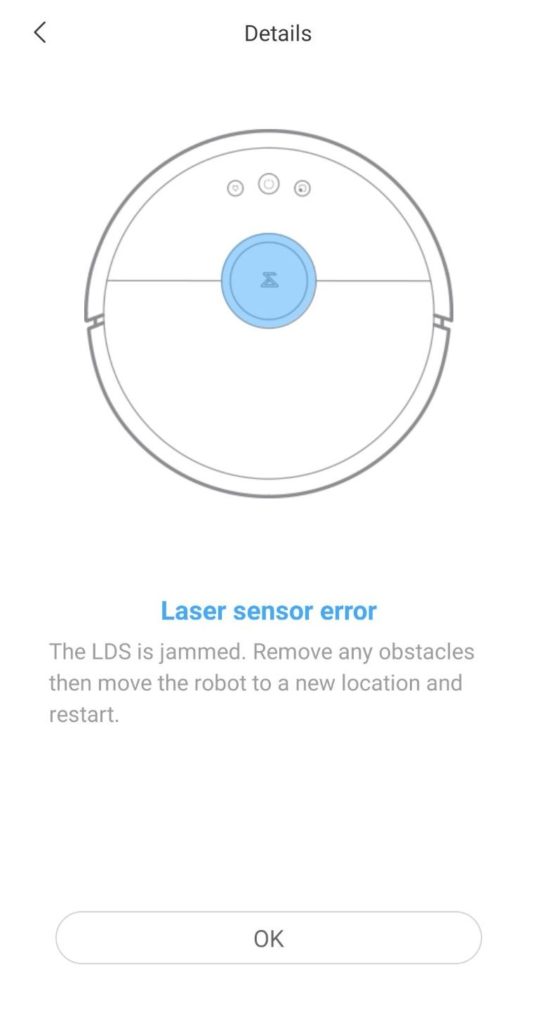
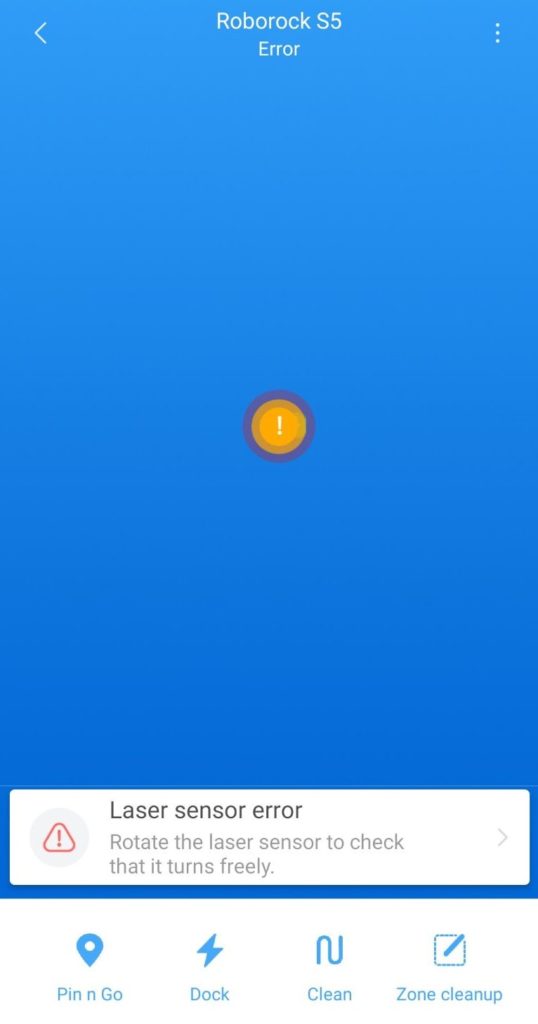

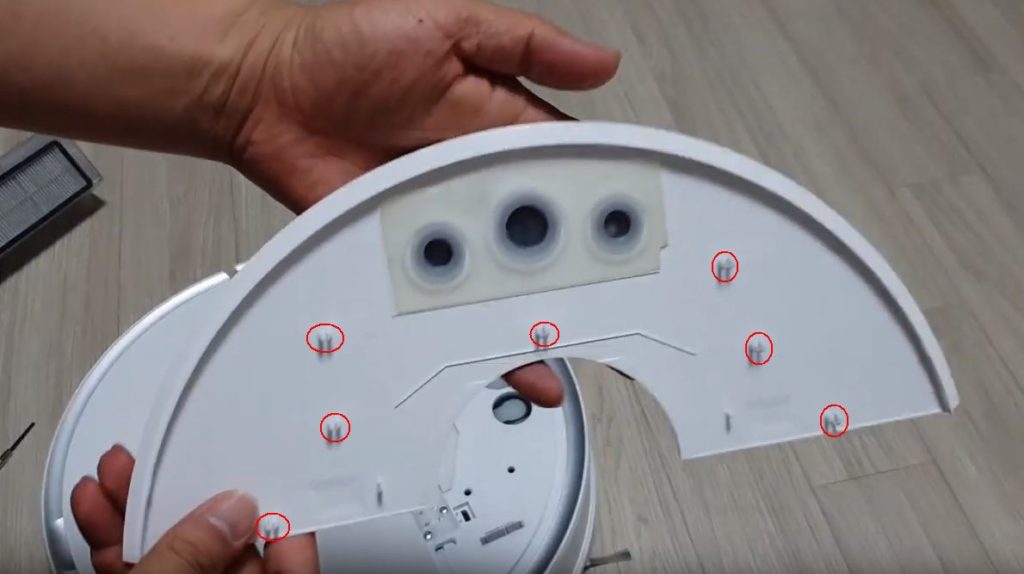



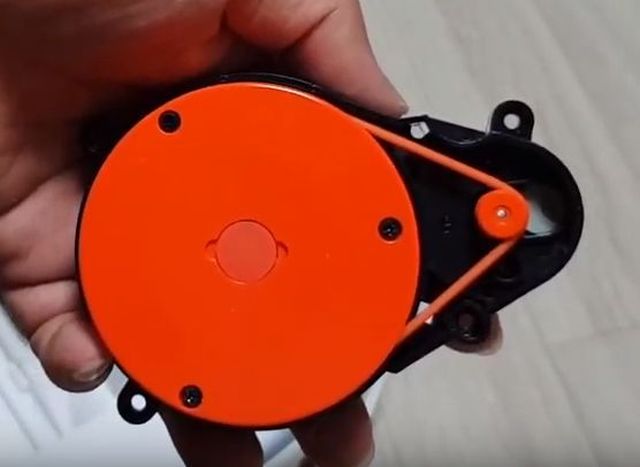
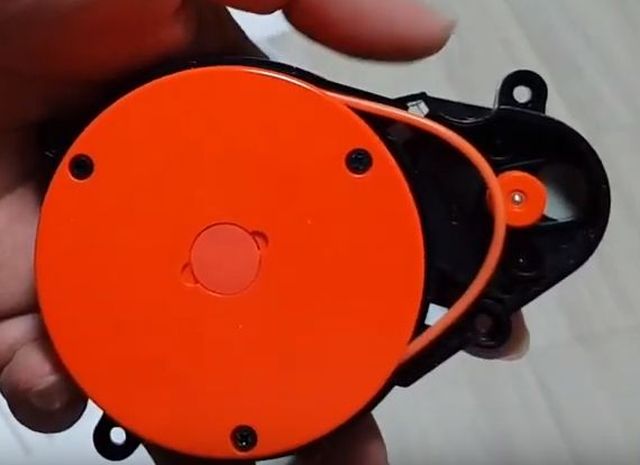










I had this problem yesterday. I went to "present" the vacuum cleaner to my mother at her home (she wants to buy it and she wanted to test it at home) and after transferring it, I couldn't start it. The brushes spun, then there was a different sound than usual and after three attempts the vacuum cleaner declared the error shown in the picture above (Laser sensor error). I turned the vacuum cleaner off and on and nothing, still the same fault. I did exactly what is also shown in the picture above in the recommendation under the error in the application, namely that I turned the motor manually, no disassembly or anything. I turned the vacuum cleaner off and on, and it is running like nothing. Maybe something was bitten by carrying it in the car, I don't know. So I recommend trying this first.
Otherwise a great article, just keep going
Had a Roborock S5 for 18 months, and today it gave the Error 1 – LDS sensor error as reported – followed the youtube advice, removed the LDS unit, applied 9V directly to the motor using two wires, the motor then spun freely under power. Replaced the LDS, then powered up the robotic cleaner – now working perfectly, Thanks for the advice, My only question is, "Why did the motor stop responding, and why does applying 9V DC directly to the motor "fix" the problem?"
I threw the same error Error 1 LDS sensor, I replaced it whole, cleaned the whole vacuum cleaner, the LDS sensor rotates but the vacuum cleaner still does not work and does not want to move. It still reports an error from the sensor even if it is replaced. What else can be the problem?
My Rororock S5 reports the same LDS error but the engine and the Laser head rotate normally. What could it be? Buying the whole head costs $100 and the problem may not be resolved.
Today the same problem, dismantled, connected 9V battery and the motor broke up, the vacuum cleaner works again…
Followed the above directions, motor worked on battery. Put back together and it worked perfectly! Thank you so much for this great how to!
Great, you helped me a lot. Thanks!
The same problem with me. The engine selected rewound flashlight forces about once, did not finish. The problem is sleeping. But I'm waiting for the shipment from the crime scene, so the FW update was sent. I accidentally triggered it with a voice display a few days after the update and it goes again. He managed 3 times already 🙂 I suspect that the last FW update solves the problem with the engine, but I didn't find anything about it.
This method works fine but just for a short time !!! The problem may be caused by motor malfunction. In my case it was necessary only to plug off and plug in the sensor, which means the main board has stored an error and keeps it until you exchange the whole Laser module. I heard also something about electronic safe fuse on the main board which can get stuck.
Everything is all. I decided to fix the robot thanks to the order above. Replace the cable and the 9v battery with the usual USB cable, which crossed and signed the red and black contacts.
The robot worked both long.
We bought a vacuum cleaner, but during the first pairing where everything went smoothly, it always throws in the noifications 2x internal error… We tried to restart about 20 times and still the same around… Wrong piece? Who?
Fixed according to the instructions. Thanks
Hello, thank you, fixed according to the instructions and still working.
It helped, thank you very much!
Thank you! It was so easy to solve the issue.
How did you pull the orange pulley from the rotor of the old motorcycle? The new motor came only from an empty rotor, but the pulley cannot be removed as if it were glued or pressed there….
I have a Roborock S7, and I had a similar issue, but it turned out to be debris (cat sand) between the LIDAR housing and the motor assembly. A quick disassembly and cleaning fixed it! For other folks, be sure to use a high power flashlight to look for debris. These instructions were super useful even on the newer model. Thank you!
Hello,
I had the same problem. I changed the LIDAR unit completely. But it doesn't fix the problem. Then I changed the wire to the LIDAR-Unit. Same problem. I have now bought a new motherboard because I suspected a loose connection. But the problem remains the same.
I have a Roborock S5 and the newest firmware version (3.5.8_002034). Do you maybe have an idea what else could cause this problem??
Thank you
Good day. Our viaomi also reports an error with the laser, but the motor spins. How to drive it?
Hello, in this case a deeper diagnosis will be necessary. We can check it for you in our service https://servis.maldo.sk/