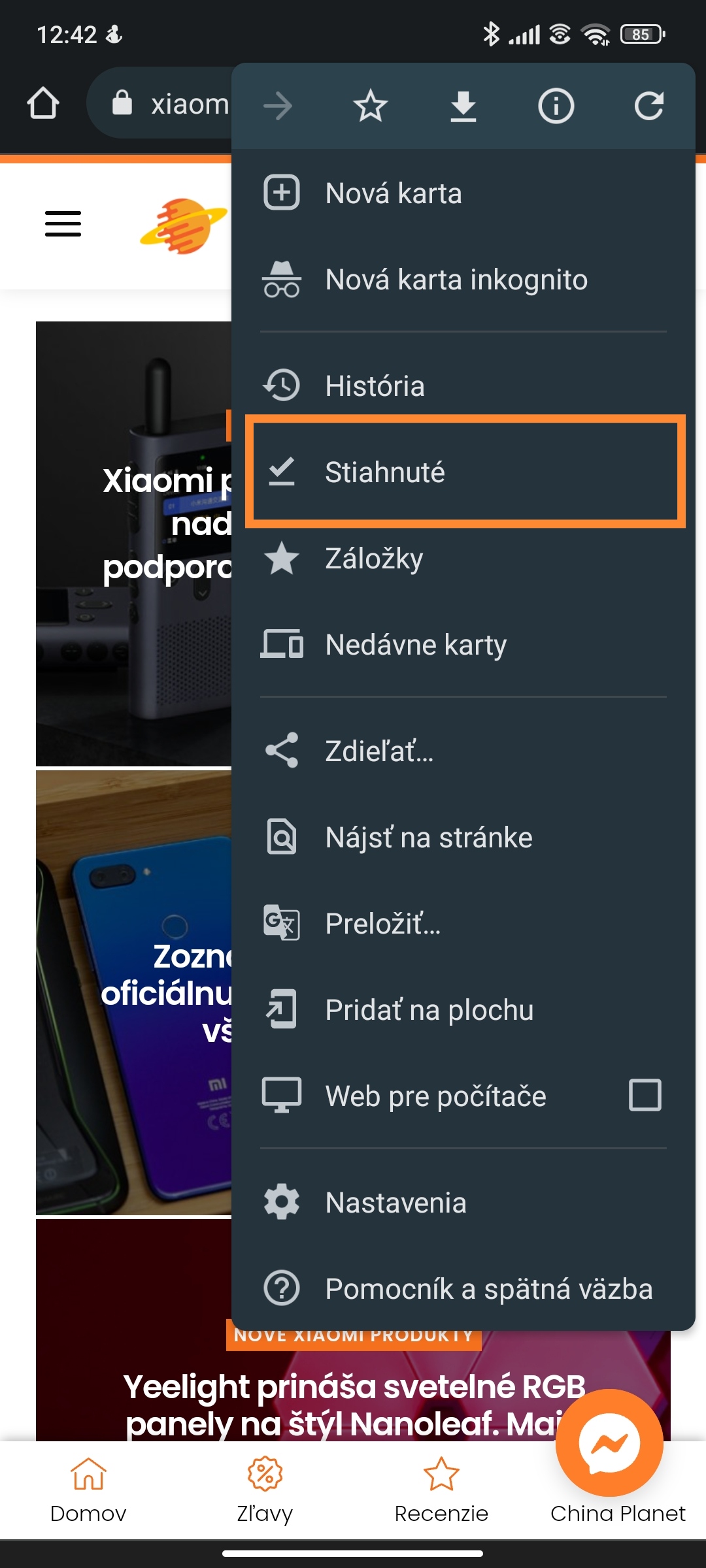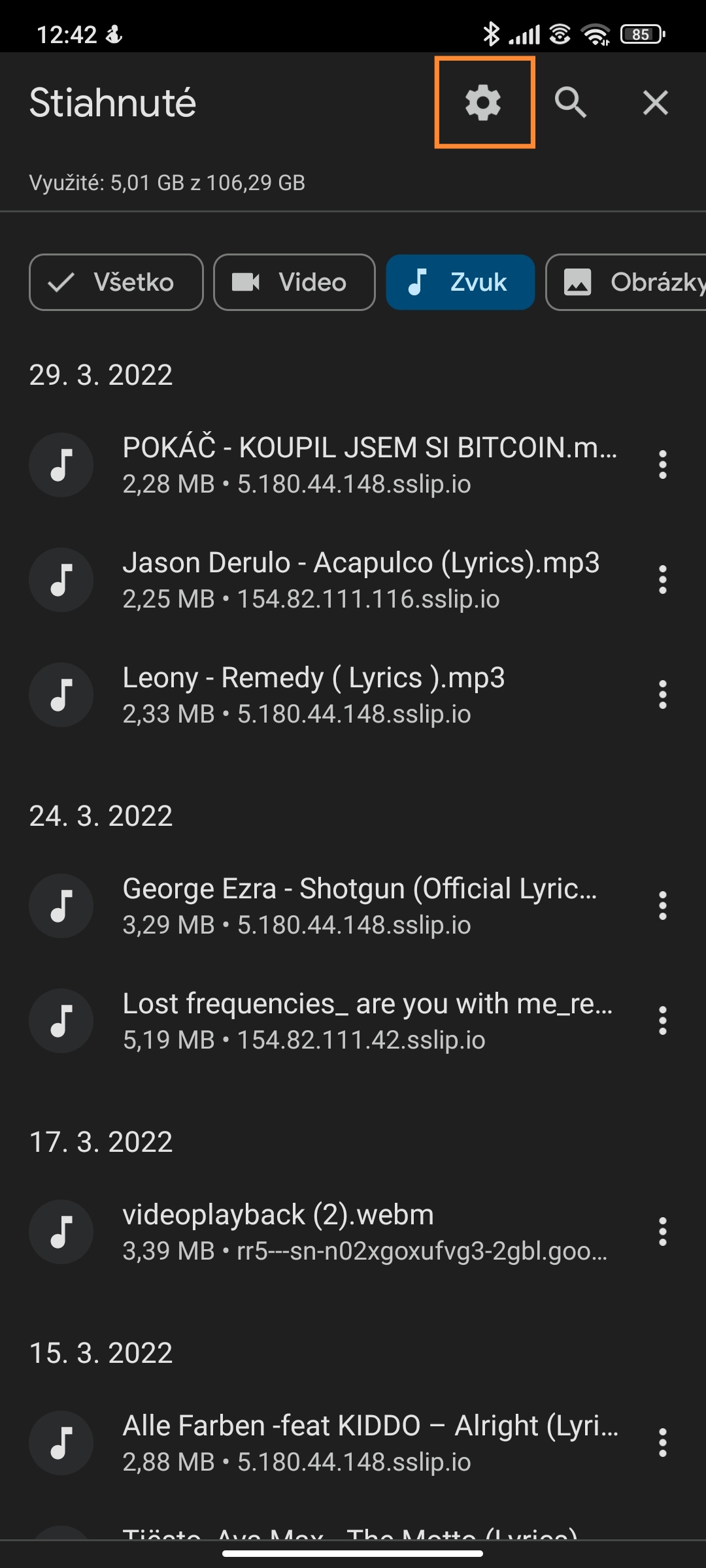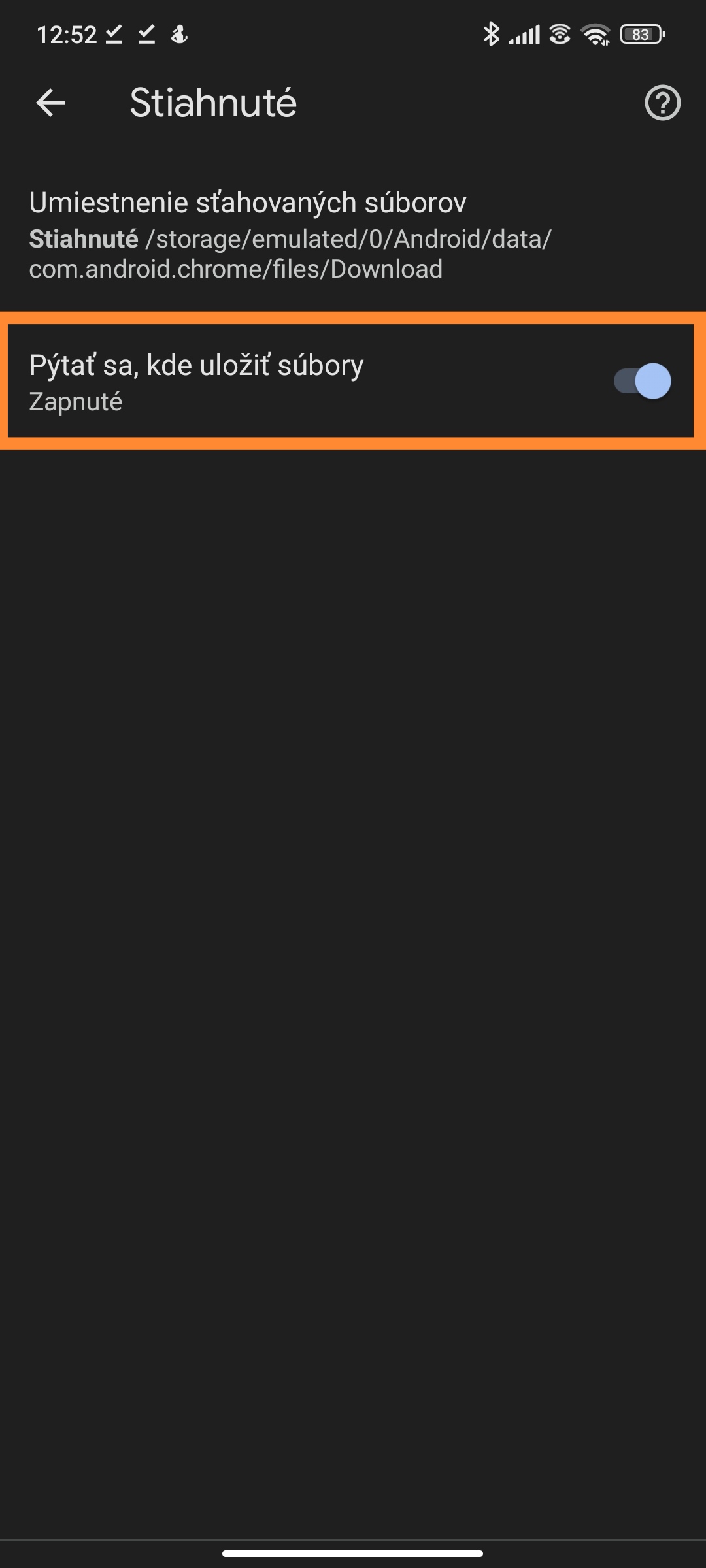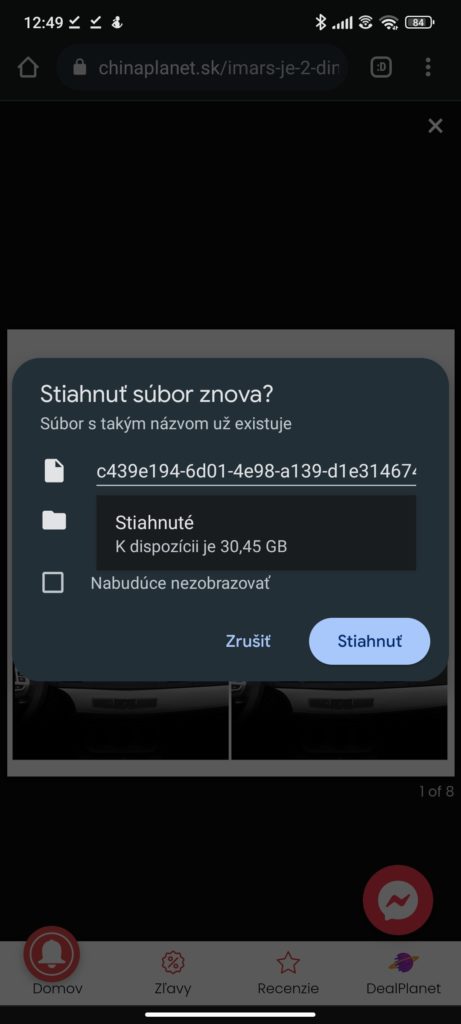In today's article, we will show you a short and simple guide, thanks to which you will be able to choose where to save the file before downloading it. At first glance, this may seem like a complete banality, but this feature can help us better and more easily navigate the tangle of our files.
Set the location to save the file
We will demonstrate this guide on Google Chrome, one of the most widely used and most widely used Internet browsers. It is possible that a similar procedure will be applicable to other browsers, but we cannot guarantee this.
In order to activate this function, thanks to which Chrome asks us for the download destination before each download, we will need to turn on Google Chrome, click on the three dots in the upper right corner and then select the "Downloaded" option.
Subsequently, we just need to click on the gear wheel in the upper right part and finally turn on the "Ask where to save files" function. After successfully activating this function, we can try to download a file and try this gadget directly in practice.
When you try to download a file, the new Chrome will ask you where you want to save the downloaded file. You can also change the file name in this window for better orientation between downloaded files.
We believe that this guide fascinated you and also helped. For more interesting tips, tricks and Instructions keep an eye on our Xiaomi Planet technology portal. If you don't want to miss anything important, keep an eye on our website, join us our group on Facebook and subscribe to articles directly to your inbox.