Xiaomi and their MIUI superstructure have never been completely flawless in terms of notifications. Latest version MIUI While it promises to improve, more and more users are getting late notifications, sometimes missing important messages.
Xiaomi tips, tricks and coupons on our Telegram
In the following guide, we will look at what settings need to be made to improve the functionality of notifications. If you also have problems with notifications, be sure to read this guide.
Battery saving settings
A common problem is switching to battery saving mode for some applications, which can cause notification problems.
Go to settings and select an item Battery and power. Switch to section here Battery saving application and in the list of applications, look for the one you have a problem with. In our case, we will show the settings for the Messenger application.
In the window that opens, select the option No restrictions. For example, we had an election here Battery savingwhich is recommended by the system.
Lock the application before closing
The next step is to lock the application on the multitasking screen. You can get to this screen using the navigation key or using a gesture (swipe from bottom to top).
Ask about Xiaomi in our Facebook group
Here, hold your finger on the app you want to lock longer until you see an additional menu of options. Click the lock icon here to lock this app so it won't close.
Planet of discounts - The best Xiaomi coupons in one place
Automatic start
It is also recommended to add such an application to those that start automatically at system startup. This step should also improve notifications.
Go back to settings and choose an option Applications. Next, select an option Manage applications a Automatic start. Select yours from the list of applications to turn it on automatically.
In our case, we had battery saving enabled and autorun turned off for Messenger. Many smart watch applications also recommend taking these steps to make notifications work better.
For more tips and tricks for your Xiaomi smartphone, don't forget to follow our XiaomiPlanet website and join the our group on Facebook. If you prefer the Telegram application, we invite you to ours active Telegram channel.



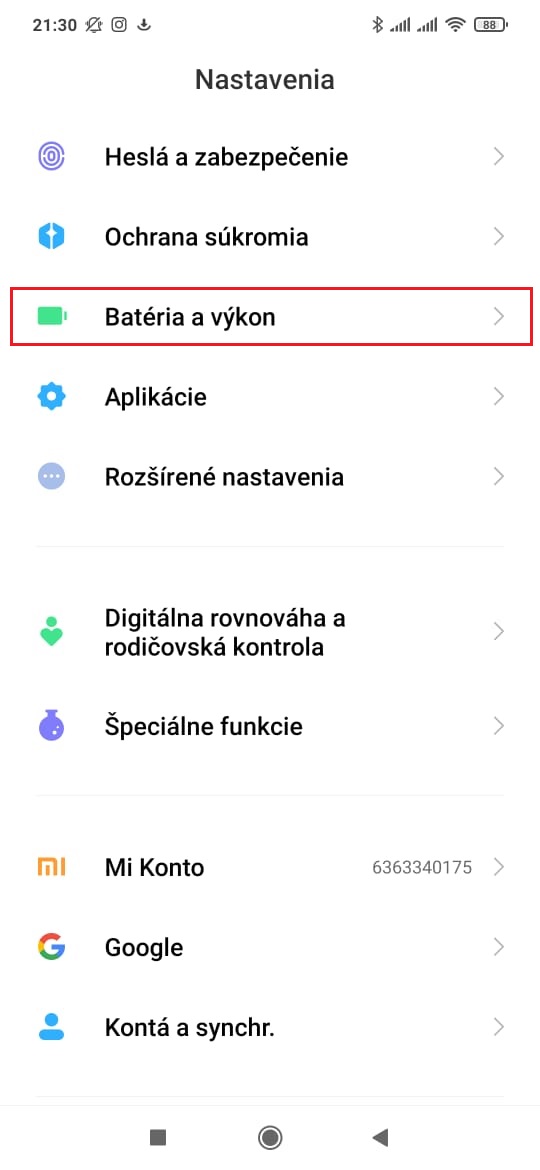

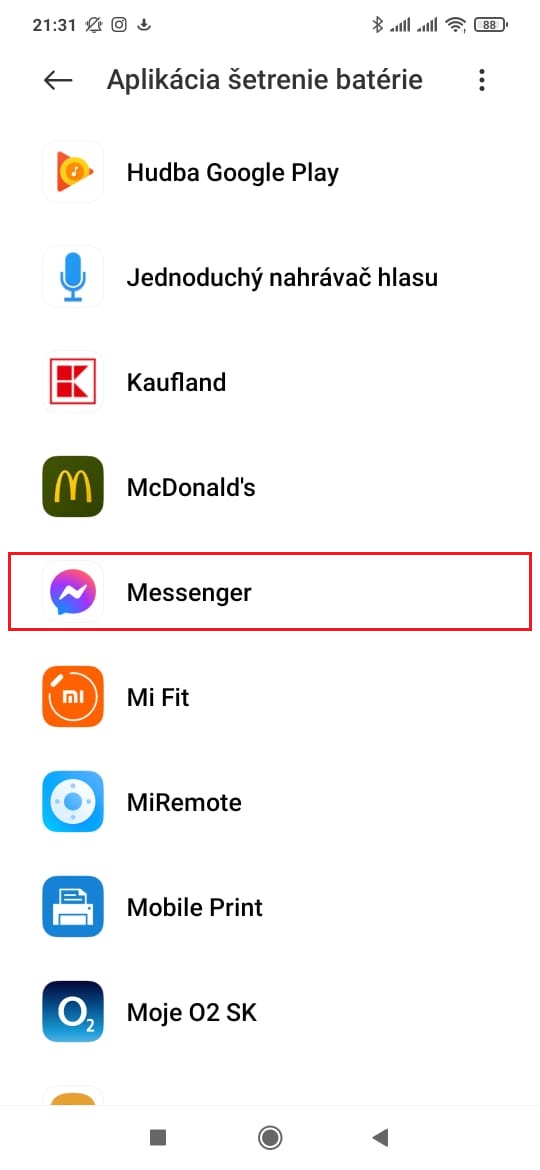
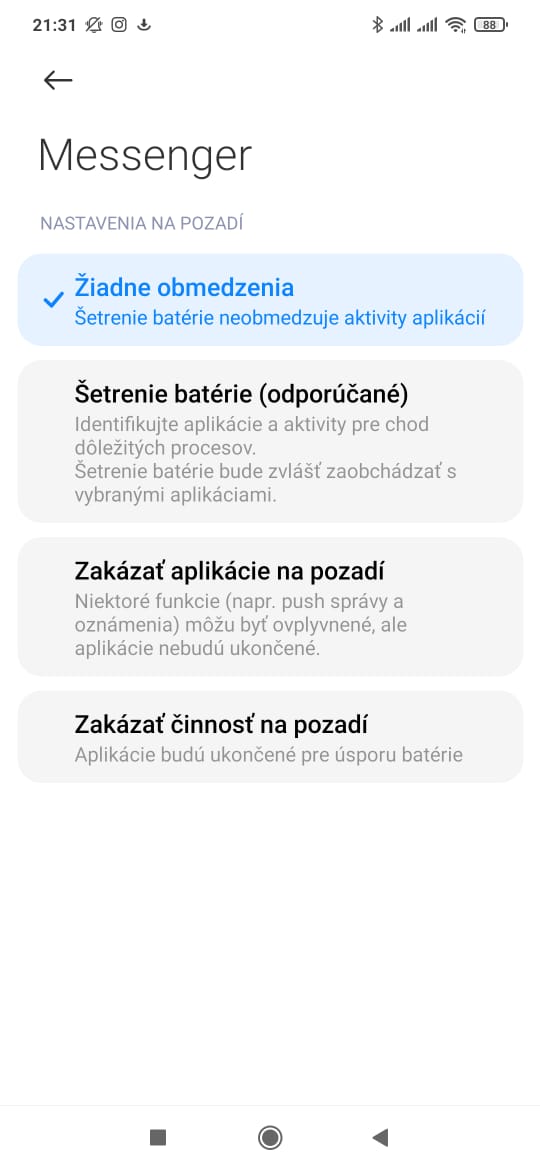
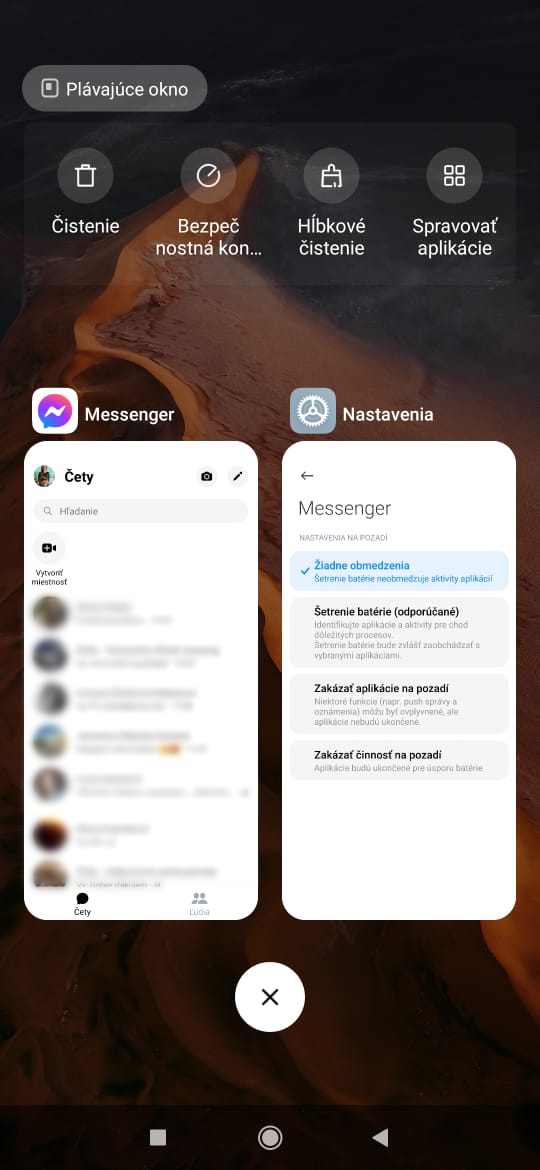
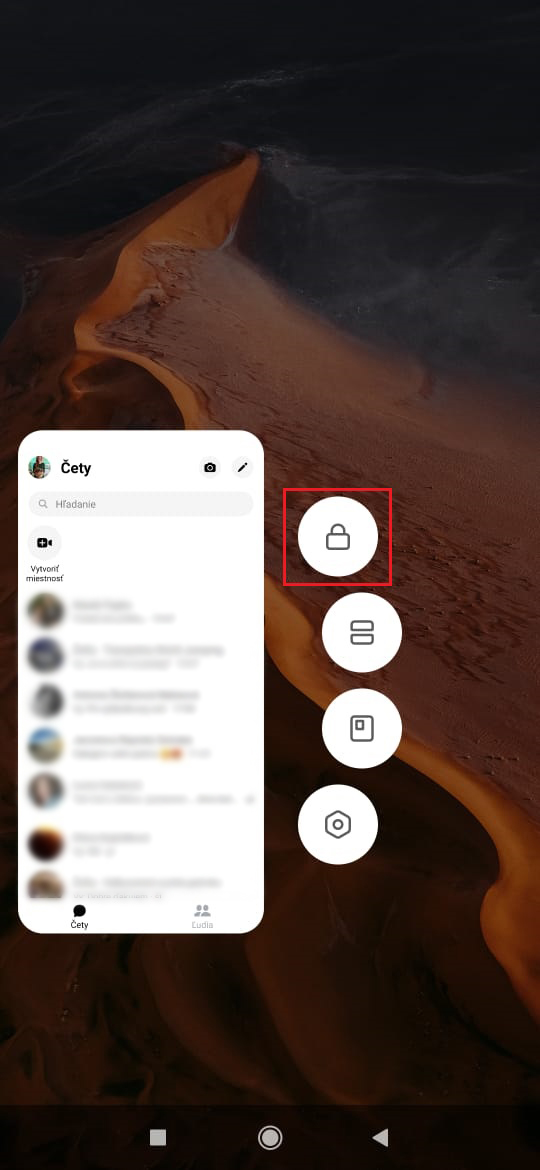

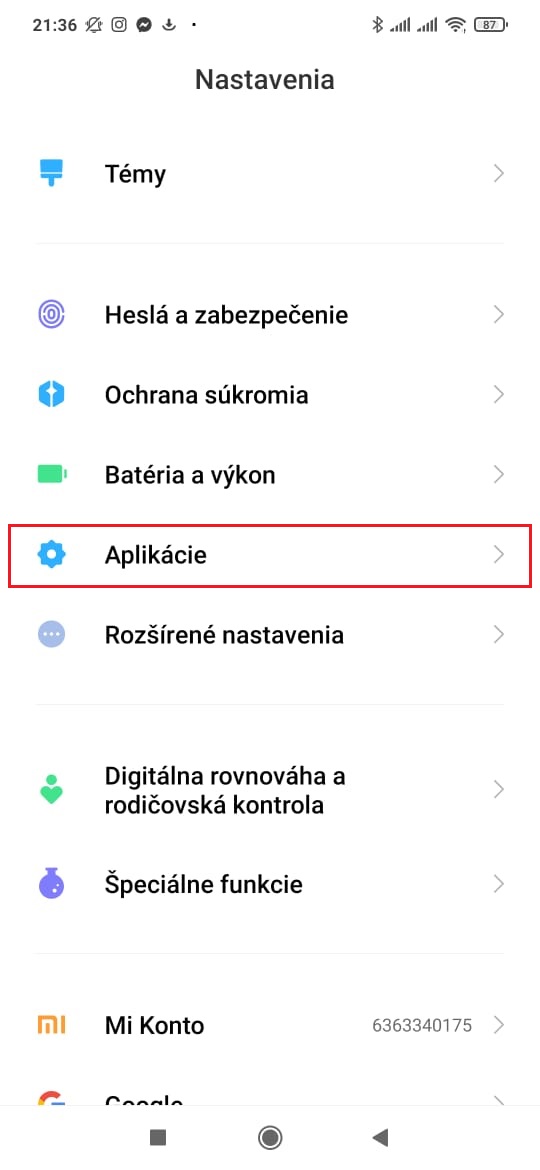
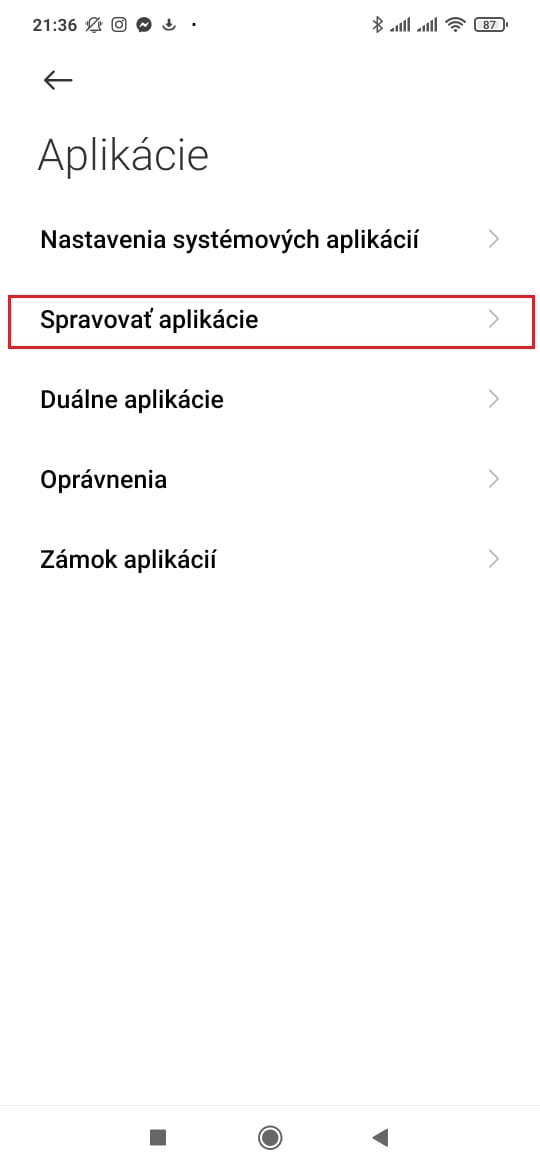
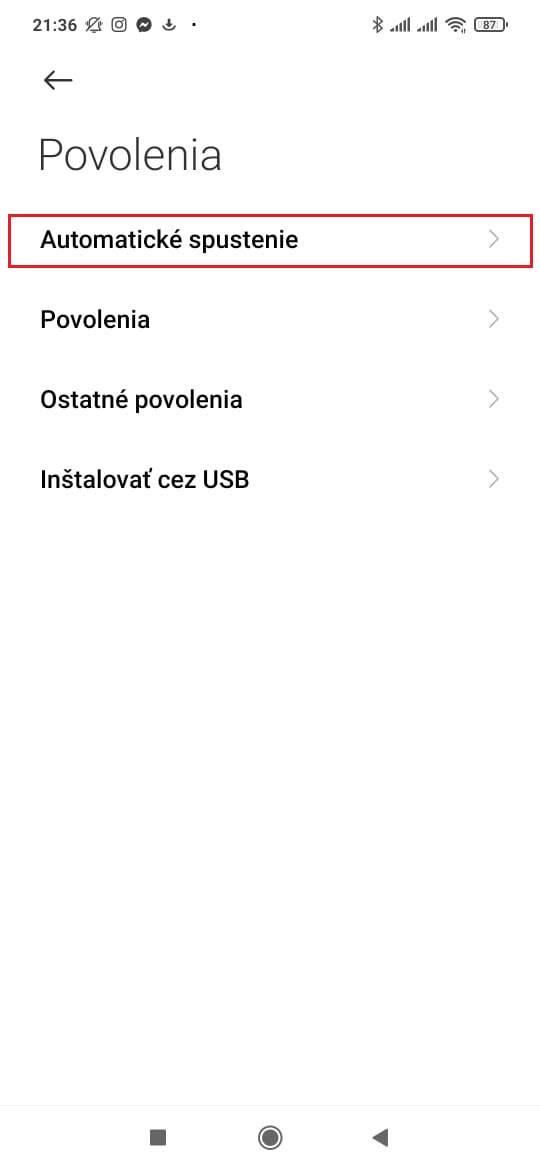







Good evening, I would like to ask about the lock app,
I got it poco M3 version MIUI 12 .0.8 and there is no application lock !!! Thank you for the advice.
Hello, on POCO unfortunately, smartphones do not have this function.
Na redmi note 8t no app lock? Thanks for the info.
Good day. I have set all your recommendations. Finally, the notification started to work. After about a month - even if the setting remains, the notification comes again very sporadically. Only after opening the application: Messenger WhatsApp, see…
Xiaomi MI 11 lite 5g
Please don't know what to do with it?
There is no more to do with it. It could also be an app bug, it works differently on every phone for us, especially Messenger.
Hello, Mom redmi note 8 t, since two days my Messenger does not work in the phone, I restarted it and reset it to the actual settings and still nothing. Evidently the fault of the phone, because I checked it on a very old Samsung Galaxy, it works flawlessly. Help
Hello, you need to uninstall the actual version of Messenger and download the older one from the internet in the form of .apk
Hello, I don't get notifications from Messenger either. All the above set. Automatic start of the app, disabled app saver. and still no messages. I only see the message when I open the app
Used this fix a few years ago. Worked. Bought a new phone and now fix the best work. Man last time I bought xiaomi..