If you follow us regularly, you probably won't be completely unfamiliar with the Wanbo brand from the broader Xiaomi ecosystem. This Chinese manufacturer of projectors has already won us over with several of its products, which offer excellent parameters, favorable prices, and in the "T" series, also compact dimensions. Another such addition to this series is a novelty – Wanbo TT.
Special coupon on our website
You can now find the Wanbo TT projector at a discounted price on the TomTop online store. They will send you the projector from a German warehousewhich means express delivery within 7 days and no additional fees.
Wanbo TT projector
Our detailed review:
[REVIEW] The Wanbo TT is a sleek black projector with 650 ANSI lumens and a beautiful image
Wanbo TT: The basis is great parameters
The Wanbo TT is a smart projector with a size of 17 x 12 x 17,5 centimeters, weighs just under 1,7 kg, thanks to which it can fit even in less accessible places and comes in a beautiful matte black finish.
The projector hides a quad-core Mediatek processor inside MTK9266. 1 GB of RAM and 8 GB of internal storage are supported.

Wanbo lists the projector's luminance as high 650 ANSI lumens. In addition, the projector lamp has a long service life of up to 20 hours.
Even after watching for a long time, the projector will not disturb you with noise, thanks to the powerful cooling system and efficient operation, it will keep the noise below 30 dB.
You can also find HDR10 here
Thanks to HDR10 support, the projector has a brightness of up to 1000 rivets, the image is clear and the colors are as saturated as possible, so you can experience your favorite movie or game scenes in beautiful visuals.
As for resolution, the projector supports Full HD resolution of 1920 x 1080 pixels and an aspect ratio of 16:9. Projection size options are wide, specifically from 40 to 120 inches. The projector can be placed from 1,1 m to 3,3 m from the projection point.
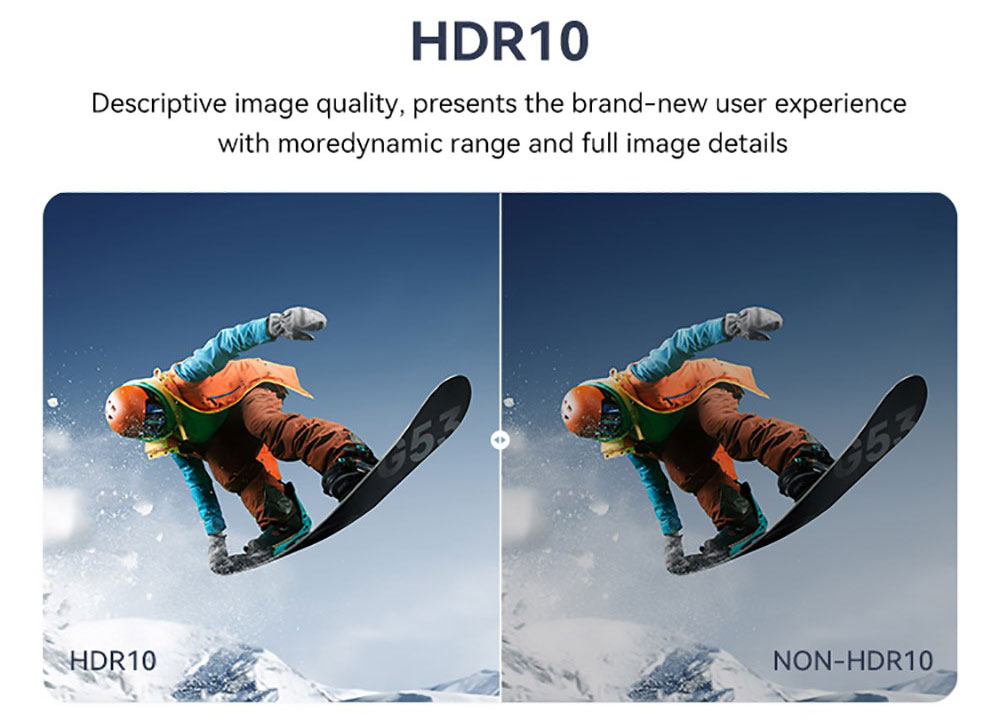
In the case of "oblique" projection, you can adjust the image here and rotate it by up to 30° horizontally thanks to the four-axis lateral distortion correction. The image will always be straight, even if the placement of the projector itself is not.
Official Netflix support
Wanbo TT contains a number of built-in applications, including popular streaming services such as Netflix or Amazon Prime Video, as well as the YouTube network. Official support for the band Widevine L1 it guarantees you full resolution and always accessible great quality of your favorite series or movies.
Excellent sound
The projector will certainly not disappoint you in terms of sound, it offers a pair of stereo speakers with a power of 5 WW with Hi-Fi support, Dolby Atmos and 360° surround sound. Despite its size, it gives you a distinctive but natural audio experience.
AI-assisted autofocus
The Wanbo TT comes with an artificial intelligence algorithm that helps it automatically focus its image within seconds. With its 9-directional gyroscope, it always ensures a sharp image, and you can easily forget about manual focusing or blurry film.
Wanbo TT connectivity
You definitely don't have to worry about the lack of options in terms of connectivity with the projector, you'll find support here 2,4 GHz i 5 GHz Wi-Fi as well as modern Bluetooth 5.1 to connect e.g. audio accessories. There is also an HDMI port, a USB port, and a 3,5 mm jack.

In addition to cables, adapters and a manual, the manufacturer will also include a remote control with the projector. The consumption of the projector is listed at a maximum of 120 W.
Don't forget to follow our group on Facebook: Xiaomi Planet - A place for real Xiaomi fans and also our Xiaomi Planet portal, where you can find out even more information.







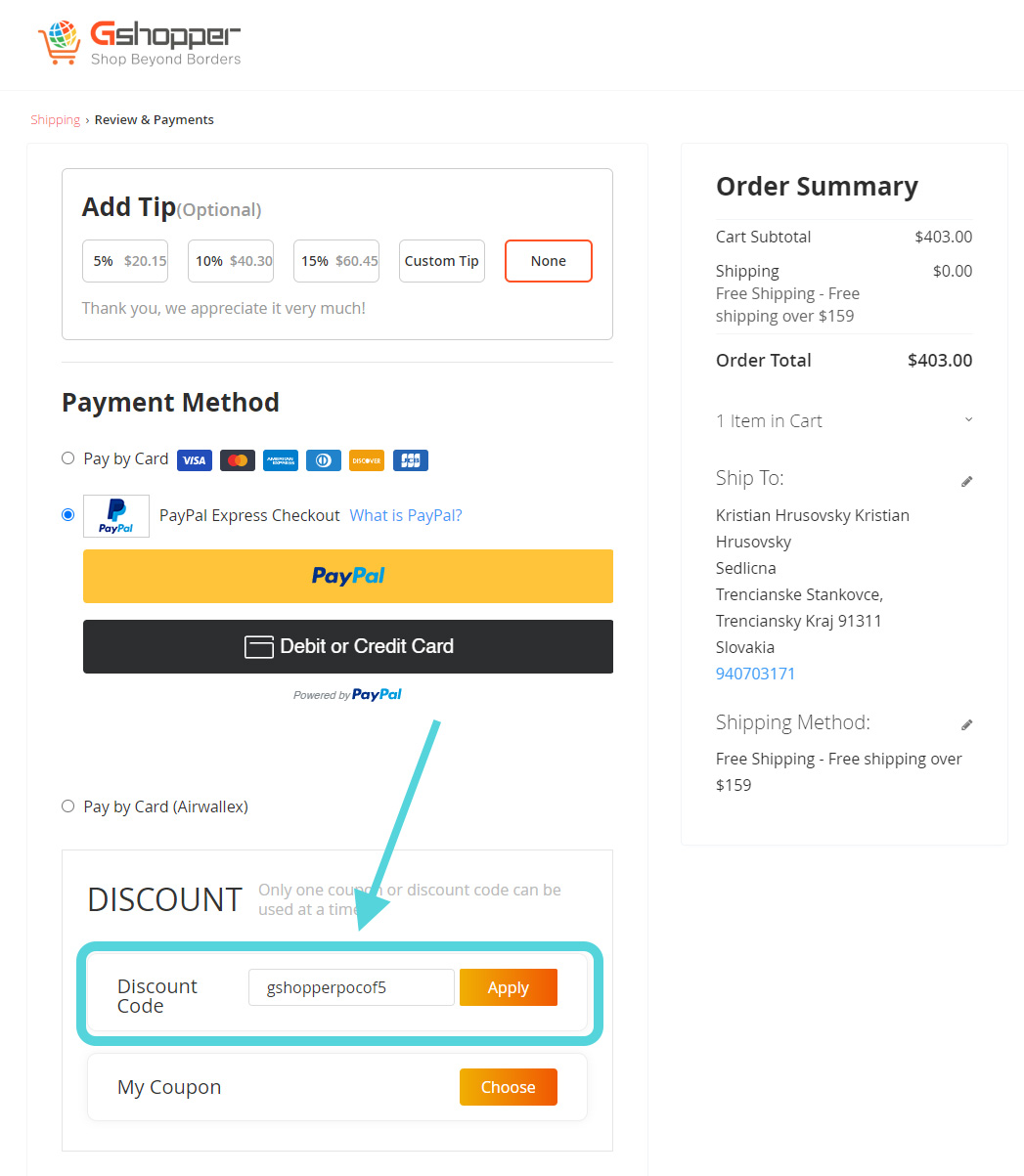

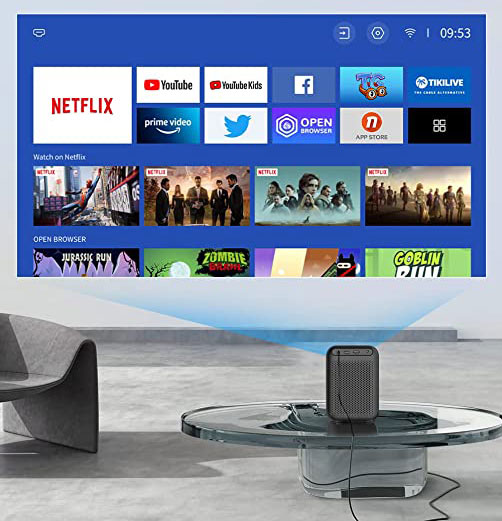

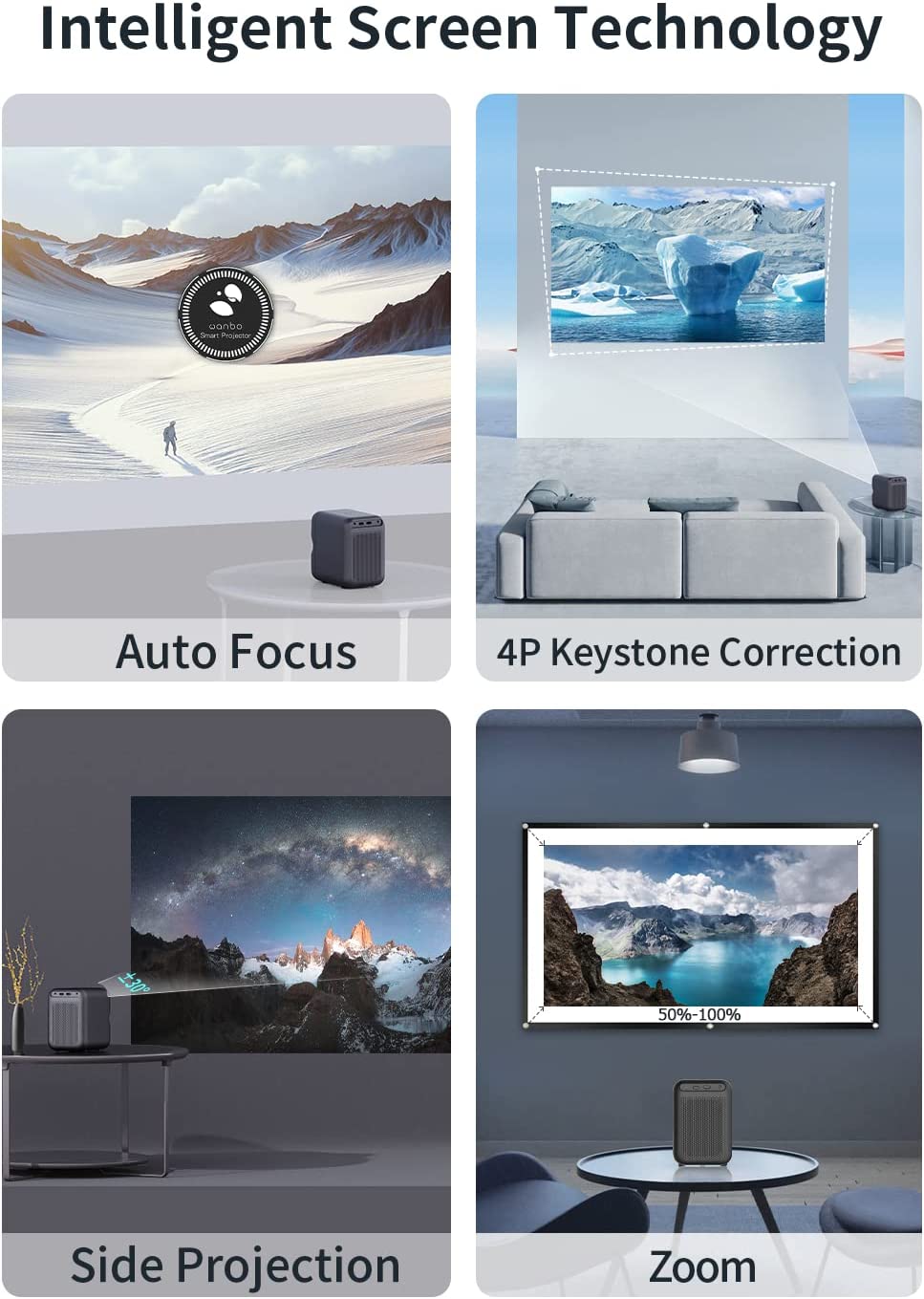






It is possible to install Kodi on Wanbo tt
Of course 🙂
The coupon is no longer valid :/
We are trying to get a new one 🙂 And there will be big March sales from the 21st on Geekbuying, so there will definitely be discounts.
How exactly can Kodi be installed on this projector? I already have the projector at home, but I can't see Kodi in the applications.
Hello, through the Google Play store in the classic way.
Wanbo tt has its own app store... there is neither Kodi nor Disney+... it can only be done through sharing from phones...
Then try to download the .apk file via the Internet and install it in the projector. We haven't had time to test it yet, so we didn't know it didn't have a Play Store..
Google Play Store is not on this projector. Or did I miss something?
How can this file be installed? I copied the APK to USB, but the projector does not display this file.
Hello, the projector arrived for testing and we find that it probably does not have the classic Android, as we have been used to with Wanbo. Apparently it's a modified Linux-based system that has its own Netrange app store. We couldn't install Kodi either, it doesn't accept .apk files from Android. The only solution will be to use the projector with a Xiaomi TV Stick or another Android stick / box.
I can't play .avi files on the projector via USB, but it plays .mkv, is it a mistake, or is it possible to play movies in .avi format?