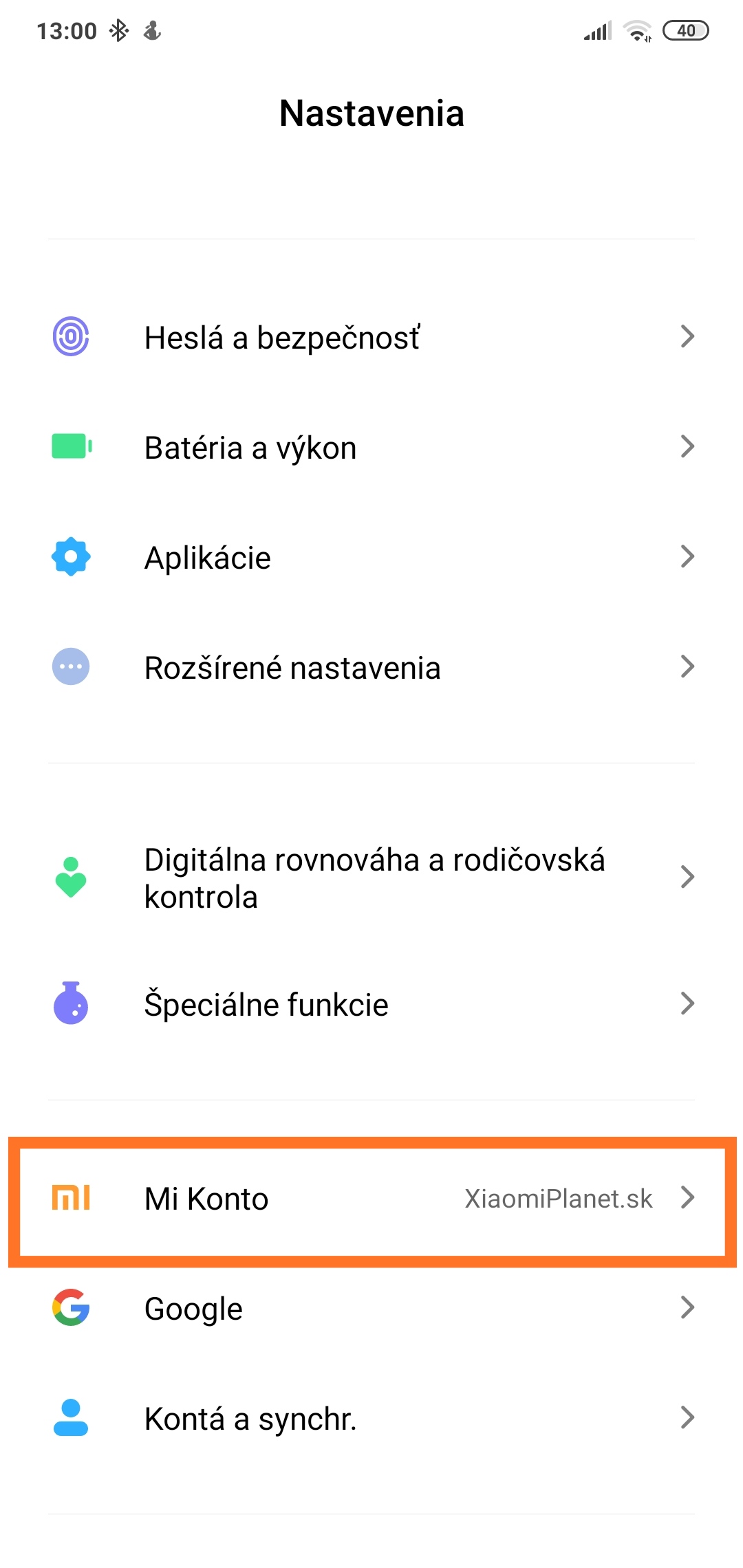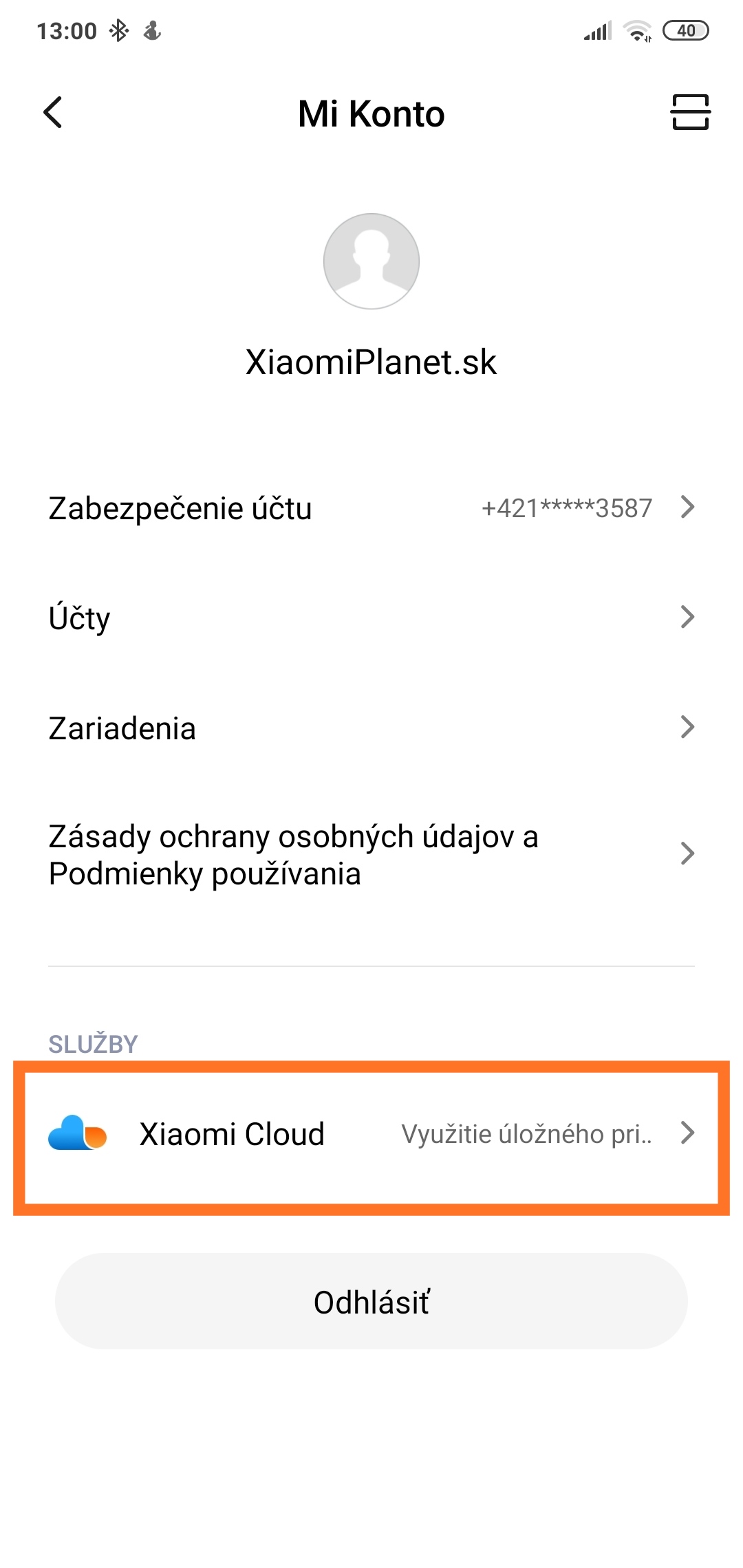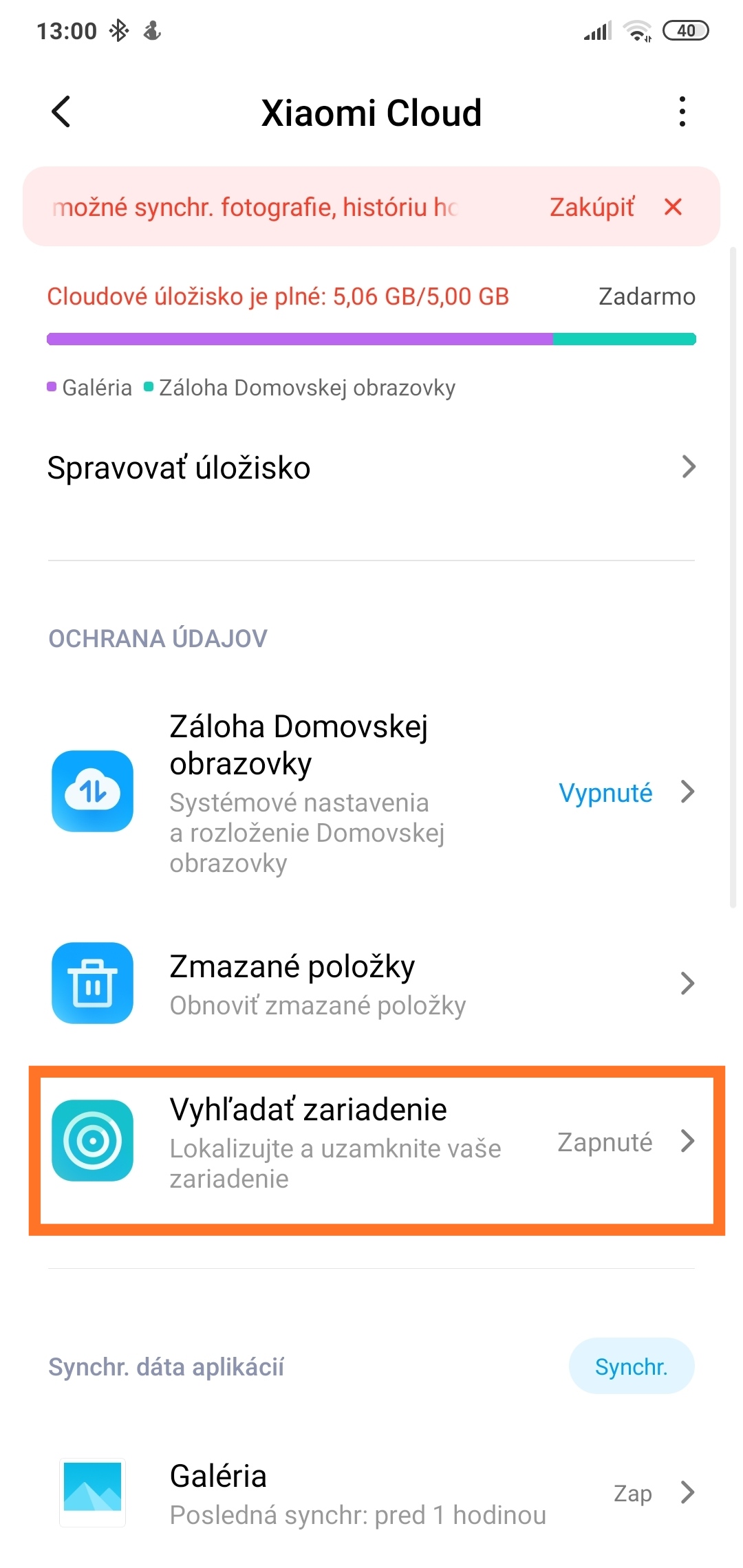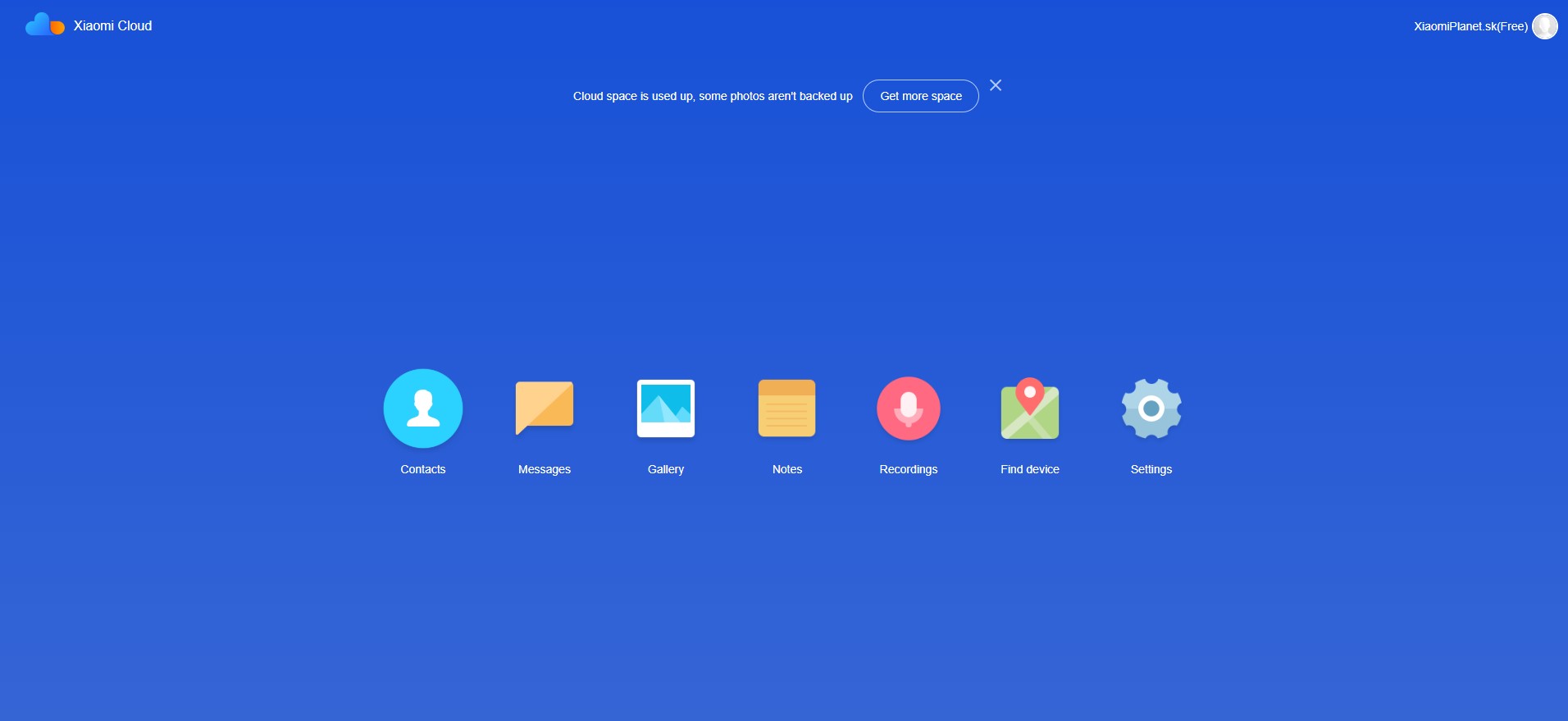The fact that the Chinese giant Xiaomi is properly looking for inspiration from the American Apple does not surprise anyone at the moment. Not just new MIUI 12 is proof of that, but also the functions of the renewed Mi Cloud are very similar to the American ones.
Useful cloud features that we will introduce today include, for example instant location of your smartphone in case you can't find him or he was stolen from you, and also delete complete content remotely with just one click.
How do you enable device localization?
If you have decided to take full advantage of the features and capabilities of Xiaomi's cloud, including locating your device, follow these steps:
In the last step, just click on the option to turn on the function Search for a device and log in with My account. The Xiaomi account will still play a very important role.
After activating this feature, the smartphone will connect to servers that can provide important location information in the event of the smartphone being stolen.
But for proper functionality, it is necessary to have GPS on and be connected na Wi-Fi or mobile data.
Smartphone control via Mi Cloud
In the event that you need to find your smartphone, you will need to be the first to log in to my account do We Cloud using the web interface. On the main page, select Find device.
Over the next few seconds, a map with the exact address where the phone is located will appear. In case the connection to the server fails due to disabled GPS or network connection, the last known device position is displayed.
In addition to tracking the position of the device, you can remotely lock cell phone, unlocking is done by logging in to the account again from Xiaomi, erase the entire contents of the device or play loud sound.
For other useful tips and tricks from the MIUI extension, regularly follow our website and subscribe to the newsletter directly to your e-mail box.