MIUI is a massive graphical superstructure of the operating system from the company Xiaomi. Today we will present 10 practical functions that you may not have been aware of so far.
We in the editorial office also decided to thoroughly test these functions, while we used an editorial smartphone for testing. Xiaomi Mi 10 Lite 5G with Qualcomm Snapdragon 765G processor and software version MIUI 12.1.4.
1. Share photos without metadata
The first feature in MIUI that we will introduce today is the ability to share photos from the gallery without metadata. A simple switch allows you to share a photo without, for example, its shooting location or the date or time it was taken.
You can find the function in the section: Gallery - Three-point menu - Settings - Secure sharing
2. Sound Assistant
The Android system itself is not very friendly to control the sound individually according to the applications used. Fortunately, the sound assistant at MIUI will allow you to adjust this volume in more detail.
You can find the function in the section: Settings - Sounds and vibrations - Sound assistant
3. Secondary (second) space
Secondary resp. the second space is a service ideal for separating work and privacy. If you don't want to be disturbed by work applications, you can place them in a separate space. There is an option to import data and applications from the primary space, but also the option to lock the space with a code or fingerprint.
You can find the function in the section: Settings - Special functions - Second space
4. Integrate Google Home / Xiaomi Home into the control center
In its latest version, MIUI 12 also brought an update of the control center, which can be divided into a loss center and a control center. The advantage of this division is also the possibility of integrating smart home controls. You can use your products from Google Home applications, but also Xiaomi Home.
You can find the function in the section: Settings - Notifications and Control Center - Smart Home
5. Image blur tool
We often use a smartphone to quickly edit images. All you have to do in the photo gallery is select the photo editing mode and then the Mosaic mode. You can select which part of the image to blur by moving your finger. You can also choose several types of blur or color blur.
You can find the function in the section: Gallery - Photo editing mode - Mosaic
6. Game Turbo game mode
Many mobile game fans will enjoy the Game Turbo mode, which you can activate in the settings of your Xiaomi smartphone. The mode can optimize performance for the best gaming experience, but also offers quick access to features such as screen recording, browser access or quick background cleaning.
You can find the function in the section: Settings - Special functions - Game Turbo mode
7. Reading mode
The Read mode is also a very practical function. Many applications, including social networks, have a white background, and frequent viewing of these applications can be tiring for the eyes. The reading mode filters blue light and offers warmer tones that are calmer to the eyes and mimic the paper backing we know when reading standard. This mode can also be scheduled.
You can find the function in the section: Settings - Screen - Reading mode
8. Dual applications
Although third-party applications are also available for this solution, Xiaomi is thinking about this feature directly as part of its MIUI extension. These are dual applications, ie a clone of a selected application in which it is possible to log in with a different account (for example, WhatsApp).
You can find the function in the section: Settings - Applications - Dual applications
9. Video tools
The Video Tools feature is also a practical extension. This is not new in MIUI 12, but this feature offers the ability to optimize audio and video output when watching YouTube (or another similar application). More importantly, it will also allow you to play audio from the selected app when the screen is off (even without using YouTube Premium).
You can find the function in the section: Settings - Special functions - Video tools
10. Floating windows
Android regularly includes new features for easier multitasking. However, Xiaomi doesn't go wrong and offers the Floating Windows feature as part of the MIUI extension, thanks to which you can have one of the practical applications in the foreground, such as Facebook. Such a floating application can be extended, but also minimized, according to your current needs.
You can find the function in the section: Settings - Special functions - Floating windows
Do you like the handy features of the MIUI graphical extension? If you have any additional questions or tips on new features, feel free to email them below in the discussion below the article. Follow our new group on Facebook: Xiaomi Planet - A place for real Xiaomi fans as well as the Xiaomi Planet portal and learn more.





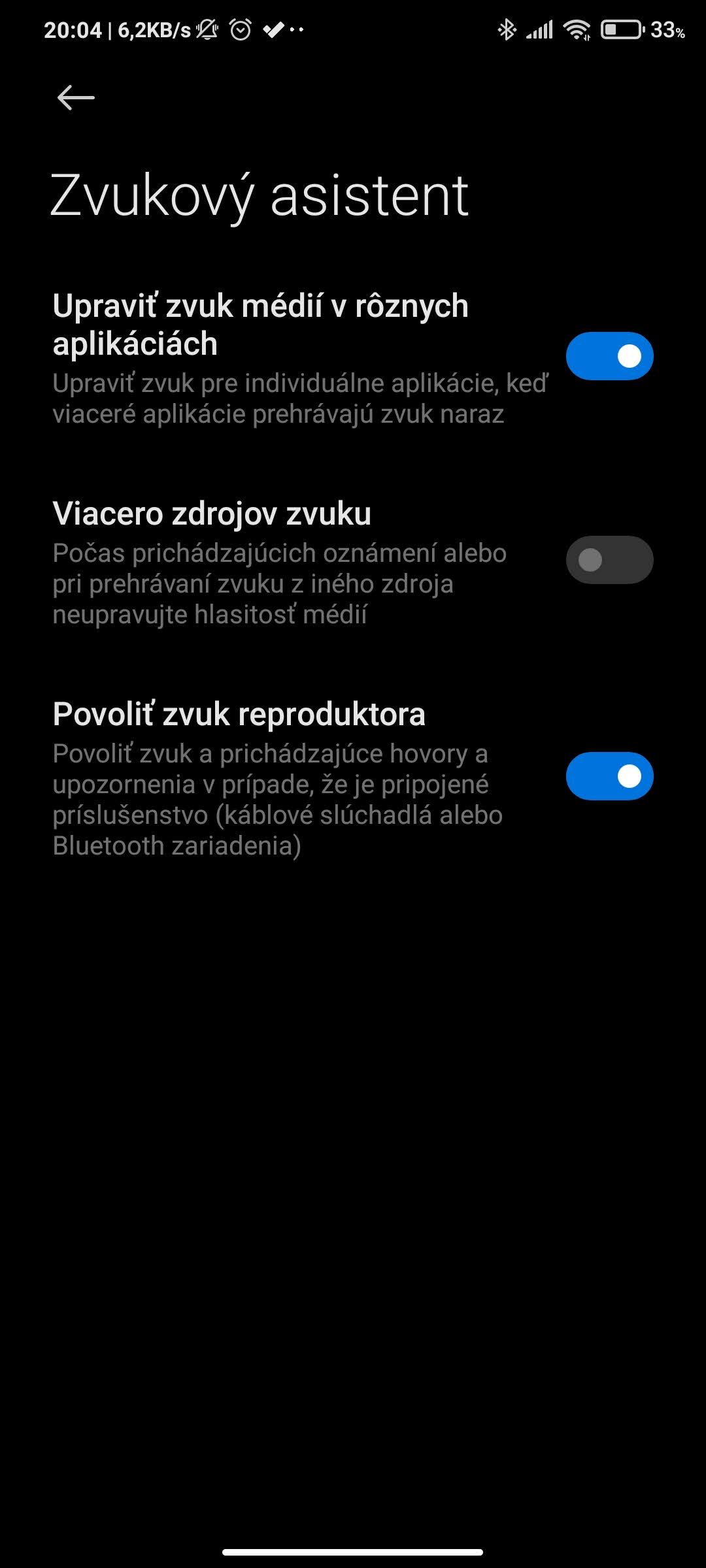
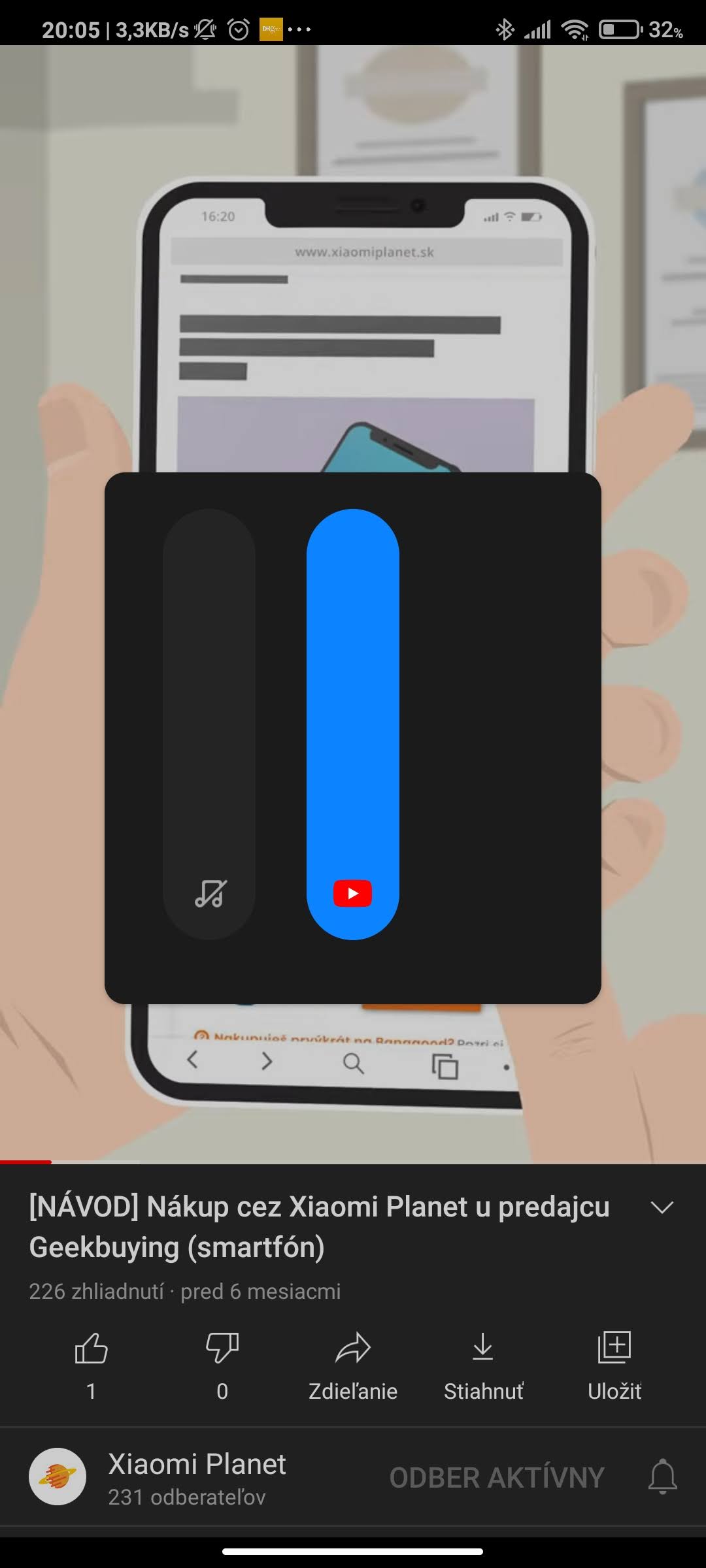
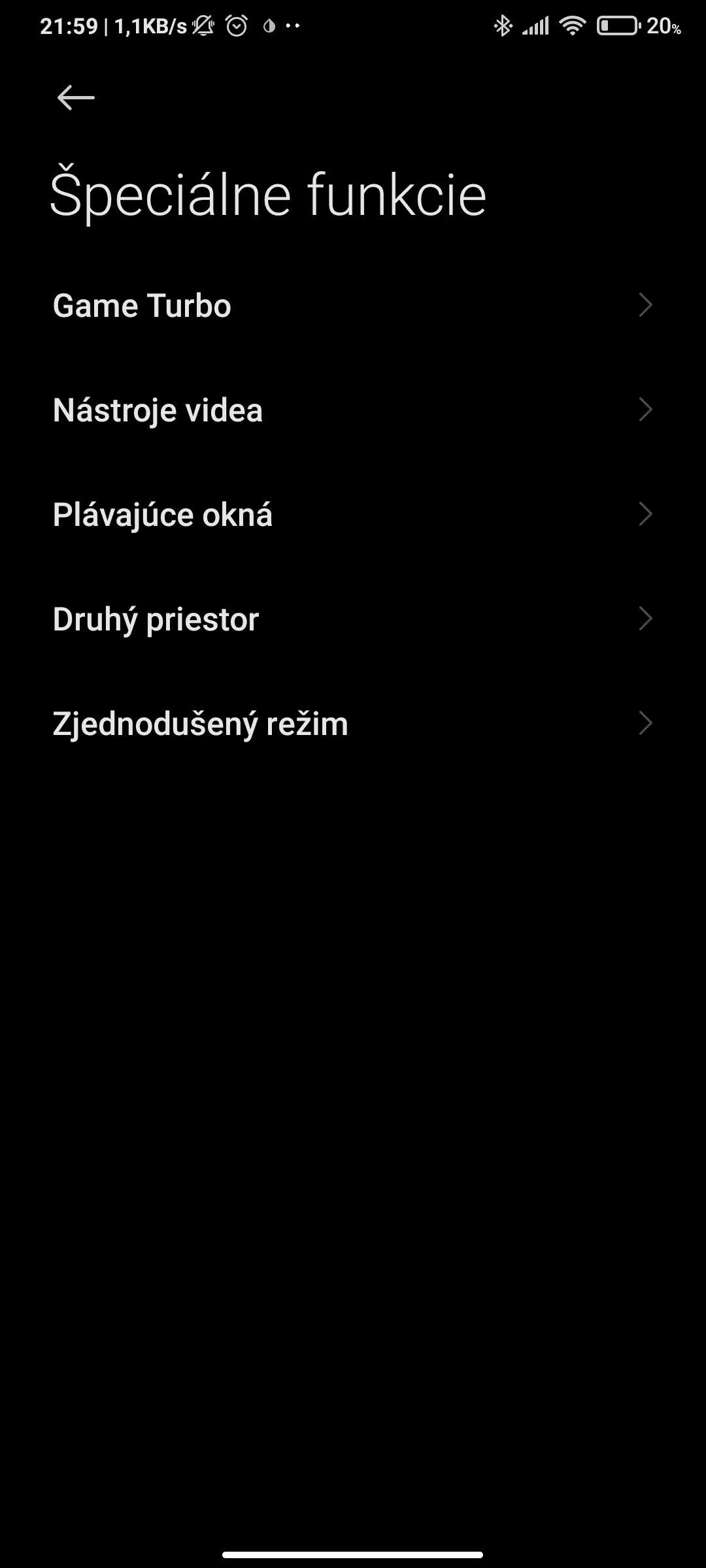
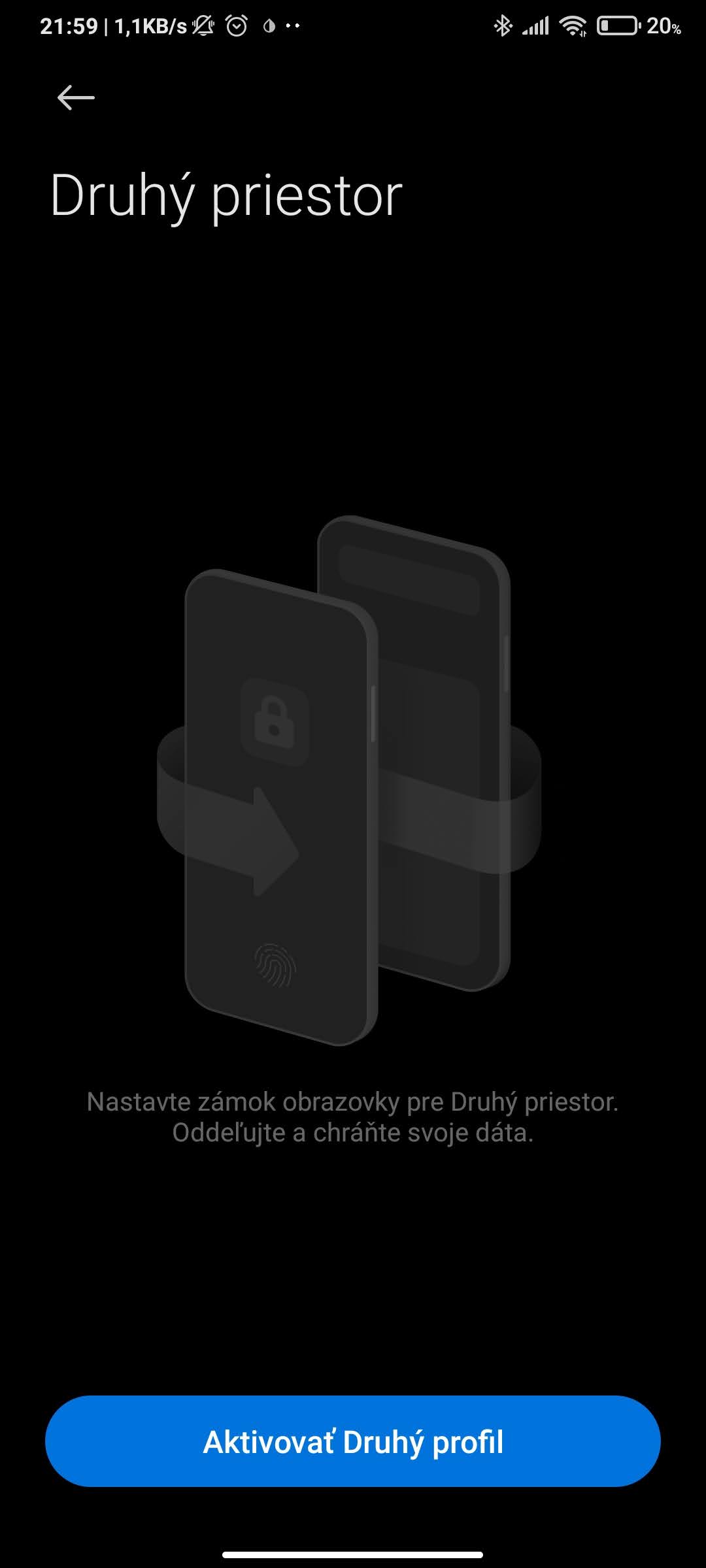




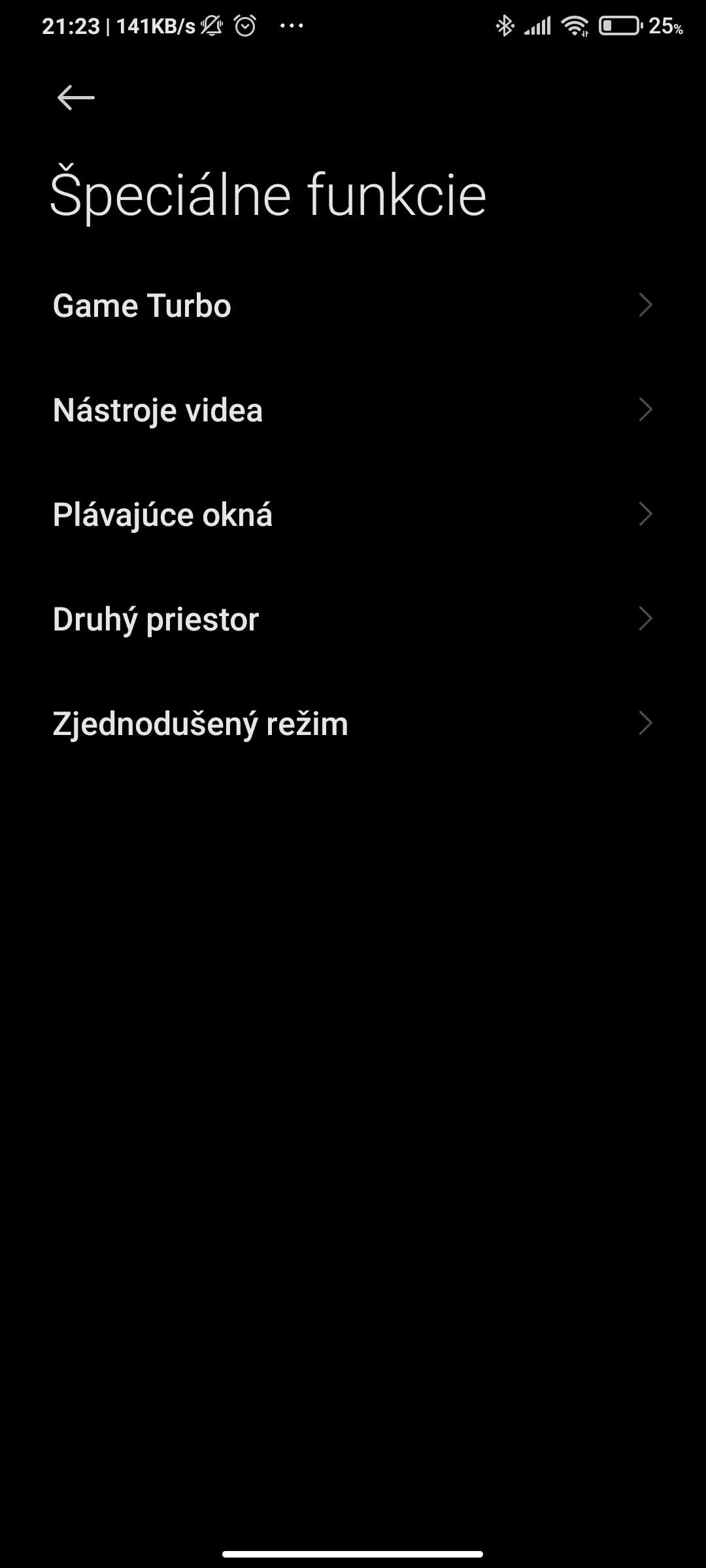


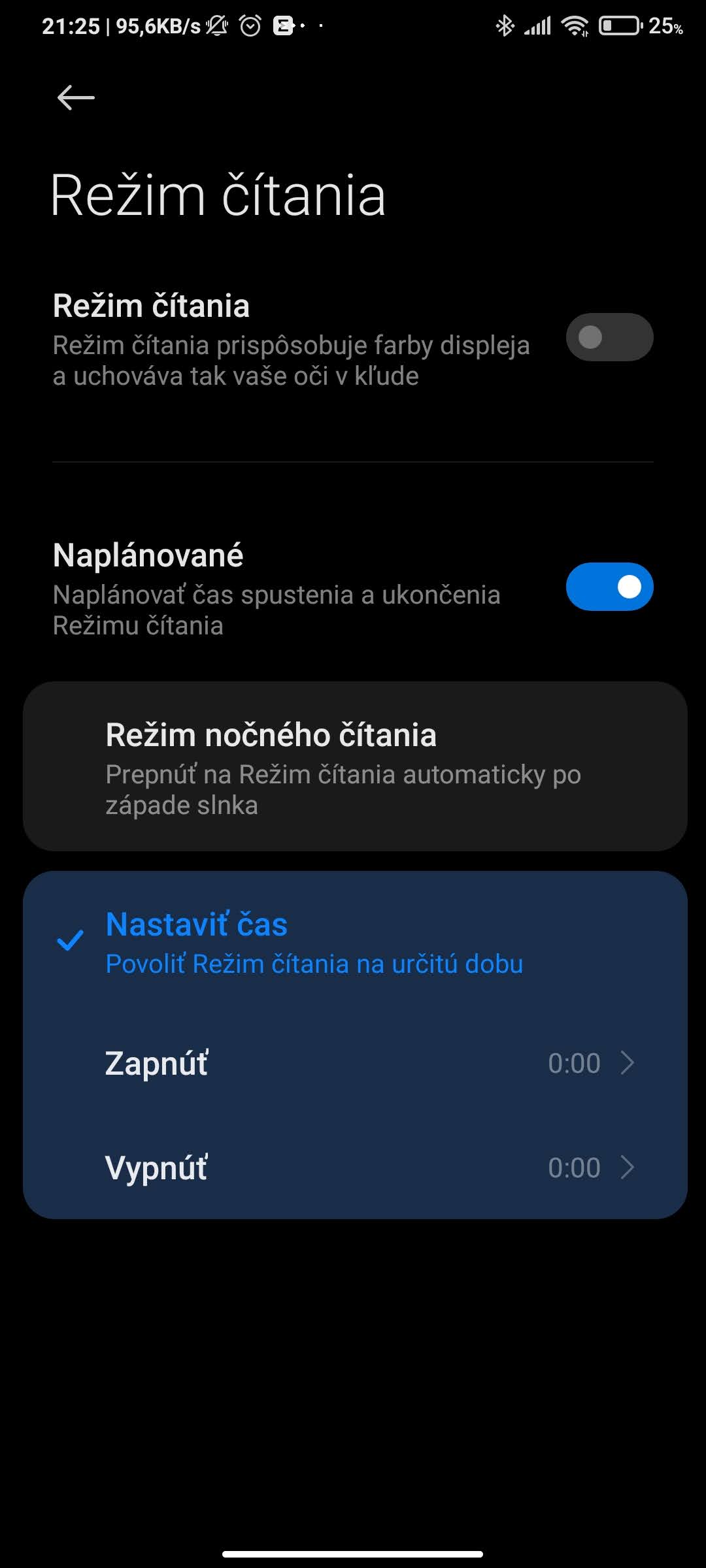
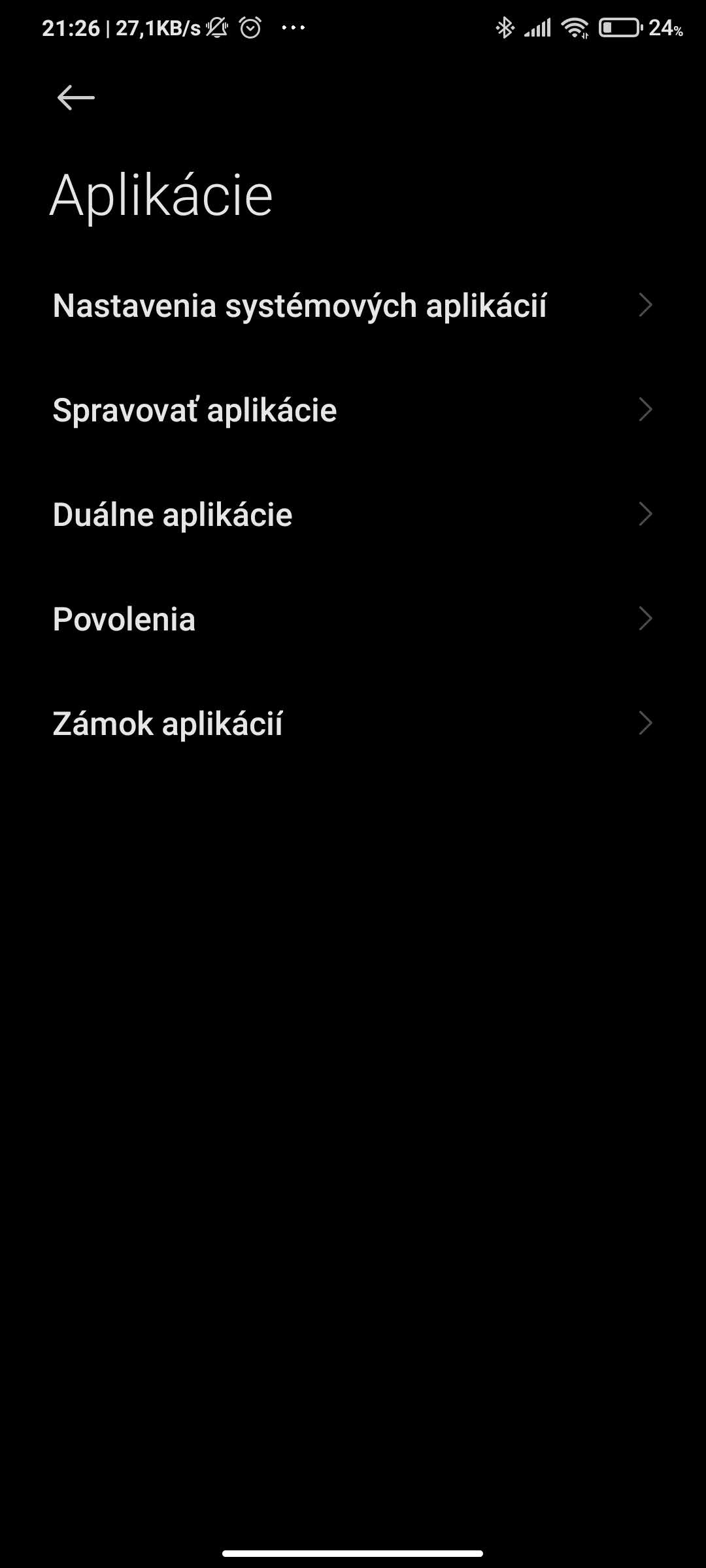


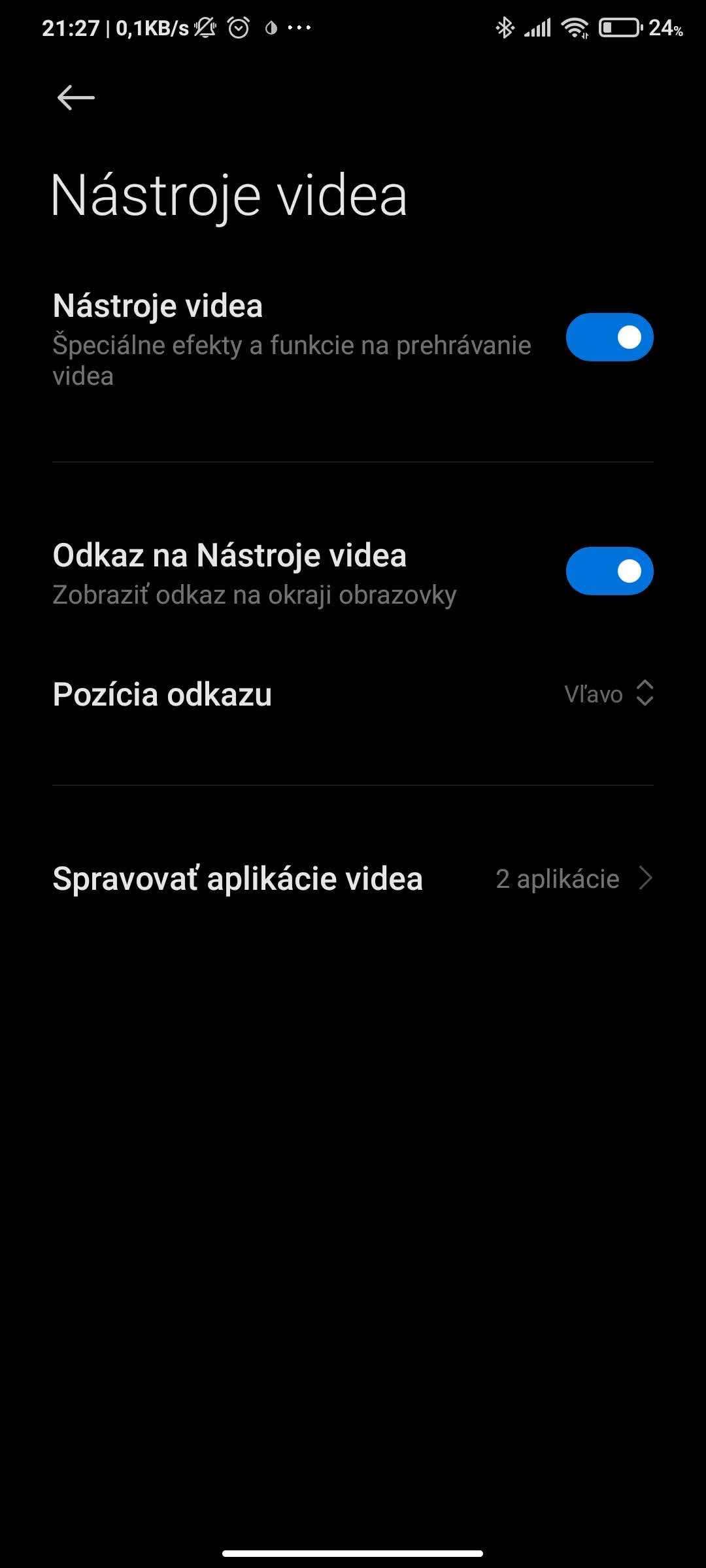

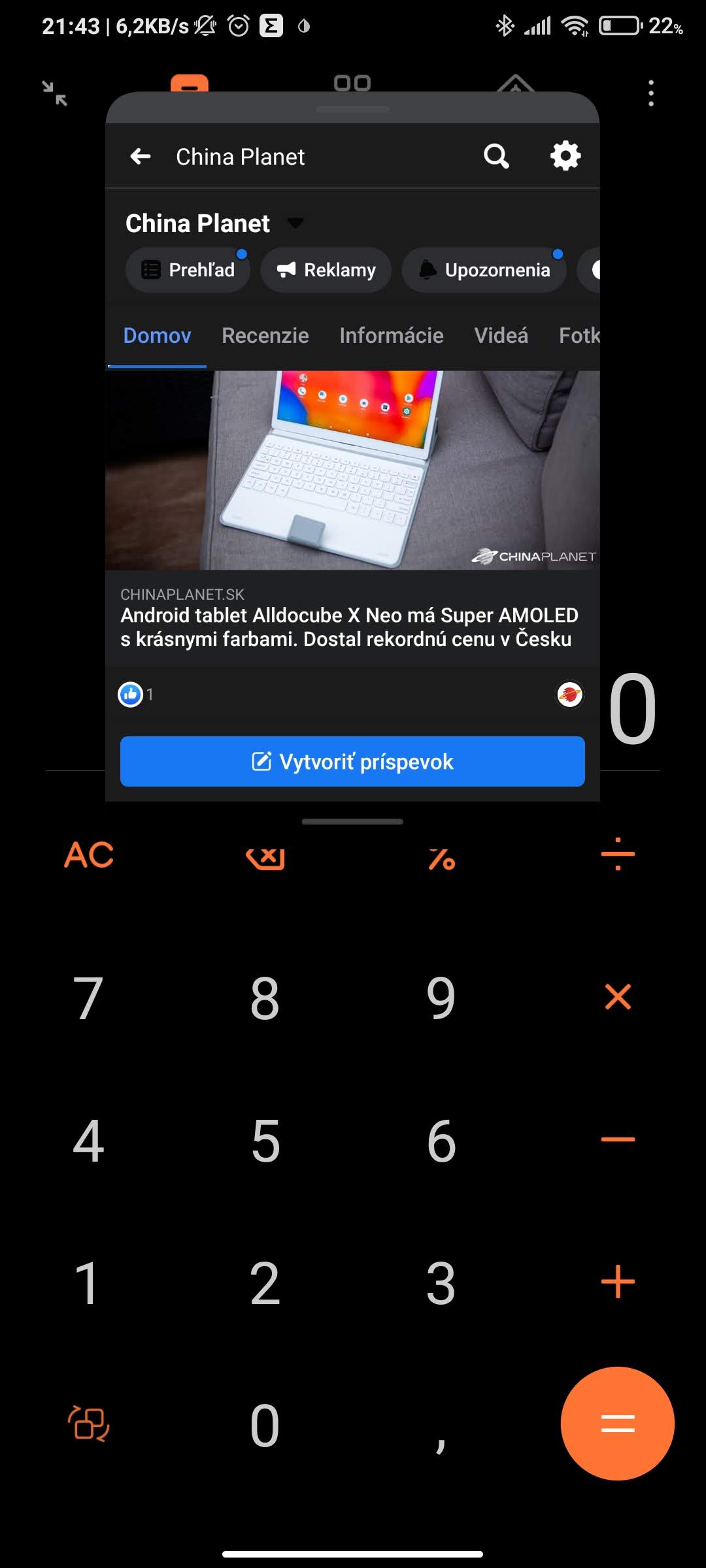






Number 2 is only on Android 11
Unfortunately, I can't play the video in the background (I have Redmi Note 8 pro ).